在iOS8以后,UIAlertView就开始被抛弃了。
取而代之是UIAlertController
以前是警示框这样写:
UIAlertView *alert = [[UIAlertView alloc] initWithTitle:@"提示" message:@"请输入用户名、密码和服务器" delegate:nil cancelButtonTitle:@"确定" otherButtonTitles:nil, nil]; [alert show];
效果如图:
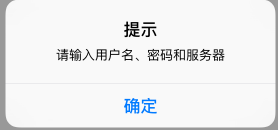
现在是这样写:
UIAlertController *alertController = [UIAlertController alertControllerWithTitle:@"提示" message:@"请输入用户名、密码和服务器" preferredStyle:UIAlertControllerStyleAlert]; UIAlertAction *cancelAction = [UIAlertAction actionWithTitle:@"取消" style:UIAlertActionStyleCancel handler:^(UIAlertAction * _Nonnull action) { NSLog(@"点击了取消按钮"); }]; UIAlertAction *OKAction = [UIAlertAction actionWithTitle:@"确定" style:UIAlertActionStyleDefault handler:^(UIAlertAction * _Nonnull action) { NSLog(@"点击了确定按钮"); }]; [alertController addAction:cancelAction]; [alertController addAction:OKAction]; [self presentViewController:alertController animated:YES completion:nil];
效果如图:
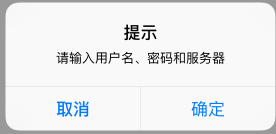
添加多个Action会自动向下排列
上面代码中再添加一个
UIAlertAction *DesAction = [UIAlertAction actionWithTitle:@"Destory" style:UIAlertActionStyleDestructive handler:^(UIAlertAction * _Nonnull action) { NSLog(@"点击了Destory按钮"); }]; [alertController addAction:DesAction];

如果提示菜单中有“取消”按钮的话,那么它永远都会出现在菜单的底部
//冻结确定按钮 OKAction.enabled = NO;
添加文本框
[alertController addTextFieldWithConfigurationHandler:^(UITextField * _Nonnull textField) { textField.placeholder = @"Email"; textField.keyboardType = UIKeyboardTypeEmailAddress; }]; [alertController addTextFieldWithConfigurationHandler:^(UITextField * _Nonnull textField) { textField.placeholder = @"Password"; textField.secureTextEntry = YES; }];

UIActionSheet也用这个取代了。。方法是在初始化的时候把类型改一下就OK。但是UIActionSheet是不能加文本框的!!
UIAlertController *alertController = [UIAlertController alertControllerWithTitle:@"提示" message:@"请输入用户名、密码和服务器" preferredStyle:UIAlertControllerStyleActionSheet];

P.S 用通知监听用户名和密码输入, 这里有篇介绍得很好的文章:
http://blog.csdn.net/lengshengren/article/details/39896037