java EE开发的颠覆者 spring boot 实战 随书学习-1
1.学习案例都是maven项目,首先要在eclipse 中配置 maven,主要修改maven的配置文件:配置文件下载链接: https://github.com/liuch0228/springboot-wangyunfei-learn ,最主要的是修改镜像地址,这里使用阿里云的镜像:
1 <mirrors> 2 <!-- mirror 3 | Specifies a repository mirror site to use instead of a given repository. The repository that 4 | this mirror serves has an ID that matches the mirrorOf element of this mirror. IDs are used 5 | for inheritance and direct lookup purposes, and must be unique across the set of mirrors. 6 | 7 <mirror> 8 <id>mirrorId</id> 9 <mirrorOf>repositoryId</mirrorOf> 10 <name>Human Readable Name for this Mirror.</name> 11 <url>http://my.repository.com/repo/path</url> 12 </mirror> 13 --> 14 <mirror> 15 <id>aliyun</id> 16 <name>aliyun Maven</name> 17 <mirrorOf>*</mirrorOf> 18 <url>http://maven.aliyun.com/nexus/content/groups/public/</url> 19 </mirror> 20 </mirrors>
2. 新建一个maven项目



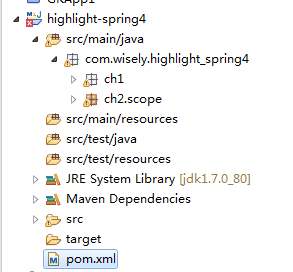
pom文件修改,添加spring相关依赖
1 <project xmlns="http://maven.apache.org/POM/4.0.0" xmlns:xsi="http://www.w3.org/2001/XMLSchema-instance" 2 xsi:schemaLocation="http://maven.apache.org/POM/4.0.0 http://maven.apache.org/xsd/maven-4.0.0.xsd"> 3 <modelVersion>4.0.0</modelVersion> 4 <groupId>com.wisely</groupId> 5 <artifactId>highlight-spring4</artifactId> 6 <version>0.0.1-SNAPSHOT</version> 7 8 <!-- 在properties中定义一个名字为java.version的变量,在dependency中引用 --> 9 <properties> 10 <java.version>1.7</java.version> 11 </properties> 12 <!-- 添加pom依赖 --> 13 <dependencies> 14 <!-- 添加spring-context依赖 --> 15 <dependency> 16 <groupId>org.springframework</groupId> 17 <artifactId>spring-context</artifactId> 18 <version>4.1.6.RELEASE</version> 19 </dependency> 20 21 <!-- 添加AOP依赖 --> 22 <dependency> 23 <groupId>org.springframework</groupId> 24 <artifactId>spring-aop</artifactId> 25 <version>4.1.6.RELEASE</version> 26 </dependency> 27 <!-- 添加AspectJ依赖 --> 28 <dependency> 29 <groupId>org.aspectj</groupId> 30 <artifactId>aspectjrt</artifactId> 31 <version>1.8.5</version> 32 </dependency> 33 <dependency> 34 <groupId>org.aspectj</groupId> 35 <artifactId>aspectjweaver</artifactId> 36 <version>1.8.5</version> 37 </dependency> 38 </dependencies> 39 40 <!-- 编译插件依赖 --> 41 <build> 42 <plugins> 43 <plugin> 44 <groupId>org.apache.maven.plugins</groupId> 45 <artifactId>maven-compiler-plugin</artifactId> 46 <version>2.3.2</version> 47 <configuration> 48 <source>${java.version}</source> <!-- 通过变量指定编译源代码使用的jdk版本 --> 49 <target>${java.version}</target> <!-- 通过变量指定目标代码使用的jdk版本 --> 50 </configuration> 51 </plugin> 52 </plugins> 53 </build> 54 55 </project>
改完保存后,鼠标右键单击项目,maven update project,下载依赖jar包:

3.依赖注入示例:
3.1 FunctionService 类
1 package com.wisely.highlight_spring4.ch1.di; 2 3 import org.springframework.stereotype.Service; 4 /** 5 * 定义功能类的bean 6 * @Service注解声明当前FunctionService类是spring管理的一个bean 7 * 声明bean的注解还有: 8 * @Repository 数据访问层使用 9 * @Controller 展现层使用 10 * @Component 声明被spring管理的组件(也就是自动注入spring容器),没有明确角色 11 * @author Administrator 12 * 13 */ 14 @Service 15 public class FunctionService { 16 17 public String sayHello(String word) { 18 return "hello " + word + " !"; 19 } 20 21 }
3.2 UseFunctionService 类
1 package com.wisely.highlight_spring4.ch1.di; 2 3 import org.springframework.beans.factory.annotation.Autowired; 4 import org.springframework.stereotype.Service; 5 /** 6 * 声明使用功能类FunctionService的bean 7 * @Service 声明UseFunctionService类是spring管理的一个Bean 8 * @author Administrator 9 * 10 */ 11 @Service 12 public class UseFunctionService { 13 /*@Autowired 把FunctionService的实体bean注入到UseFunctionService类中 14 * 让UseFunctionService具备FunctionService的功能 ———— 组合关系 15 * */ 16 @Autowired 17 private FunctionService functionService; 18 19 public String sayHello(String word) { 20 return functionService.sayHello(word); 21 } 22 23 }
3.3 Java配置类
java配置是spring4.x推荐的配置方式,可以完全替代xml配置,也是springboot推荐的配置方式。Java 配置是通过@Configuration和@Bean来实现的。
@Configuration 声明当前类是一个配置类 ,@ComponentScan 注解自动扫描指定包下的所有使用@Service @Component @Repository 和@Controller的类,将它们注册为spring的Bean
1 package com.wisely.highlight_spring4.ch1.di; 2 3 import org.springframework.context.annotation.ComponentScan; 4 import org.springframework.context.annotation.Configuration; 5 /** 6 * spring配置类 7 * @Configuration 声明当前类是一个配置类 8 * @ComponentScan 注解自动扫描指定包下的所有使用@Service @Component @Repository 9 * 和@Controller的类,并注册为Bean 10 * @author Administrator 11 * 12 */ 13 @Configuration 14 @ComponentScan("com.wisely.highlight_spring4.ch1.di") 15 public class DiConfig { 16 17 }
主测试类:获取spring容器实例context ,然后拿context获取注册的bean, 调用bean的方法
1 package com.wisely.highlight_spring4.ch1.di; 2 3 import org.springframework.context.annotation.AnnotationConfigApplicationContext; 4 5 public class MainTest { 6 7 public static void main(String[] args) { 8 //1.使用AnnotationConfigApplicationContext最为spring容器,接受一个配置类作为参数 9 AnnotationConfigApplicationContext context = new AnnotationConfigApplicationContext(DiConfig.class); 10 //2.获得声明配置的UseFunctionService 的bean 11 UseFunctionService useFunctionService = context.getBean(UseFunctionService.class); 12 //3.调用bean的方法 13 System.out.println(useFunctionService.sayHello("world")); 14 context.close(); 15 } 16 17 }
运行结果如下:
