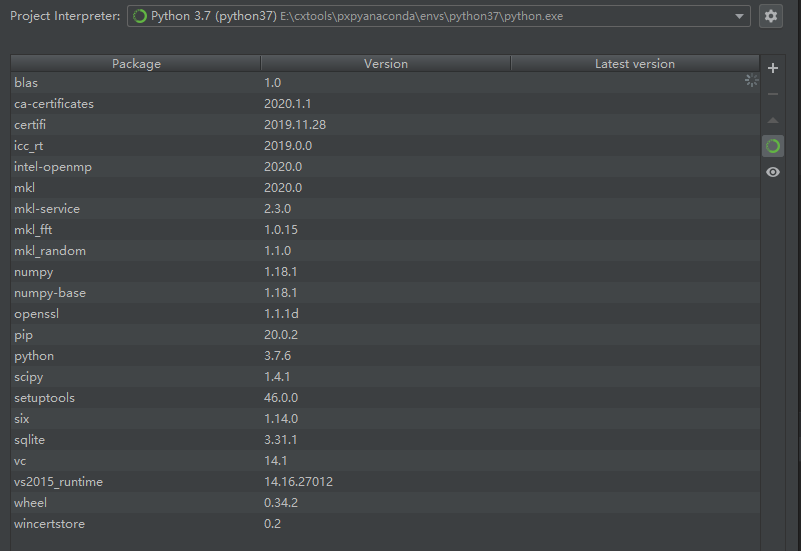Xx_Introduction
The open-source Anaconda Individual Edition (formally Anaconda Distribution) is the easiest way to perform Python/R data science and machine learning on Linux, Windows, and Mac OS X. With over 19 million users worldwide, it is the industry standard for developing, testing, and training on a single machine, enabling individual data scientists to:
Quickly download 7,500+ Python/R data science packages
Manage libraries, dependencies, and environments with Conda
Develop and train machine learning and deep learning models with scikit-learn, TensorFlow, and Theano
Analyze data with scalability and performance with Dask, NumPy, pandas, and Numba
Visualize results with Matplotlib, Bokeh, Datashader, and Holoviews
links
https://www.anaconda.com/
https://www.cnblogs.com/yanghongtao/p/10928218.html
Ax_Specification
Anaconda Navigtor: a graphical user interface for managing toolkits and environments, and many of the following administrative commands can also be implemented manually in the Navigator.Jupyter notebook: a web-based interactive computing environment for editing human-readable documents that show the process of data analysis.Qtconsole: an executable IPython simulation terminal graphical interface program, compared with the Python Shell interface, qtconsole can directly display the code generated graphics, achieve multi-line code input execution, and many built-in useful functions and functions.Spyder: a cross-platform, scientific computing integrated development environment using the Python language.
Bx_Environment Configuration
add system environment variable path
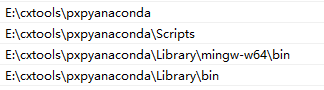
Cx_Usage
xa_CMD check
conda -V

xb_Use anaconda prompt
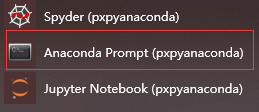
xc_input anaconda environment
activate

xd_create new environment
conda create -n [name] python=[version]
y
new python enironment no module.need you get install.
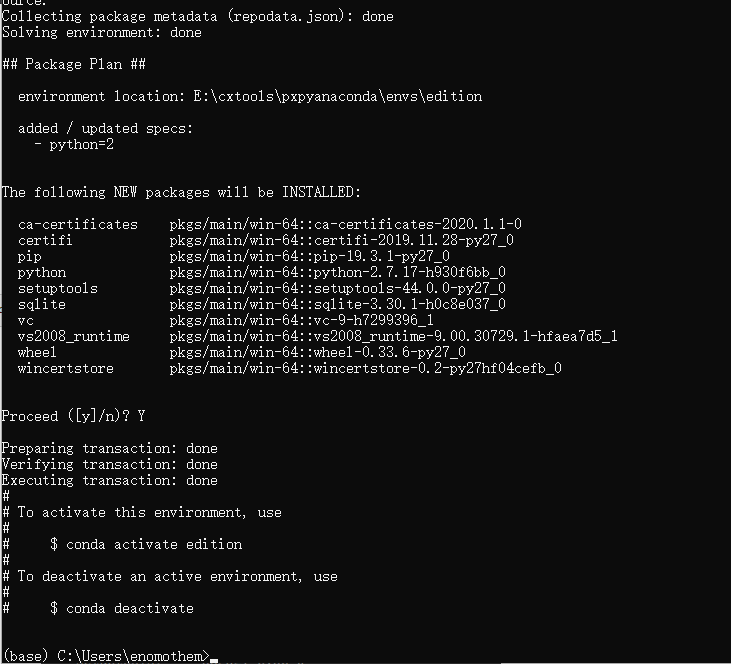
xe_show list
conda env list

xf_use commmand
activate [environment name]

xg_extend packet
#install
conda install [packet]
or
pip install [packet]
#remove
conda remove [packet]
or
pip uninstall [packet]
e.g
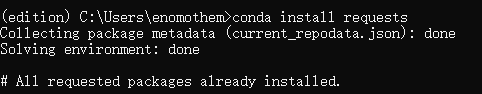
xh_check parket list
conda list
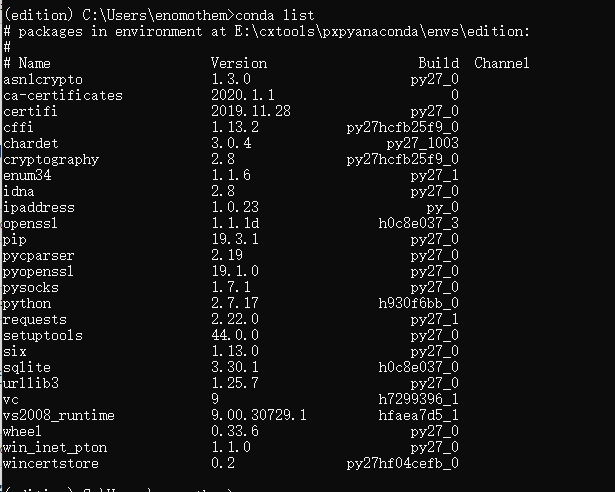
xi_import and export enironment
#export
conda env export > [path.yaml]
#import
conda env create -f [path.yaml]

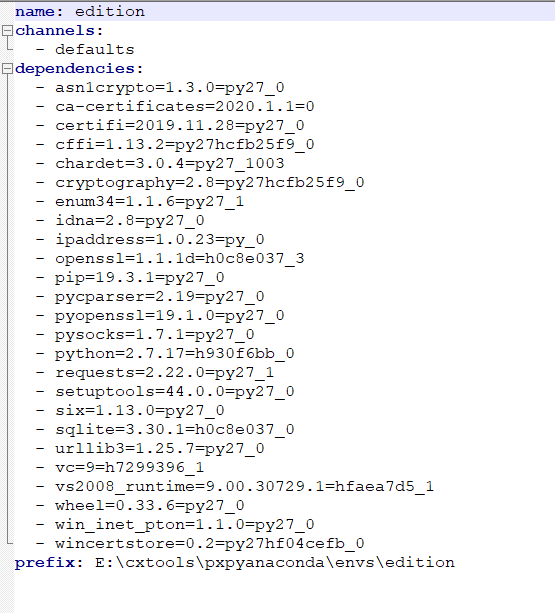


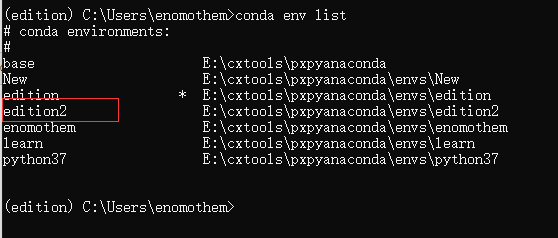
Dx_Aanaconda + Pycharm
Pycharm :setting => project => project Interpreter =>Add local
add python.exe interpreter