前面都是用ListView控件来配合Adapter做的一些实例,这次我们来见识一下GridView与Adapter之间的爱恨情仇。。。。
GridView是用于在界面上按行、列分布的方式来显示多个的组件,与ListView相似,但是比ListView高级,因为他可以一下子有多个列,而ListView只有一列。
GridView设置一个简单的图片浏览器
大概功能就是 点击一下图片,然后下方显示放大的图。。。
主布局代码:
1 <?xml version="1.0" encoding="utf-8"?> 2 <LinearLayout xmlns:android="http://schemas.android.com/apk/res/android" 3 android:layout_width="match_parent" 4 android:layout_height="match_parent" 5 android:orientation="vertical"> 6 7 <GridView 8 android:id="@+id/gridview" 9 android:layout_width="match_parent" 10 android:layout_height="wrap_content" 11 android:gravity="center" 12 android:horizontalSpacing="1pt" 13 android:numColumns="4" 14 android:verticalSpacing="1pt"> 15 </GridView> 16 17 <ImageView 18 android:id="@+id/imageshow" 19 android:layout_width="250dp" 20 android:layout_height="250dp" 21 android:layout_gravity="center_horizontal" 22 /> 23 </LinearLayout>
用与ImageView布局的 代码:
1 <?xml version="1.0" encoding="utf-8"?> 2 <LinearLayout xmlns:android="http://schemas.android.com/apk/res/android" 3 android:layout_width="wrap_content" 4 android:layout_height="wrap_content"> 5 6 <ImageView 7 android:id="@+id/image" 8 android:layout_width="70dp" 9 android:layout_height="70dp" 10 android:layout_margin="5dp" 11 android:scaleType="fitXY" 12 /> 13 </LinearLayout>
java代码:
1 package com.doliao.helloworld; 2 3 import android.app.Activity; 4 import android.os.Bundle; 5 import android.view.View; 6 import android.widget.AdapterView; 7 import android.widget.GridView; 8 import android.widget.ImageView; 9 import android.widget.SimpleAdapter; 10 11 import java.util.ArrayList; 12 import java.util.HashMap; 13 import java.util.List; 14 import java.util.Map; 15 16 /** 17 * Created by Administrator on 2016/10/12 0012. 18 */ 19 20 public class GridViewActivity extends Activity { 21 22 GridView gridView; 23 ImageView imageView; 24 int[] imageids = new int[]{R.drawable.pic1, R.drawable.pic2, R.drawable.pic3, R.drawable.pic4, R.drawable.pic5, R.drawable.pic6 25 , R.drawable.pic7, R.drawable.pic8, R.drawable.pic9, R.drawable.pic10, R.drawable.pic11, R.drawable.pic12}; 26 27 @Override 28 protected void onCreate(Bundle savedInstanceState) { 29 super.onCreate(savedInstanceState); 30 setContentView(R.layout.activity_gridview); 31 32 gridView = (GridView) findViewById(R.id.gridview); 33 imageView = (ImageView) findViewById(R.id.imageshow); 34 35 List<Map<String, Object>> list = new ArrayList<Map<String, Object>>(); 36 for (int imageid : imageids) { 37 Map<String, Object> map = new HashMap<String, Object>(); 38 map.put("imageid", imageid); 39 list.add(map); 40 } 41 SimpleAdapter simpleAdapter = new SimpleAdapter(this, list, R.layout.all_images, 42 new String[]{"imageid"}, new int[]{R.id.image}); 43 gridView.setAdapter(simpleAdapter); 44 45 gridView.setOnItemClickListener(new AdapterView.OnItemClickListener() { 46 @Override 47 public void onItemClick(AdapterView<?> parent, View view, int position, long id) { 48 imageView.setImageResource(imageids[position]); 49 } 50 }); 51 } 52 }
运行的显示截图如下:
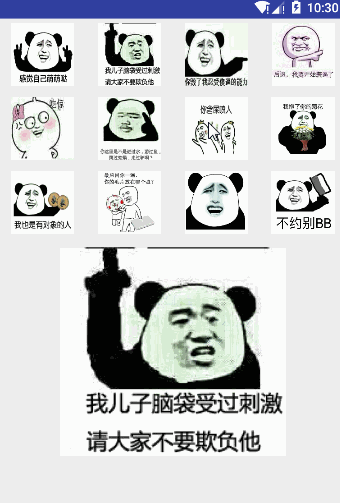
ExpandableListView (可展开的列表组件)
ExpandableListView是List的子类,在基本的List上面进行了扩展,他把列表分为几组,每组里面又可以包含多个列表现。简单的来说就相当于QQ列表一样,有分组,分组里面又有好多的好友列表。这么高级的组件本身也是傲娇的,他有自己御用的Adapter——ExpandableListAdapter。EXpandableAdapter与Adapter相似,一般实现的方法有三种:
1、扩展BaseExpandableLIstAdapter实现的ExpandableListAdapter;
2、使用SimpleExpandableListAdapter将两个list集合包装成ExpandableListAdapter
3、使用SimpleCursorTreeAdapter将Cursor中的数据包装成SimpleCursorTreeAdapter。
布局代码:activity_expandablelistview.xml
1 <?xml version="1.0" encoding="utf-8"?> 2 <LinearLayout xmlns:android="http://schemas.android.com/apk/res/android" 3 android:orientation="vertical" android:layout_width="match_parent" 4 android:layout_height="match_parent"> 5 6 <ExpandableListView 7 android:id="@+id/expand" 8 android:layout_width="wrap_content" 9 android:layout_height="wrap_content"> 10 11 </ExpandableListView> 12 </LinearLayout>
Java代码: ExpandableListViewActivity.java
1 package com.doliao.helloworld; 2 3 import android.app.Activity; 4 import android.os.Bundle; 5 import android.view.Gravity; 6 import android.view.View; 7 import android.view.ViewGroup; 8 import android.widget.AbsListView; 9 import android.widget.BaseExpandableListAdapter; 10 import android.widget.ExpandableListAdapter; 11 import android.widget.ExpandableListView; 12 import android.widget.LinearLayout; 13 import android.widget.TextView; 14 15 /** 16 * Created by Administrator on 2016/10/13 0013. 17 */ 18 19 20 public class ExpandableListViewActivity extends Activity { 21 22 //定义列表组 23 String[] listType = new String[]{"名著列表", "小说列表", "动漫列表"}; 24 //每个列表组下面的数据 25 String[][] lists = new String[][]{ 26 {"西游记", "水浒传", "红楼梦"}, 27 {"择天记", "星辰变", "间客"}, 28 {"海贼王", "火影忍者", "死神"} 29 }; 30 31 32 @Override 33 protected void onCreate(Bundle savedInstanceState) { 34 super.onCreate(savedInstanceState); 35 setContentView(R.layout.activity_expandablelistview); 36 37 38 ExpandableListAdapter expandableListAdapter = new BaseExpandableListAdapter() { 39 40 @Override 41 public int getGroupCount() { 42 return lists.length; 43 } 44 45 @Override 46 public int getChildrenCount(int groupPosition) { 47 return lists[groupPosition].length; 48 } 49 50 @Override 51 public Object getGroup(int groupPosition) { 52 return listType[groupPosition]; 53 } 54 55 @Override 56 public Object getChild(int groupPosition, int childPosition) { 57 return lists[groupPosition][childPosition]; 58 } 59 60 @Override 61 public long getGroupId(int groupPosition) { 62 return groupPosition; 63 } 64 65 @Override 66 public long getChildId(int groupPosition, int childPosition) { 67 return childPosition; 68 } 69 70 @Override 71 public boolean hasStableIds() { 72 return true; 73 } 74 75 @Override 76 public View getGroupView(int groupPosition, boolean isExpanded, View convertView, ViewGroup parent) { 77 78 //View view = View.inflate(ExpandableListViewActivity.this, R.layout.autotext, null); 79 //TextView textView = (TextView) findViewById(R.layout.autotext); 80 81 /*View view = View.inflate(ExpandableListViewActivity.this, R.layout.linear_text, null); 82 TextView textView = (TextView) findViewById(R.id.text1); 83 textView.setText(getGroup(groupPosition).toString()); 84 view.setLayoutParams();*/ 85 86 LinearLayout ll = new LinearLayout(ExpandableListViewActivity.this); 87 TextView textView = getTextView(); 88 textView.setText(getGroup(groupPosition).toString()); 89 ll.addView(textView); 90 return ll; 91 92 } 93 94 @Override 95 public View getChildView(int groupPosition, int childPosition, boolean isLastChild, View convertView, ViewGroup parent) { 96 //TextView textView = (TextView) findViewById(R.id.autotext); 97 //textView.setText(getChild(groupPosition, childPosition).toString()); 98 TextView textView = getTextView(); 99 textView.setText(getChild(groupPosition, childPosition).toString()); 100 return textView; 101 } 102 103 @Override 104 public boolean isChildSelectable(int groupPosition, int childPosition) { 105 return true; 106 } 107 }; 108 109 110 ExpandableListView expandableListView = (ExpandableListView) findViewById(R.id.expand); 111 expandableListView.setAdapter(expandableListAdapter); 112 } 113 114 private TextView getTextView() { 115 AbsListView.LayoutParams lp = new AbsListView.LayoutParams(ViewGroup.LayoutParams.MATCH_PARENT, 64); 116 TextView textView = new TextView(ExpandableListViewActivity.this); 117 textView.setLayoutParams(lp); 118 textView.setGravity(Gravity.CENTER_VERTICAL | Gravity.LEFT); 119 textView.setPadding(36, 0, 0, 0); 120 textView.setTextSize(20); 121 return textView; 122 } 123 }
运行截图:(没有改变颜色。。。)
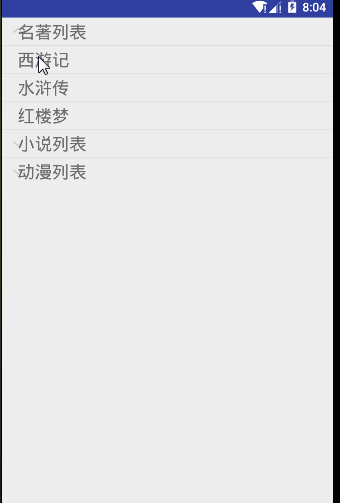
做这个实例的时候,书上的例子是上面的代码,我一开始是想不用书上的例子,我的想法是他既然是 布局、组件都是新建,那么我应该可以事先设置好他的xml文件,等到时候用的时候,我在调用过来,但是我折腾了好久都没成功,但是我学到了怎么获取 事先布局好的Layout,但是我就不知道如何想Layout中添加组件如下:
View view = View.inflate(ExpandableListViewActivity.this, R.layout.linear_text, null);
TextView textView = (TextView) findViewById(R.id.text1);
布局是事先设置好的,textview独立xml文件或者放在Layout xml的文件中都是行不通的,可能是我想的有问题吧,有可能根本就没这个方法。
最后我放弃了,还是按照书上的例子做了下去,好气啊。先做个标记,容我去打怪升级,等我等级高了再来报仇!!!!!!!!!!!
最近工作上面的事情比较忙,所以没有多少时间学习,但是。。。。。。。。还是要坚持主动的学习下去!!!!
如果有错,请大牛们指正。 再次先谢谢了 !