如图所示:
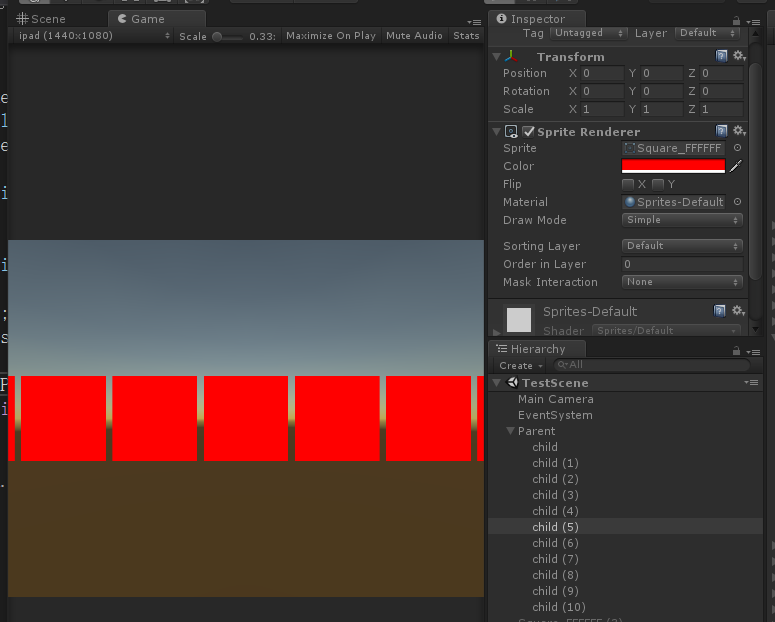
C#代码:
1 using System.Collections; 2 using System.Collections.Generic; 3 using UnityEngine; 4 5 public class SpriteRendererTest : MonoBehaviour { 6 List<Transform> list = new List<Transform>(); // 存储父物体的子对象 7 List<float> rendererWidthList = new List<float>(); // 存储子对象的宽度 8 private Vector3 centerPos = Vector3.zero; // 中心位置 9 private float offSet = 0.2f; //偏移量 10 private float length = 0.0f; // 初始化长度 11 12 void Start () { 13 // 遍历所有子对象 14 for (int i = 0; i < gameObject.transform.childCount; i++) { 15 var child = gameObject.transform.GetChild(i); 16 var width = child.GetComponent<SpriteRenderer>().sprite.bounds.size.x; 17 if (i < gameObject.transform.childCount - 1) 18 { 19 length += width + offSet; 20 } 21 else { 22 length += width; 23 } 24 list.Add(child); 25 rendererWidthList.Add(width); 26 } 27 var startX = centerPos.x - length / 2.0f; //第一个子对象的左边界 28 foreach (var child in list) 29 { 30 int index = 0; 31 child.transform.position = new Vector3(startX + rendererWidthList[index] / 2.0f, 0, 0); 32 startX = startX + offSet + rendererWidthList[index]; 33 index += 1; 34 } 35 } 36 }
lua代码:
1 -- 创建数组 2 local parent = UGameObject.Find("Parent") 3 local objectList = {} 4 local rendererWidthList = {} 5 for i = 1, parent.transform.childCount do 6 local child = parent.transform:GetChild(i - 1) 7 local renderer = child:GetComponent(typeof(USpriteRenderer)) 8 local width = renderer.sprite.bounds.size.x 9 table.insert(objectList, child) 10 table.insert(rendererWidthList, width) 11 end 12 13 local length = 0 -- 初始化长度 14 local offSet = 0.2 -- 间隔 15 for i = 1, #objectList do 16 local obj = objectList[i] 17 local width = rendererWidthList[i] 18 if i == #objectList then 19 length = length + width 20 break 21 end 22 length = length + width + offSet 23 end 24 25 local centerPos = Vector3.zero -- 中心位置 26 local startX = centerPos.x - length / 2 -- 初始位置 27 28 for i = 1, #objectList do 29 local obj = objectList[i] 30 local width = rendererWidthList[i] 31 obj.transform.position = Vector3(startX + width / 2, 0, 0) 32 startX = startX + width + offSet 33 end