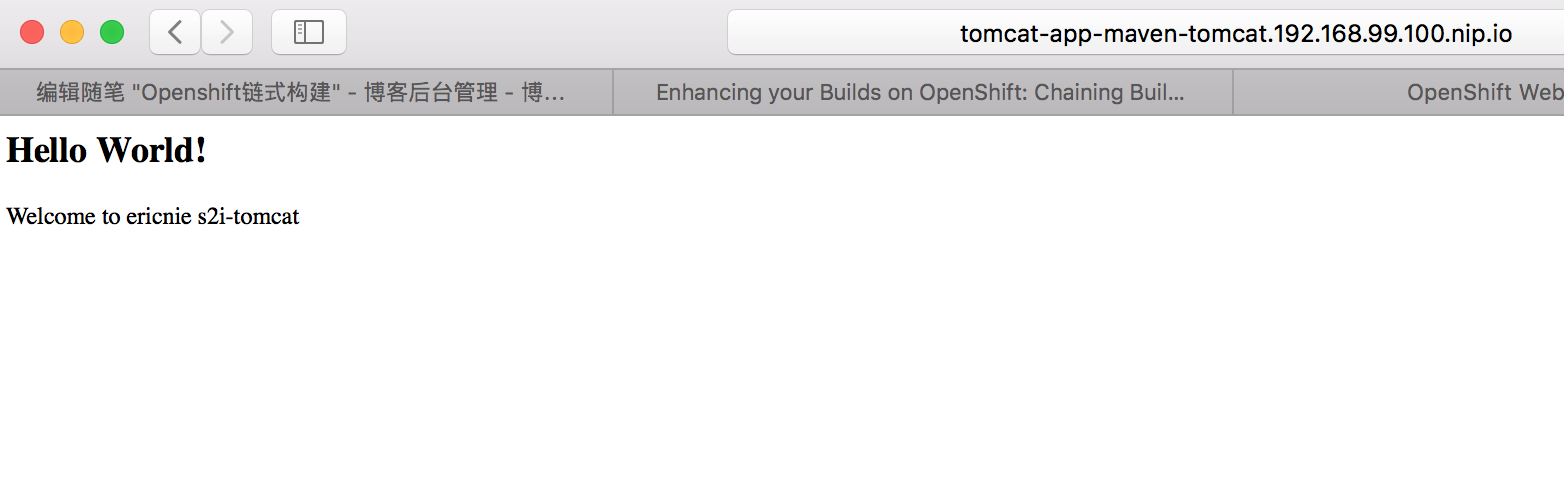Openshift对于应用构建提供了三种模式
- 从应用的源代码构建并部署,Openshift通过一个S2I的构建过程编译打包并实现发布,具体可以参考
https://www.cnblogs.com/ericnie/p/9677719.html
- 从应用的二进制构建和部署,用户可以指定通过其他工具完成的二进制包,比如war,jar之类,然后openshift将这些文件和基础镜像一起打包发布。
- 在Openshift之外构建源码和镜像
S2I虽然非常方便,个人认为他的定位是
- 适用场景是一些没有通过外部的CICD工具的项目,直接在S2I镜像内完成程序的编译以及形成应用镜像的过程,相对比较小巧而且灵活
- 会把中间的编译依赖包以及其他中间过程打包到同一个运行镜像,这对于一些公司需要符合公司的标准运行镜像,同时只需要一个标准镜像和编译后的二进制以及应用配置这种模式就不太适合了。
链式构建就是主要针对这个问题而出现的,过程如下:
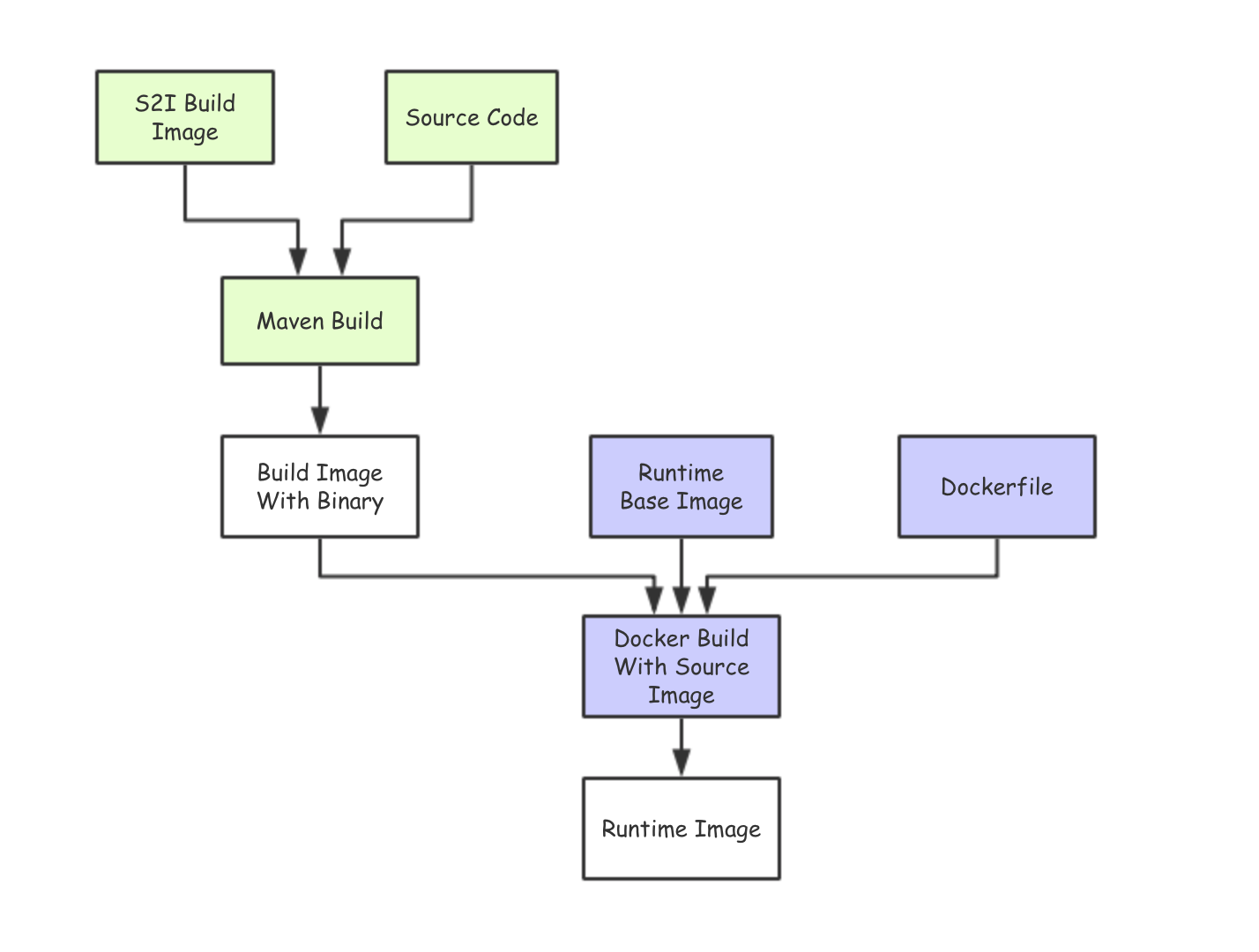
1. 生成Binary的构建
ericdeMacBook-Pro:~ ericnie$ oc new-build s2i-tomcat~https://github.com/ericnie2015/openshift-tomcat --name=builder --> Found image f000bc5 (7 days old) in image stream "openshift/s2i-tomcat" under tag "latest" for "s2i-tomcat" Tomcat Builder -------------- Platform for building and running JEE applications on Tomcat Tags: builder, tomcat * A source build using source code from https://github.com/ericnie2015/openshift-tomcat will be created * The resulting image will be pushed to image stream "builder:latest" * Use 'start-build' to trigger a new build --> Creating resources with label build=builder ... imagestream "builder" created buildconfig "builder" created --> Success Build configuration "builder" created and build triggered. Run 'oc logs -f bc/builder' to stream the build progress.
构建完成后看到一个名叫builder的构建和镜像
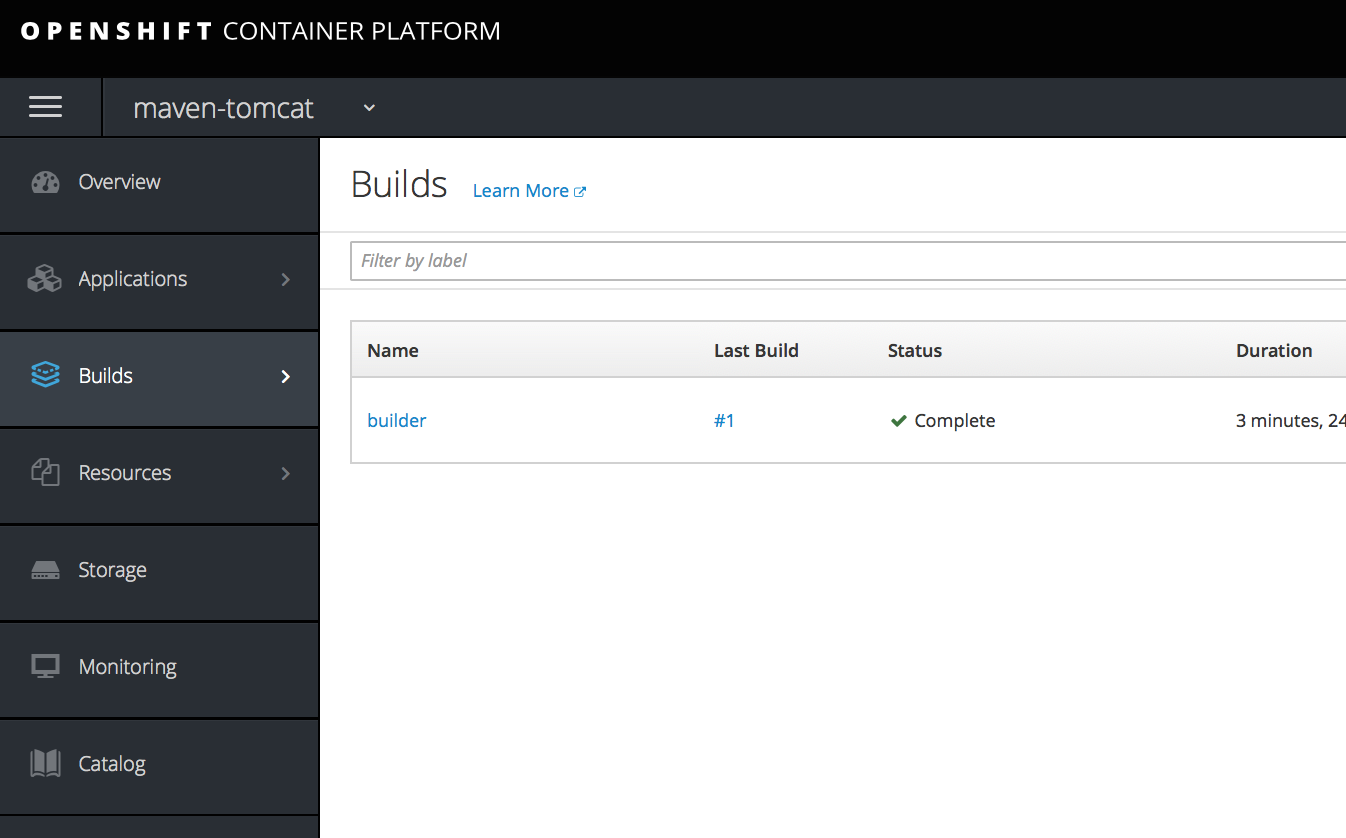
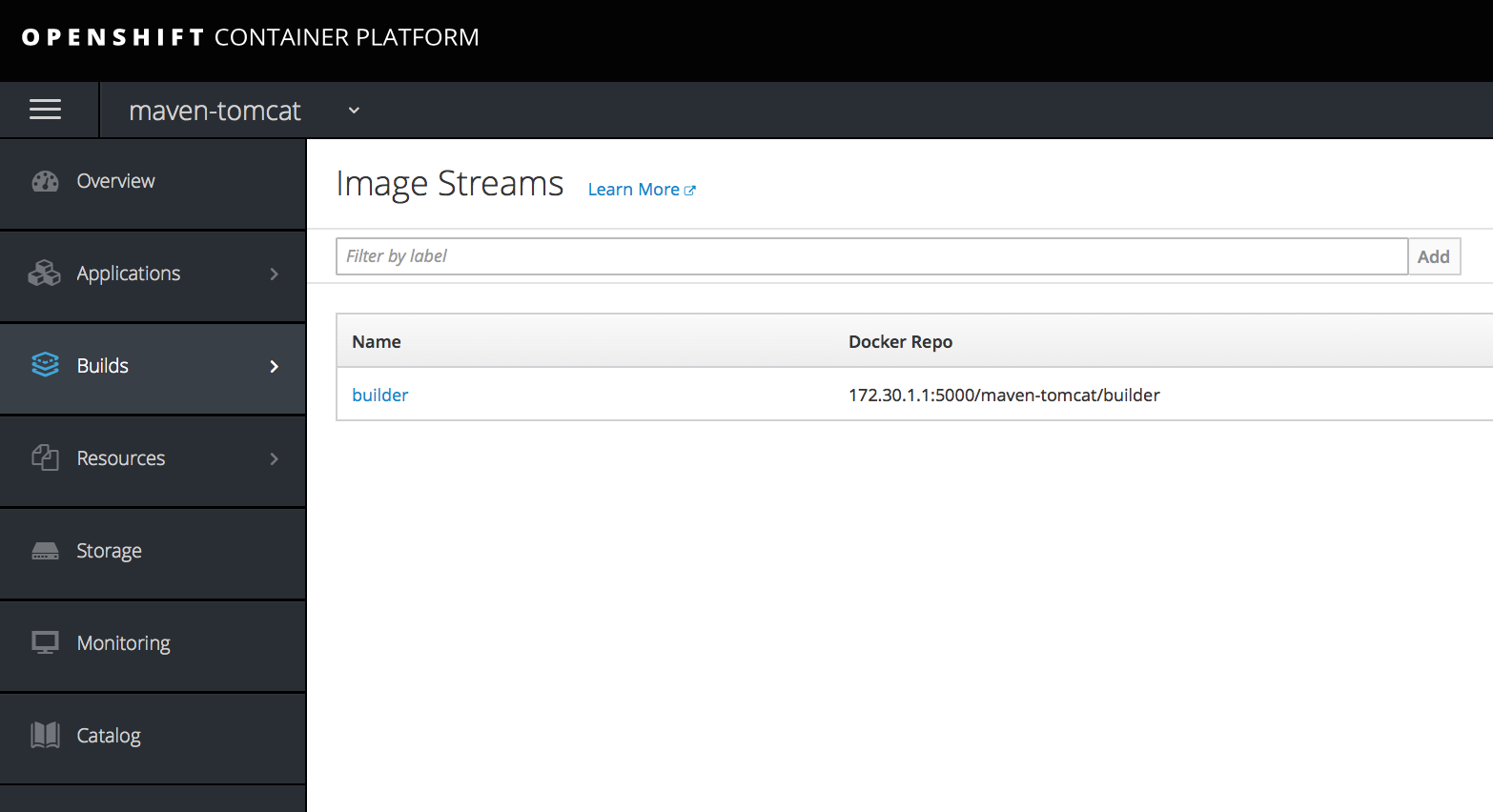
2.Docker构建生成Runtime Images.
ricdeMacBook-Pro:chainbuilding ericnie$ oc new-build --name=runtime --docker-image=ericnie2017/tomcat:8.5.34-jre8 --source-image=builder --source-image-path=/tomcat/webapps/ROOT.war:. --dockerfile=$'FROM ericnie2017/tomcat:8.5.34-jre8 COPY ROOT.war /usr/local/tomcat/webapps/myapp.war' --strategy=docker --> Found Docker image 41a54fe (3 weeks old) from Docker Hub for "tomcat:8.5.34-jre8" * An image stream will be created as "tomcat:8.5.34-jre8" that will track the source image * A Docker build using a predefined Dockerfile will be created * The resulting image will be pushed to image stream "runtime:latest" * Every time "tomcat:8.5.34-jre8" changes a new build will be triggered --> Creating resources with label build=runtime ... imagestream "runtime" created buildconfig "runtime" created --> Success Build configuration "runtime" created and build triggered. Run 'oc logs -f bc/runtime' to stream the build progress.
构建日志如下
ericdeMacBook-Pro:chainbuilding ericnie$ oc logs -f bc/runtime Pulling image tomcat@sha256:e7bff3f32561daf3ba91142bca7c5aeaf49c376ee07e0d6b66e3207aa08a343a ... Pulled 8/12 layers, 68% complete Pulled 9/12 layers, 78% complete Pulled 10/12 layers, 83% complete Pulled 11/12 layers, 92% complete Pulled 12/12 layers, 100% complete Extracting Step 1/4 : FROM tomcat@sha256:e7bff3f32561daf3ba91142bca7c5aeaf49c376ee07e0d6b66e3207aa08a343a ---> 41a54fe1f79d Step 2/4 : COPY ROOT.war /usr/local/tomcat/webapps/ ---> 265bdbdfd823 Removing intermediate container 2eb535912c60 Step 3/4 : ENV "OPENSHIFT_BUILD_NAME" "runtime-1" "OPENSHIFT_BUILD_NAMESPACE" "maven-tomcat" ---> Running in ab63b922af0e ---> a5452c4705d6 Removing intermediate container ab63b922af0e Step 4/4 : LABEL "io.openshift.build.name" "runtime-1" "io.openshift.build.namespace" "maven-tomcat" ---> Running in 95e2f78a51c7 ---> 5a76fcaecd2a Removing intermediate container 95e2f78a51c7 Successfully built 5a76fcaecd2a Pushing image 172.30.1.1:5000/maven-tomcat/runtime:latest ... Pushed 0/13 layers, 8% complete Pushed 1/13 layers, 8% complete Pushed 2/13 layers, 16% complete Pushed 3/13 layers, 24% complete Pushed 4/13 layers, 34% complete Pushed 5/13 layers, 42% complete Pushed 6/13 layers, 50% complete Pushed 7/13 layers, 59% complete Pushed 8/13 layers, 63% complete Pushed 9/13 layers, 70% complete Pushed 10/13 layers, 79% complete Pushed 11/13 layers, 88% complete Pushed 12/13 layers, 97% complete Pushed 13/13 layers, 100% complete Push successful
3.生成新的应用
ericdeMacBook-Pro:chainbuilding ericnie$ oc new-app runtime --name=tomcat-app --> Found image 5a76fca (About a minute old) in image stream "maven-tomcat/runtime" under tag "latest" for "runtime" * This image will be deployed in deployment config "tomcat-app" * Port 8080/tcp will be load balanced by service "tomcat-app" * Other containers can access this service through the hostname "tomcat-app" * WARNING: Image "maven-tomcat/runtime:latest" runs as the 'root' user which may not be permitted by your cluster administrator --> Creating resources ... imagestreamtag "tomcat-app:latest" created deploymentconfig "tomcat-app" created service "tomcat-app" created --> Success Application is not exposed. You can expose services to the outside world by executing one or more of the commands below: 'oc expose svc/tomcat-app' Run 'oc status' to view your app.
创建Route后访问,根目录页面
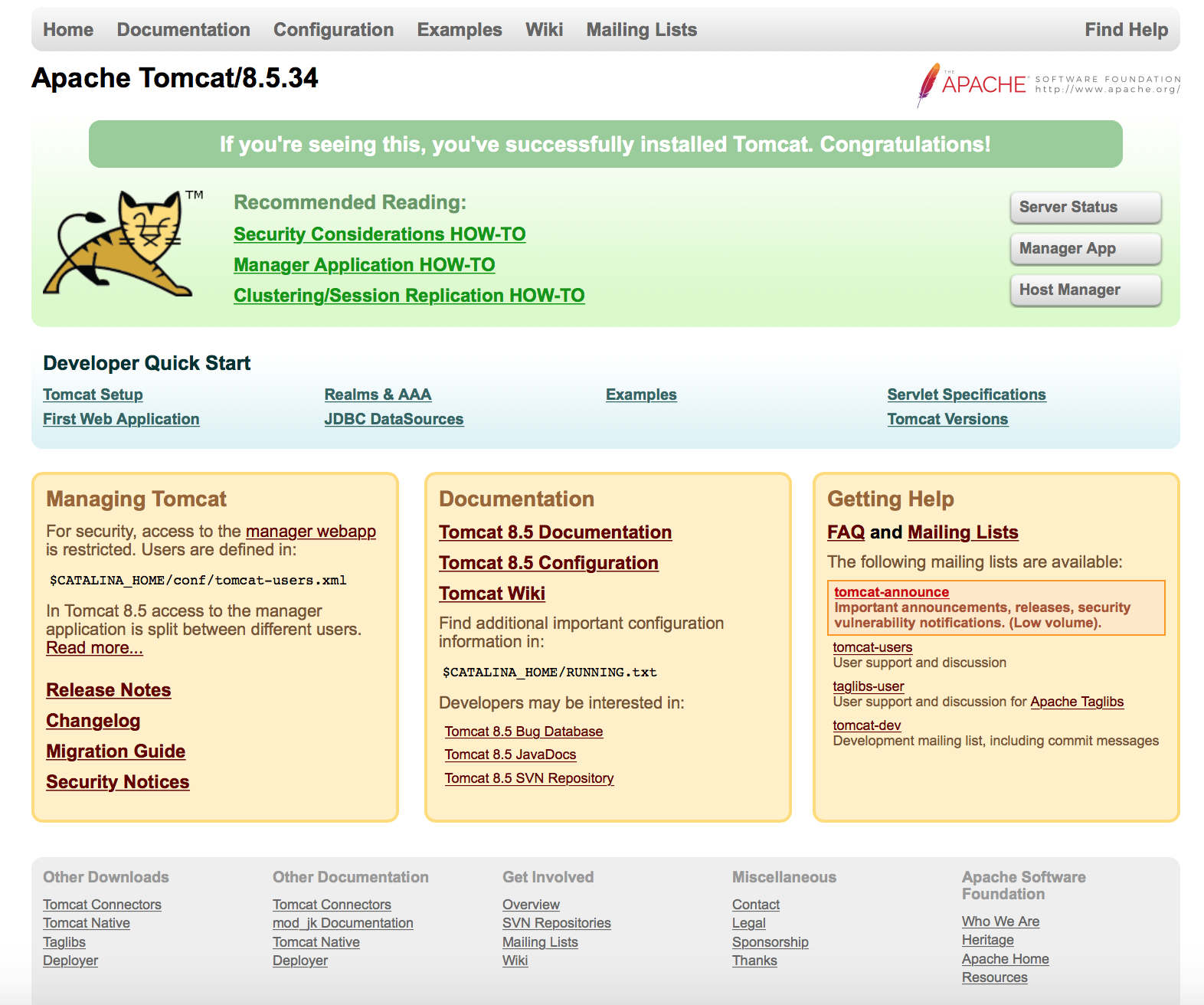
myapp目录下页面