基于jquery的提示框JavaScript 插件,类Bootstrap
源码
github地址:
https://github.com/Ethan-Xie/message
实例
通过此此插件可以为提示栏添加自动/点击消失的功能
用法
需引入message.css与message.js
<link rel="stylesheet" href="message.css">
<script src="Message.js"></script>
为元素加上onclick="$.fn.msg('msg', { text: '警告消息', type: 'warning', position: ' middle-center' })"事件函数,可以自动为元素添加点击后,可以全局添加提示框功能,可以多次添加。如配置为了手动关闭,提示框会出现×字符,点击会将其从DOM中删除
<button type="button" onclick="$.fn.msg('msg', { text: '警告消息', type: 'warning', position: ' middle-center' })">
warning警告消息 $.fn.msg('msg', { text: '警告消息', type: 'warning', position: 'top-center' })
</button>
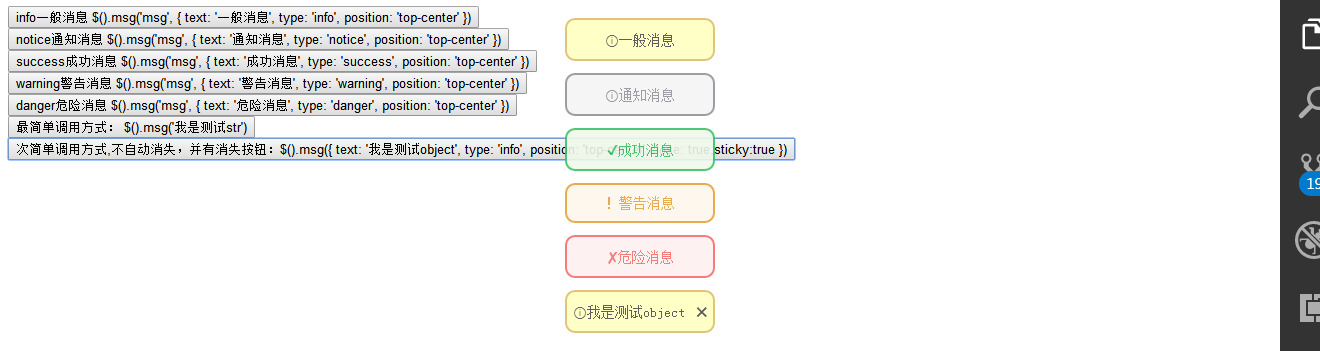
方法
$.fn.msg或者$().msg
让元素具有提示框功能,如果再传入配置
sticky:true代表不会自动消失, close:true代表提示信息后面会自动添加“×”删除字符
- 其它可以传入配置:
inEffect: {opacity: 'show'}, // 实现方式
inEffectDuration: 200, // 出现过渡时间
stayTime: 1000, //信息停留时间
leaveTime: 600, // 信息离开动画时间
text: '', // 提示内容
sticky: false, // 内容是否常驻界面
type: 'info', //类型:notice, warning, danger, success,info
position: 'top-center', //// top-left, top-center, top-right, middle-left, middle-center, middle-right
close: false, // 是否开启开关功能
closeText: '✖', //关闭的文字
示例
- 函数概述:
axiecc@gmail.com create by xiethan on 19.12.17
* $().msg(str|object, [object])
* 概述: 方法可以调用网页一个提示框, 依赖于jquery
* 参数:str: 提示框显示的文字,样式等设置为默认值
* object:一个设置集合对象:如:{ text: '我是测试object', type: 'info', position: 'top-center' },其它可以参数在文中上一段代码
* str,[object]:str为调用库的哪个(msg|removemsg)方法,object:与上一致
- 示例
最简单调用方式: $.fn.msg('我是测试str')
次简单调用方式,不自动消失,并有关闭按钮:$.fn.msg({ text: '我是测试object', type: 'info', position: 'top-center',close: true,sticky:true })
info一般消息 $.fn.msg('msg', { text: '一般消息', type: 'info', position: 'top-center' })
notice通知消息 $.fn.msg('msg', { text: '通知消息', type: 'notice', position: 'top-center' })
success成功消息 $.fn.msg('msg', { text: '成功消息', type: 'success', position: 'top-center' })
warning警告消息 $.fn.msg('msg', { text: '警告消息', type: 'warning', position: 'top-center' })
danger危险消息 $.fn.msg('msg', { text: '危险消息', type: 'danger', position: 'top-center' })
IE兼容性
引入jquery<2.0下:支持>=IE8
源码解析
请阅读 src/message.js