结合网上几位的文章,今天终于成功连接。下面把具体步骤做一总结,方便日后查找。
1,首先,安装postgresql 64位数据库,按照提示下一步,然后再安装postgis.
安装完成后,打开arcmap,找到创建企业及数据库,实例名填写为计算机名或者localhost,如下:
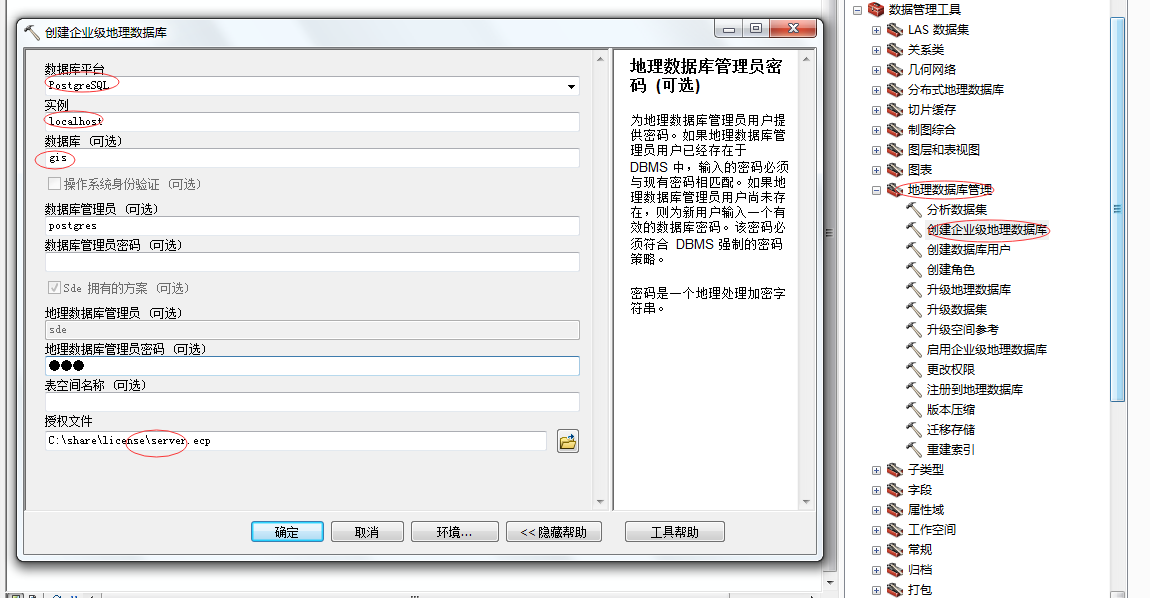
但是 点击确定后提示如下错误:
"You must copy the latest ST_GEOMETRY and dependent libraries to the PostgreSQL software location. Refer to the ArcGIS help topics for more details.
Connected RDBMS instance is not setup for Esri spatial type configuration."
解决办法:根据提示我们把ST_STGEOMETRY.dll放到postgresSql的lib目录下。ST_STGEOMETRY.dll可以从ArcGIS桌 面安装目录下获得,比如我的在C:Program Files (x86)ArcGISDesktop10.1DatabaseSupportPostgreSQL 让后放到C:Program FilesPostgreSQL9.0lib 因为我的是默认安装,大家可以根据自己的安装路径来设置,2
2,向arcgis server中注册数据库时提示“
Cannot connect to database because the database client software failed to load. Be sure the
database client software is installed and configured correctly”
原因:server是64位的,需要64位的客户端
解决办法:将postgresql64位的客户端程序即:
- Libpq.dll
- Libeay32.dll
- Libintl.dll
- Ssleay32.dll
拷贝到server的bin目录下
另外由于desktop是32位程序,需要postgresql 32位的客户端,将以下文件复制到desktop的bin目录下
- Libpq.dll
- Libiconv-2.dll
- Libeay32.dll
- Libintl-8.dll
- Ssleay32.dll
- 参考文章:http://blog.sina.com.cn/s/blog_54b09dc90101f3vm.html
- 参考文章:http://blog.csdn.net/arcgis_all/article/details/8202709