zookeeper作为注册中心应用
新建服务提供者
cloud-provider-payment-zk-8004
pom
<!-- SpringBoot整合zookeeper客户端 -->
<dependency>
<groupId>org.springframework.cloud</groupId>
<artifactId>spring-cloud-starter-zookeeper-discovery</artifactId>
</dependency>
yml
#8004表示注册到zookeeper服务器的支付服务提供者端口号
server:
port: 8004
#服务别名----注册zookeeper到注册中心名称
spring:
application:
name: cloud-provider-payment
cloud:
zookeeper:
connect-string: 192.168.111.144:2181
主启动类
@SpringBootApplication
@EnableDiscoveryClient //该注解用于向使用consul或者zookeeper作为注册中心时注册服务
public class PaymentMain8004
{
public static void main(String[] args)
{
SpringApplication.run(PaymentMain8004.class,args);
}
}
Controller
@RestController
public class PaymentController
{
@Value("${server.port}")
private String serverPort;
@RequestMapping(value = "/payment/zk")
public String paymentzk()
{
return "springcloud with zookeeper: "+serverPort+" "+ UUID.randomUUID().toString();
}
}
启动后问题

问题原因

解决办法
<!-- SpringBoot整合zookeeper客户端 -->
<dependency>
<groupId>org.springframework.cloud</groupId>
<artifactId>spring-cloud-starter-zookeeper-discovery</artifactId>
<!--先排除自带的zookeeper3.5.3-->
<exclusions>
<exclusion>
<groupId>org.apache.zookeeper</groupId>
<artifactId>zookeeper</artifactId>
</exclusion>
</exclusions>
</dependency>
<!--添加zookeeper3.4.9版本-->
<dependency>
<groupId>org.apache.zookeeper</groupId>
<artifactId>zookeeper</artifactId>
<version>3.4.9</version>
</dependency>
测试验证 访问http://localhost:8004/payment/zk
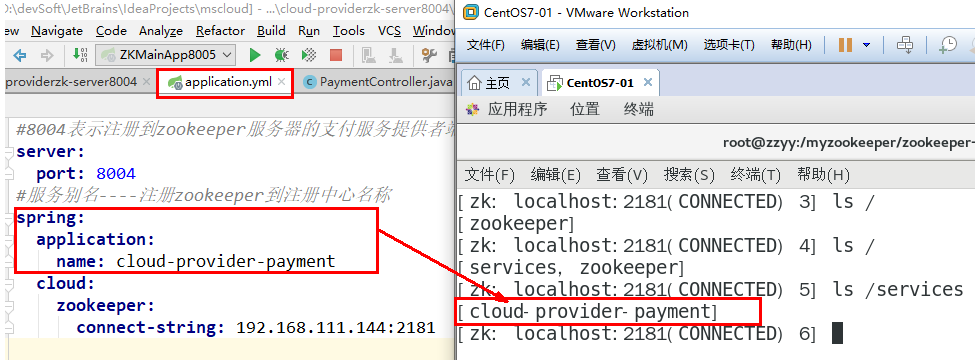
新建服务消费者
cloud-consumer-order-zk-80
pom
<!-- SpringBoot整合zookeeper客户端 -->
<dependency>
<groupId>org.springframework.cloud</groupId>
<artifactId>spring-cloud-starter-zookeeper-discovery</artifactId>
<!--先排除自带的zookeeper-->
<exclusions>
<exclusion>
<groupId>org.apache.zookeeper</groupId>
<artifactId>zookeeper</artifactId>
</exclusion>
</exclusions>
</dependency>
<!--添加zookeeper3.4.9版本-->
<dependency>
<groupId>org.apache.zookeeper</groupId>
<artifactId>zookeeper</artifactId>
<version>3.4.9</version>
</dependency>
yml
server:
port: 80
spring:
application:
name: cloud-consumer-order
cloud:
#注册到zookeeper地址
zookeeper:
connect-string: 192.168.111.144:2181
主启动类
@SpringBootApplication
public class OrderZK80
{
public static void main(String[] args)
{
SpringApplication.run(OrderZK80.class,args);
}
}
配置Bean
@Configuration
public class ApplicationContextBean
{
@Bean
@LoadBalanced
public RestTemplate getRestTemplate()
{
return new RestTemplate();
}
}
Controller
@RestController
public class OrderZKController
{
public static final String INVOKE_URL = "http://cloud-provider-payment";
@Autowired
private RestTemplate restTemplate;
@RequestMapping(value = "/consumer/payment/zk")
public String paymentInfo()
{
String result = restTemplate.getForObject(INVOKE_URL+"/payment/zk", String.class);
System.out.println("消费者调用支付服务(zookeeper)--->result:" + result);
return result;
}
}
测试验证 访问http://localhost/consumer/payment/zk