基于AppDomain的"插件式"开发中,我们在别人的原理上,实现了插件原型。
但是,我们在执行 string Run(string args, Action action) 方法时,
MessageBox.Show(loader.Run("111", () => { MessageBox.Show(AppDomain.CurrentDomain.FriendlyName); }));
显示的AppDomain为远程的插件域,如图:

如果我们想区分开, 对于默认的, 要求在调用域执行。 规定的:如RemoteAction 在插件域执行呢? 下面我们尝试解决:
原来的代理:
public class PluginLoader : TypeLoader, IPlugin
{
public string Run(string args, Action action)
{
return this.RemotePlugin.Run(args, action);
}
}
我们做如下修改:
public string Run(string args, Action action)
{
//本地域执行
return this.RemotePlugin.Run(args, action.CreateRemoteAppDomainProxy());
}
其中:RemoteActionProxy为:
/// <summary>
///方法域间代理类
/// </summary>
public class RemoteActionProxy : MarshalByRefObject
{
private Action action;
private RemoteActionProxy()
{
}
private RemoteActionProxy(Action action)
{
this.action = action;
}
public void Execute()
{
this.action();
}
public static Action CreateProxyAction(Action action)
{
var proxy = new RemoteActionProxy(action);
return proxy.Execute;
}
}
扩展帮助类:
public static class RemoteDomainHelper
{
public static Action CreateRemoteAppDomainProxy(this Action action)
{
return RemoteActionProxy.CreateProxyAction(action);
}
public static Func<T> CreateRemoteAppDomainProxy<T>(this Func<T> func)
{
return RemoteFuncProxy<T>.CreateProxyFunc(func);
}
}
再次执行一下,看一下域名,已经显示在主域中执行了。如图:
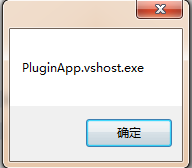
最后, 我们可能也有需求, 要示在目标插件域执行的。 区分一下, 声明新类型,并实现代理:
/// <summary>
///远程方法
/// </summary>
public delegate void RemoteAction();
public string Run(string args, RemoteAction action)
{
//远程域执行,直接传递
return this.RemotePlugin.Run(args, action);
}
速度测试:
var watch = Stopwatch.StartNew();
for(int i = 0; i < 10000; ++i)
{
loader.Run("1");
}
watch.Stop();
var ms1 = watch.Elapsed.TotalMilliseconds;
watch.Restart();
Action a = new Action(() => { });
for (int i = 0; i < 10000; ++i)
{
a();
}
watch.Stop();
var ms2 = watch.Elapsed.TotalMilliseconds;
Debug.Print("跨域:{0}, 本地:{1}", ms1, ms2);
//跨域:1032.3765, 本地:0.2803
watch.Restart();
for (int i = 0; i < 10000; ++i)
{
loader.Run("1", a);
}
watch.Stop();
ms1 = watch.Elapsed.TotalMilliseconds;
watch.Restart();
for (int i = 0; i < 10000; ++i)
{
loader.Run("1", a.CreateRemoteAppDomainProxy());
}
watch.Stop();
ms2 = watch.Elapsed.TotalMilliseconds;
Debug.Print("跨域回调:插件域{0}, 本域:{1}", ms1, ms2);
//跨域回调:插件域4069.8274, 本域:4305.1899