一、实验目的:将交换机的配置文件和系统镜像文件备份到TFTP服务器,然后将自身的配置和系统映像删除,从TFTP服务器上恢复配置文件和系统镜像
二、拓扑图如下:
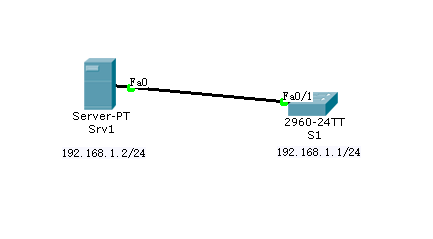
三、实验步骤:
1、先给服务器Srv1配置ip地址
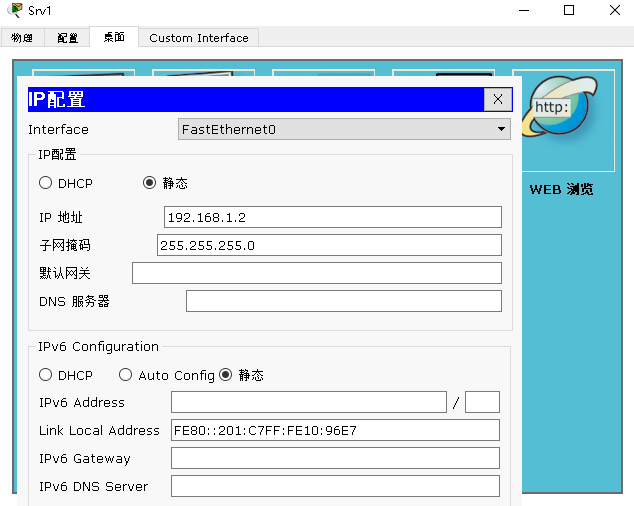
2、开启Srv1的TFTP服务
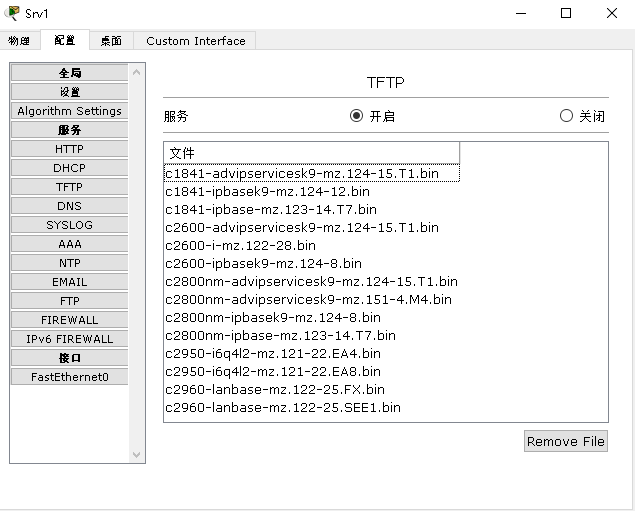
3、配置交换机S1
Switch>enable --进入特权模式
Switch#config terminal --进入全局配置模式
Enter configuration commands, one per line. End with CNTL/Z.
Switch(config)#hostname S1 --修改交换机名为S1
S1(config)#line vty 0 5 --指定虚拟终端个数
S1(config-line)#password 111 --设置远程登录密码
S1(config-line)#login --保存密码配置(必设置)
S1(config-line)#interface vlan 1 --进入到vlan1端口
S1(config-if)#ip address 192.168.1.1 255.255.255.0 --配置vlan1的ip地址
S1(config-if)#no shutdown --激活端口
S1(config-if)#end --返回特权模式
%LINK-5-CHANGED: Interface Vlan1, changed state to up
%LINEPROTO-5-UPDOWN: Line protocol on Interface Vlan1, changed state to up
S1#
%SYS-5-CONFIG_I: Configured from console by console
S1#copy running-config startup-config --保存配置
Destination filename [startup-config]?
Building configuration...
[OK]
(1)备份系统镜像文件到tftp服务器上(路由器也是一样的操作)
S1#show flash: --查看系统镜像文件的文件名
Directory of flash:/
1 -rw- 4414921 <no date> c2960-lanbase-mz.122-25.FX.bin
64016384 bytes total (59601463 bytes free
S1#copy flash tftp --将flash的镜像文件备份到tftp
Source filename []? c2960-lanbase-mz.122-25.FX.bin
Address or name of remote host []? 192.168.1.2 --输入Sr1地址
Destination filename [c2960-lanbase-mz.122-25.FX.bin]? S1.bin --设置文件名
Writing c2960-lanbase-mz.122-25.FX.bin....!!!!!!!!!!!!!!!!!!!!!!!!!!!!!!!!!!!!!!!!!!!!!!!!!!!!!!!!!!!!!!!!!!!!!!!!!!!!!!!!!!!!!!!!
[OK - 4414921 bytes]
4414921 bytes copied in 3.062 secs (1441000 bytes/sec)
备份完毕后可以通过# copy tftp flash来下载备份
(2)备份配置文件(和备份系统镜像操作一致,路由器也是相同操作)
S1#copy running-config tftp: -- 将ftp服务器上的配置文件备份到RAM中
Address or name of remote host []? 192.168.1.2
Destination filename [S1-confg]?
Writing running-config...!!
[OK - 1092 bytes]
1092 bytes copied in 0 secs
备份完毕后使用# copy tftp running-config 来恢复备份