一、实验目的::用三层交换机让同一vlan的主机能通信,不同vlan的主机也能通信
二、拓扑图如下
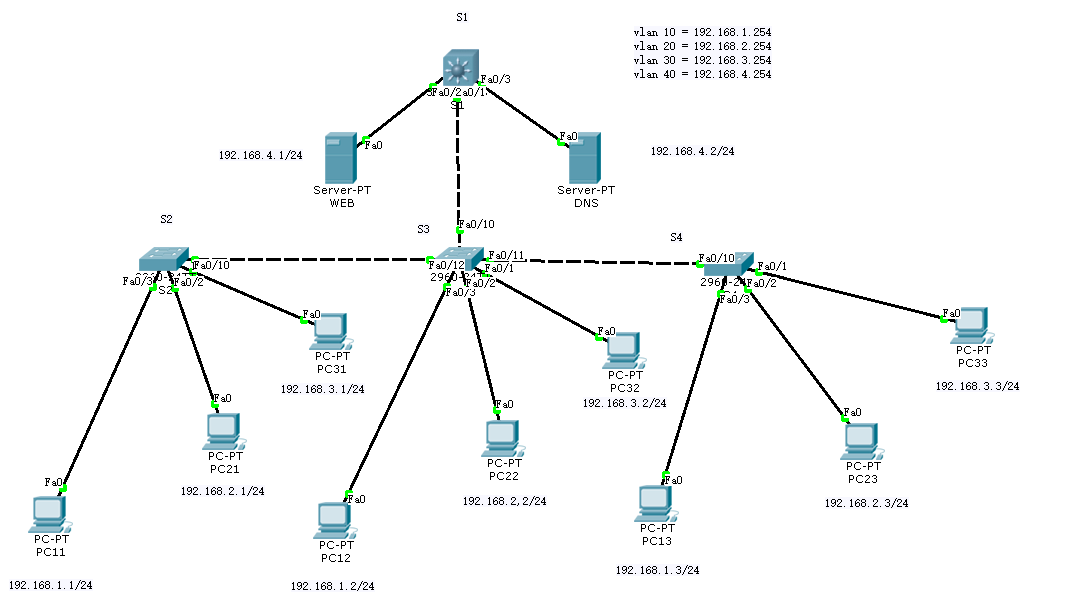
三、具体步骤如下:、
先给每台主机和服务器配置ip地址和网关
例:

(1)S1三层交换机配置:
Switch>en --进入特权模式
Switch#conf t --进入全局配置模式
Enter configuration commands, one per line. End with CNTL/Z.
Switch(config)#hostname S1 --修改三层交换机主机名为S1
S1(config)#vtp domain test --创建vtp域
Domain name already set to test.
S1(config)#vtp mode server --设置当前交换机在vtp的工作模式为server
Device mode already VTP SERVER.
S1(config)#vlan 10 --创建vlan 10
S1(config-vlan)#vlan 20 --创建vlan 20
S1(config-vlan)#vlan 30 --创建vlan 30
S1(config-vlan)#vlan 40 --创建vlan40
S1(config-vlan)#interface f0/1 --进入端口
S1(config-if)#switchport mode access --将端口模式改为access模式
S1(config-if)#switchport mode trunk --将端口模式改为trunk模式
S1(config-if)#interface range f0/2-3 --进入端口
S1(config-if-range)#switchport mode access --将端口模式改为access模式
S1(config-if-range)#switchport access vlan 40 --将端口划入vlan 40
S1(config-if-range)#exit --返回上一级
S1(config)#ip routing --启动三层交换机的路由功能
S1(config)#interface vlan 10 --进入vlan 10
S1(config-if)#ip address 192.168.1.254 255.255.255.0 --给vlan 10添加ip地址
S1(config-if)#interface vlan 20 --进入vlan 20
S1(config-if)#ip address 192.168.2.254 255.255.255.0 --给vlan 20添加ip地址
S1(config-if)#interface vlan 30 --进入vlan 30
S1(config-if)#ip address 192.168.3.254 255.255.255.0 --给vlan 30添加ip地址
S1(config-if)#interface vlan 40 --进入vlan 40
S1(config-if)#ip address 192.168.4.254 255.255.255.0 --给vlan 40添加ip地址
S1(config-if)#end --返回特权模式
S1#copy running-config startup-config --保存配置
[OK] --保存成功
(2)S2交换机配置
Switch>en --进入特权模式
Switch#conf t --进入全局配置模式
Enter configuration commands, one per line. End with CNTL/Z.
Switch(config)#hostname S2 --修改交换机名为S2
S2(config)#vtp mode client --设置当前交换机在vtp中为客户机模式
Device mode already VTP CLIENT.
S2(config)#interface f0/10 --进入端口
S2(config-if)#switchport mode trunk --将端口设置为trunk模式
S2(config-if)#interface f0/1 --进入端口
S2(config-if)#switchport mode access --将端口设置为access模式
S2(config-if)#switchport access vlan 30 --将端口划入vlan30
S2(config-if)#interface f0/2 --进入端口
S2(config-if)#switchport mode access --将端口设置为access模式
S2(config-if)#switchport access vlan 20 --将端口划入vlan 20
S2(config-if)#interface f0/3 --进入端口
S2(config-if)#switchport mode access --将端口设置为access模式
S2(config-if)#switchport access vlan 10 --将端口划入vlan 10
S2(config-if)#end --返回特权模式
S2#copy running-config startup-config --保存配置
[OK] --保存成功
(3)S3交换机配置
Switch>en --进入特权模式
Switch#conf t --进入全局配置模式
Enter configuration commands, one per line. End with CNTL/Z.
Switch(config)#hostname S3 --修改交换机名为S3
S3(config)#vtp mode client --设置当前交换机在vtp中为客户模式
Device mode already VTP CLIENT.
S3(config)#interface range f0/10-12 --进入端口
S3(config-if-range)#switchport mode trunk --将端口设置为trunk模式
S3(config-if-range)#interface f0/1 --进入端口
S3(config-if)#switchport mode access --将端口设置为access模式
S3(config-if)#switchport access vlan 30 --将端口划入vlan 30
S3(config-if)#interface f0/2 --进入端口
S3(config-if)#switchport mode access --将端口设置为access模式
S3(config-if)#switchport access vlan 20 --将端口划入vlan20
S3(config-if)#interface f0/3 --进入端口
S3(config-if)#switchport mode access --将端口设置为access模式
S3(config-if)#switchport access vlan 10 --将端口划入vlan 20
S3(config-if)#end --返回特权模式
S3#copy running-config startup-config --保存配置
[OK] --保存成功
(4)S4交换机配置
Switch>en --进入特权模式
Switch#conf t --进入全局配置模式
Enter configuration commands, one per line. End with CNTL/Z.
Switch(config)#hostname S4 --修改交换机名为S4
S4(config)#vtp mode client --设置当前交换机在vtp中为客户模式
Device mode already VTP CLIENT.
S4(config)#interface f0/10 --进入端口
S4(config-if)#switchport mode trunk --将端口设置为trunk模式
S4(config-if)#interface f0/1 --进入端口
S4(config-if)#switchport mode access --将端口设置为access模式
S4(config-if)#switchport access vlan 30 --将端口划入vlan 30
S4(config-if)#interface f0/2 --进入端口
S4(config-if)#switchport mode access --将端口设置为access模式
S4(config-if)#switchport access vlan 20 --将端口划入vlan 20
S4(config-if)#interface f0/3 --进入端口
S4(config-if)#switchport mode access --将端口设置为access模式
S4(config-if)#switchport access vlan 10 --将端口划入vlan 10
S4(config-if)#end --返回特权模式
S4#copy running-config startup-config --保存配置
[OK] --保存成功
四、验证
测试不同vlan下的主机是否互通
(1)PC11与PC33
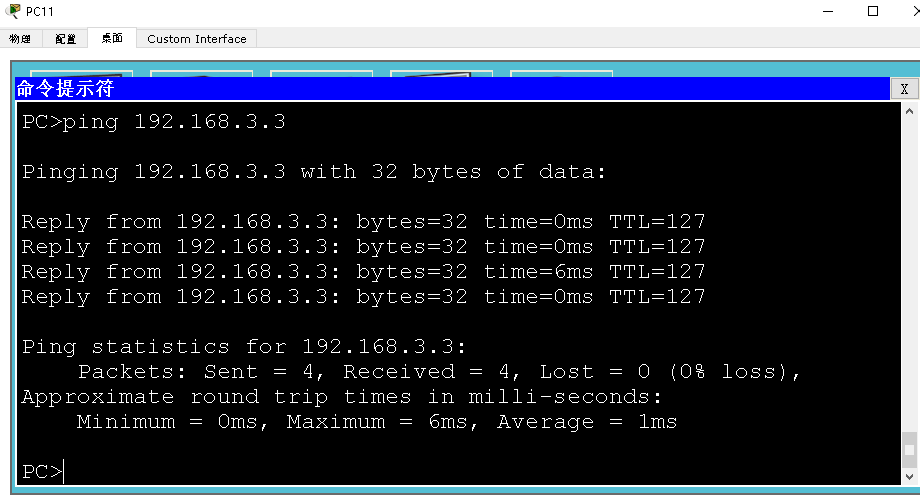
vlan10与vlan30互通
(2)PC13与PC21
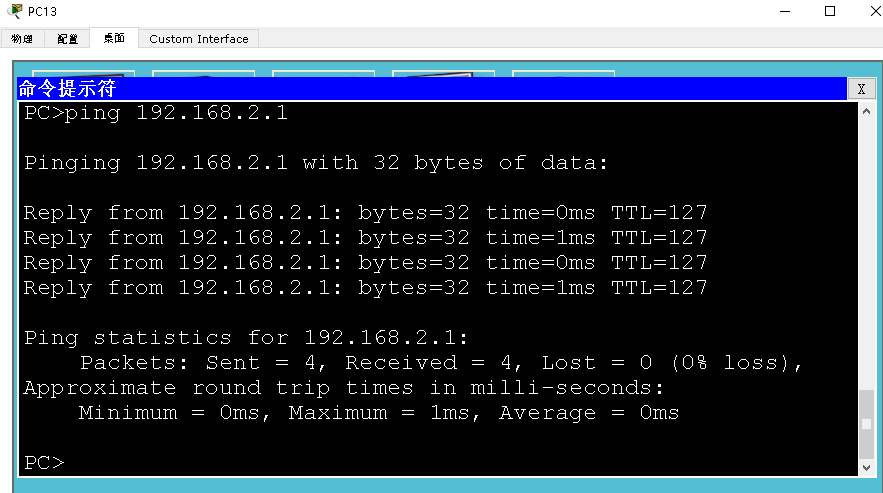
vlan10与vlan20互通