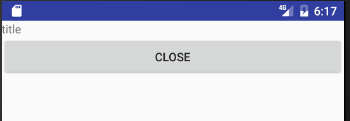1,布局
<?xml version="1.0" encoding="utf-8"?> <LinearLayout xmlns:android="http://schemas.android.com/apk/res/android" xmlns:tools="http://schemas.android.com/tools" android:layout_width="match_parent" android:layout_height="match_parent" android:paddingBottom="@dimen/activity_vertical_margin" android:paddingLeft="@dimen/activity_horizontal_margin" android:paddingRight="@dimen/activity_horizontal_margin" android:paddingTop="@dimen/activity_vertical_margin" tools:context="com.example.administrator.app.MainActivity"> <Button android:layout_width="match_parent" android:layout_height="wrap_content" android:id="@+id/open" android:text="open"/> </LinearLayout>
<?xml version="1.0" encoding="utf-8"?> <LinearLayout xmlns:android="http://schemas.android.com/apk/res/android" android:layout_width="match_parent" android:orientation="vertical" android:layout_height="match_parent"> <TextView android:layout_width="match_parent" android:layout_height="wrap_content" android:id="@+id/tv_show" /> <Button android:layout_width="match_parent" android:layout_height="wrap_content" android:text="close" android:id="@+id/close"/> </LinearLayout>
2.逻辑
package com.example.administrator.app; import android.content.Intent; import android.support.v7.app.AppCompatActivity; import android.os.Bundle; import android.view.View; import android.widget.Button; public class MainActivity extends AppCompatActivity { private Button btn; @Override protected void onCreate(Bundle savedInstanceState) { super.onCreate(savedInstanceState); setContentView(R.layout.activity_main); btn=(Button)findViewById(R.id.open); btn.setOnClickListener(new View.OnClickListener() { @Override public void onClick(View v) { Intent intent= new Intent(MainActivity.this,SActivity.class); intent.putExtra("info","title"); startActivity(intent); } }); } }
package com.example.administrator.app; import android.app.Activity; import android.content.Intent; import android.os.Bundle; import android.view.View; import android.widget.Button; import android.widget.TextView; /** * Created by Administrator on 2018/5/22. */ public class SActivity extends Activity { private Button btn; private TextView tv_show; @Override protected void onCreate(Bundle savedInstanceState) { super.onCreate(savedInstanceState); setContentView(R.layout.slayout); btn=(Button)findViewById(R.id.close); tv_show=(TextView)findViewById(R.id.tv_show); btn.setOnClickListener(new View.OnClickListener() { @Override public void onClick(View v) { finish(); } }); Intent intent=getIntent(); tv_show.setText(intent.getStringExtra("info")); } }
3,配置
<?xml version="1.0" encoding="utf-8"?>
<manifest xmlns:android="http://schemas.android.com/apk/res/android"
package="com.example.administrator.app">
<application
android:allowBackup="true"
android:icon="@mipmap/ic_launcher"
android:label="@string/app_name"
android:supportsRtl="true"
android:theme="@style/AppTheme">
<activity android:name=".MainActivity">
<intent-filter>
<action android:name="android.intent.action.MAIN" />
<category android:name="android.intent.category.LAUNCHER" />
</intent-filter>
</activity>
<activity android:name=".SActivity"></activity>
</application>
</manifest>
4,效果图