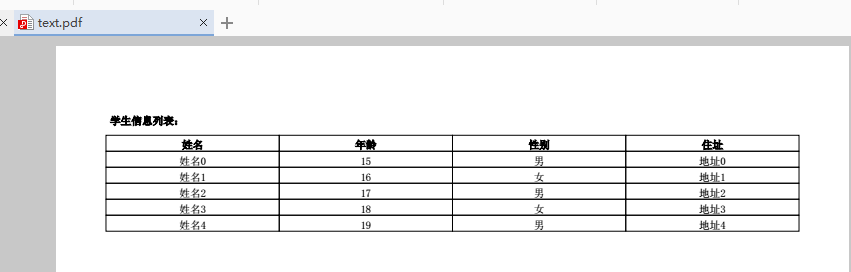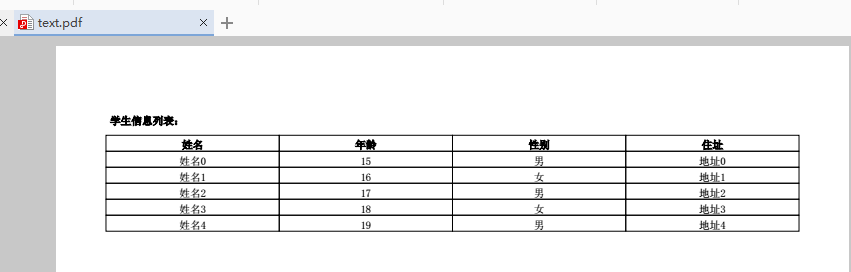1,pdf文本表格源码
package com.songyan.pdf;
import java.awt.Color;
import java.io.File;
import java.io.FileNotFoundException;
import java.io.FileOutputStream;
import java.io.IOException;
import java.text.DecimalFormat;
import java.text.NumberFormat;
import java.util.ArrayList;
import java.util.Date;
import com.lowagie.text.Document;
import com.lowagie.text.DocumentException;
import com.lowagie.text.Element;
import com.lowagie.text.Font;
import com.lowagie.text.PageSize;
import com.lowagie.text.Paragraph;
import com.lowagie.text.Phrase;
import com.lowagie.text.pdf.BaseFont;
import com.lowagie.text.pdf.PdfCell;
import com.lowagie.text.pdf.PdfPCell;
import com.lowagie.text.pdf.PdfPRow;
import com.lowagie.text.pdf.PdfPTable;
import com.lowagie.text.pdf.PdfWriter;
public class PDFReport{
Document document = new Document();// 建立一个Document对象
private static Font headfont ;// 设置字体大小
private static Font keyfont;// 设置字体大小
private static Font textfont;// 设置字体大小
static{
BaseFont bfChinese;
try {
//bfChinese = BaseFont.createFont("STSong-Light","UniGB-UCS2-H",BaseFont.NOT_EMBEDDED);
bfChinese = BaseFont.createFont("STSong-Light","UniGB-UCS2-H",BaseFont.NOT_EMBEDDED);
headfont = new Font(bfChinese, 10, Font.BOLD);// 设置字体大小
keyfont = new Font(bfChinese, 8, Font.BOLD);// 设置字体大小
textfont = new Font(bfChinese, 8, Font.NORMAL);// 设置字体大小
} catch (Exception e) {
e.printStackTrace();
}
}
public PDFReport(File file) {
document.setPageSize(PageSize.A4);// 设置页面大小
try {
PdfWriter.getInstance(document,new FileOutputStream(file));
document.open();
} catch (Exception e) {
e.printStackTrace();
}
}
int maxWidth = 520;
public PdfPCell createCell(String value,com.lowagie.text.Font font,int align){
PdfPCell cell = new PdfPCell();
cell.setVerticalAlignment(Element.ALIGN_MIDDLE);
cell.setHorizontalAlignment(align);
cell.setPhrase(new Phrase(value,font));
return cell;
}
public PdfPCell createCell(String value,com.lowagie.text.Font font){
PdfPCell cell = new PdfPCell();
cell.setVerticalAlignment(Element.ALIGN_MIDDLE);
cell.setHorizontalAlignment(Element.ALIGN_CENTER);
cell.setPhrase(new Phrase(value,font));
return cell;
}
public PdfPCell createCell(String value,com.lowagie.text.Font font,int align,int colspan){
PdfPCell cell = new PdfPCell();
cell.setVerticalAlignment(Element.ALIGN_MIDDLE);
cell.setHorizontalAlignment(align);
cell.setColspan(colspan);
cell.setPhrase(new Phrase(value,font));
return cell;
}
public PdfPCell createCell(String value,com.lowagie.text.Font font,int align,int colspan,boolean boderFlag){
PdfPCell cell = new PdfPCell();
cell.setVerticalAlignment(Element.ALIGN_MIDDLE);
cell.setHorizontalAlignment(align);
cell.setColspan(colspan);
cell.setPhrase(new Phrase(value,font));
cell.setPadding(3.0f);
if(!boderFlag){
cell.setBorder(0);
cell.setPaddingTop(15.0f);
cell.setPaddingBottom(8.0f);
}
return cell;
}
public PdfPTable createTable(int colNumber){
PdfPTable table = new PdfPTable(colNumber);
try{
table.setTotalWidth(maxWidth);
table.setLockedWidth(true);
table.setHorizontalAlignment(Element.ALIGN_CENTER);
table.getDefaultCell().setBorder(1);
}catch(Exception e){
e.printStackTrace();
}
return table;
}
public PdfPTable createTable(float[] widths){
PdfPTable table = new PdfPTable(widths);
try{
table.setTotalWidth(maxWidth);
table.setLockedWidth(true);
table.setHorizontalAlignment(Element.ALIGN_CENTER);
table.getDefaultCell().setBorder(1);
}catch(Exception e){
e.printStackTrace();
}
return table;
}
public PdfPTable createBlankTable(){
PdfPTable table = new PdfPTable(1);
table.getDefaultCell().setBorder(0);
table.addCell(createCell("", keyfont));
table.setSpacingAfter(20.0f);
table.setSpacingBefore(20.0f);
return table;
}
public void generatePDF() throws Exception{
PdfPTable table = createTable(4);
table.addCell(createCell("学生信息列表:", keyfont,Element.ALIGN_LEFT,4,false));
table.addCell(createCell("姓名", keyfont, Element.ALIGN_CENTER));
table.addCell(createCell("年龄", keyfont, Element.ALIGN_CENTER));
table.addCell(createCell("性别", keyfont, Element.ALIGN_CENTER));
table.addCell(createCell("住址", keyfont, Element.ALIGN_CENTER));
for(int i=0;i<5;i++){
table.addCell(createCell("姓名"+i, textfont));
table.addCell(createCell(i+15+"", textfont));
table.addCell(createCell((i%2==0)?"男":"女", textfont));
table.addCell(createCell("地址"+i, textfont));
}
document.add(table);
document.close();
}
public static void main(String[] args) throws Exception {
File file = new File("D:\text.pdf");
file.createNewFile();
new PDFReport(file).generatePDF();
}
}
2,console && 生成的文件