JavaScript中的对象是有着属性和方法的一种特殊数据类型。
常见的对象有数字Number,字符串String,日期Date,数组Array等。
Number

练习
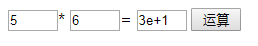
<style> input{ 50px; } </style> <script> function calc(){ var n1=document.getElementById("num1").value; var n2=document.getElementById("num2").value; n1=parseFloat(n1); n2=parseFloat(n2); var n3=n1*n2; var num=new Number(n3); document.getElementById("res").value=num.toExponential(); } </script> <body> <input type="text" id="num1" value="5">* <input type="text" id="num2" value="6">= <input type="text" id="res"> <input type="button" value="运算" onclick="calc()"> </body>
String

练习

<script> function getValue(id){ return document.getElementById(id).value; } function setValue(id,value){ document.getElementById(id).value=value; } function replace(){ var src = getValue("src") var search = getValue("search") var replace = getValue("replace") var regS = new RegExp(search,"g"); var result = src.replace(regS, replace); setValue("result",result); } </script> <table> <tr> <td>源字符串:</td> <td><textarea id="src">example</textarea></td> </tr> <tr> <td>查询:</td> <td><input type="text" id="search" value="a" ></td> </tr> <tr> <td>替换为:</td> <td><input type="text" id="replace" value="e" ></td> </tr> <tr> <td>替换结果:</td> <td><textarea id="result"></textarea></td> </tr> <tr> <td colspan="2" align="center"><button onclick="replace()">替换</button></td> <td></td> </tr> </table>