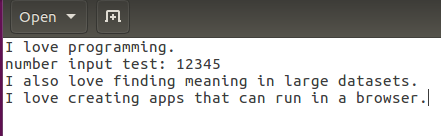1.用户输入和while循环
python2.7使用raw_input()来提示用户输入与python3中的input()一样,也将解读为字符串。
name=input("please enter your name: ") print("Hello, "+name+"!")
please enter your name: Eric Hello, Eric!
2.函数
(1)传递任意数量的实参
def make_pizza(*toppings): print(toppings) make_pizza('pepperoni') make_pizza('mushrooms','green peppers','extra cheese')
('pepperoni',)
('mushrooms', 'green peppers', 'extra cheese')
形参名*toppings中的星号让Python创建一个名为toppings的空元组,并将所有收到的值封装到这个元组中。
(2)使用任意数量的关键字实参
def build_profile(first,last,**user_info): profile={} profile['first_name']=first profile['last_name']=last for key,value in user_info.items(): profile[key]=value return profile user_profile=build_profile('albert','einstein',location='princeton',field='physics') print(user_profile)
{'first_name': 'albert', 'location': 'princeton', 'field': 'physics', 'last_name': 'einstein'}
形参**user_info中的两个星号让Python创建了一个名为user_info的空字典,接受任意数量的关键字实参。
(3)继承
class Car(): def __init__(self,make,model,year): self.make=make self.model=model self.year=year self.odometer_reading=0 def get_descriptive_name(self): long_name=str(self.year)+' '+self.make+' '+self.model return long_name.title() def read_odometer(self): print("This car has "+str(self.odometer_reading)+" miles on it.") def update_odometer(self,mileage): if mileage >= self.odometer_reading: self.odometer_reading=mileage else: print("You can't roll back an odometer!") def increment_odometer(self,miles): self.ofometer_reading+=miles class Battery(): def __init__(self,battery_size=70): self.battery_size=battery_size def describe_battery(self): print("This car has a "+str(self.battery_size)+"-kWh battery.") class ElectricCar(Car): def __init__(self,make,model,year): ''' 初始化父类的属性,再初始化电动汽车特有的属性,这里创建一个新的Battery实例,并将该实例存储在属性self.battery中 ''' super().__init__(make,model,year) self.battery=Battery() my_tesla=ElectricCar('tesla','model s',2016) print(my_tesla.get_descriptive_name()) my_tesla.battery.describe_battery()
2016 Tesla Model S This car has a 70-kWh battery.
(4)类编码风格
- 类名应采用驼峰命名法,即将类名中的每个单词的首字母都大写,而不使用下划线。实例名和模块名都采用小写格式,并在单词之间加上下划线。
- 对于每个类,都应紧跟在类定义后面包含一个文档字符串,这种文档字符串简要地描述类的功能,并遵循编写函数的文档字符串时采用的格式约定。
- 每个模块也都应包含一个文档字符串,对其中的类可用于做什么进行描述。
- 在模块中可用两个空行来分割类。
- 需要同时导入标准库的模块和自己编写的模块时,先编写导入标准库模块的import语句,再添加一个空行,然后编写导入你自己编写的模块的import语句。
3.文件读写
(1)从文件读取
filename='/home/shawnee/Geany_work/pcc-master/chapter_10/pi_million_digits.txt' with open(filename) as file_object: lines=file_object.readlines() pi_string='' for line in lines: pi_string+=line.strip() print(pi_string[:52]+'...') print(len(pi_string))
3.14159265358979323846264338327950288419716939937510... 1000002
使用关键字with时,open()返回的文件对象只在with代码块内可用。
如果要在with代码块外访问文件的内容,可在代码块内将文件的各行存储在一个列表中,并在with代码块外使用该列表,可以立即处理也可推迟处理。
(2)写入空文件
filename='programming.txt' with open(filename,'w') as file_object: file_object.write("I love programming. ") file_object.write("number input test: "+str(12345)+" ")
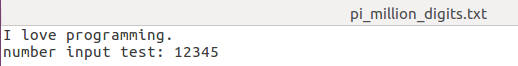
'w'模式下:文件不存在,open()将自动创建它;文件存在,python将在返回文件对象前清空该文件。
(3)附加到文件
打开文件方式指定附加模式(‘a’).
filename='programming.txt' with open(filename,'a') as file_object: file_object.write("I also love finding meaning in large datasets. ") file_object.write("I love creating apps that can run in a browser. ")