一、请求转发 请求包含 请求重定向
Demo5.java
注意:doPost()方法中别忘写doGet(request, response);
public void doGet(HttpServletRequest request, HttpServletResponse response) throws ServletException, IOException { request.setCharacterEncoding("UTF-8"); response.setContentType("text/html;charset=UTF-8"); String str = "aaaaa"; System.out.println("A:我想办事"); System.out.println("B:我办不了,但我可以找人帮你办"); //将非表单的数据添加到request的域中 request.setAttribute("s", str); //将请求转发到demo6中 //request.getRequestDispatcher("/servlet/demo6").forward(request, response); //注:请求转发不能跳转到其它应用,只能在本web project下跳转(例如下面的跳转到百度是不行的) //request.getRequestDispatcher("http://www.baidu.com").forward(request, response); //使用重定向 //response.sendRedirect(request.getContextPath()+"/servlet/demo6"); //可以跳转到其它应用 //response.sendRedirect("http://www.baidu.com"); System.out.println("B:事办完了"); //请求包含 request.getRequestDispatcher("/servlet/demo6").include(request, response); } public void doPost(HttpServletRequest request, HttpServletResponse response) throws ServletException, IOException { doGet(request, response); }
Demo6.java
注意:doPost()方法中别忘写doGet(request, response);
public void doGet(HttpServletRequest request, HttpServletResponse response) throws ServletException, IOException { response.setContentType("text/html;charset=UTF-8"); System.out.println("这个事我能办"); //将request对象中的移除 //request.removeAttribute("s"); //从request对象中获取s的值 String s = (String) request.getAttribute("s"); System.out.println(s); } public void doPost(HttpServletRequest request, HttpServletResponse response) throws ServletException, IOException { doGet(request, response); }
浏览器输入:
http://localhost:8080/day9/servlet/demo5
请求转发和请求包含的区别:
(1)相同点:
都是多个Servlet之间共同处理一个请求,并且在请求之间公用一个request对象和response对象
(2)不同点:
如果是请求转发的话,那么前者将不能向客户端发出响应,这一工作就由后者来完成。
请求包含大多应用在jsp页面中,完成多页面的合并。
请求转发就是Servlet将请求转送给其他的Servlet或服务器资源
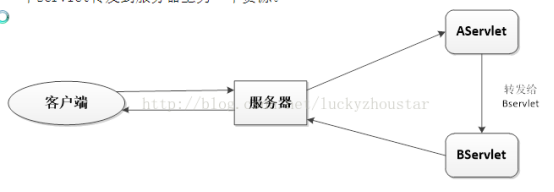
请求包含就是指多个Servlet共同处理一个请求。
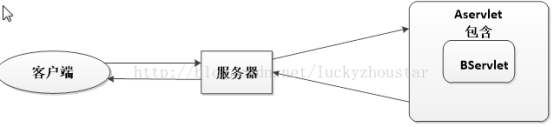
请求转发和请求重定向的区别:
转发
(1)客户端只发送一次请求
(2)地址栏不变
(3)servlet1和servlet2两个应用程序之间能够通过request对象共享数据
(4)不可以跳转到其它项目的应用
重定向
(1)客户端发送两次请求
(2)地址栏会发生变化
(3)servlet1和servlet2两个应用程序之间不能通过request对象共享数据
(4)可以跳转到其它应用
使用请求转发,减少浏览器对服务器的访问次数,减轻服务器的压力。
如果明确的希望浏览器的地址栏发生变化则使用请求重定向,例如登录页面,登录成功回到主页的过程。
二、getAttribute 和 setAttribute
request.getAttribute表示从request范围取得设置的属性,必须要先setAttribute设置属性,才能通过getAttribute来取得,设置与取得的为Object对象类型 。
request.getParameter表示接收参数,参数为页面提交的参数,包括:表单提交的参数、URL重写(就是xxx?id=1中的id)传的参数等,因此这个并没有设置参数的方法(没有setParameter),而且接收参数返回的不是Object,而是String类型。
setAttribute的参数是String 和 Object ,
1.放的时候:Double res = new Double(result);//包装
request.setAttribute("result", res);//再设置进去
2.取的时候:Double res = (Double)request.getAttribute("result");
double result = res.doublue();
另外,需要注意的是使用request.setAttribute时不能使redirect而是forward。即是将请求转发而不是重定向
三、java中getAttribute和getParameter的区别
getAttribute表示从request范围取得设置的属性,必须要先setAttribute设置属性,才能通过getAttribute来取得,设置与取得的为Object对象类型
getParameter表示接收参数,参数为页面提交的参数,包括:表单提交的参数、URL重写(就是xxx?id=1中的id)传的参数等,因此这个并没有设置参数的方法(没有setParameter),而且接收参数返回的不是Object,而是String类型
HttpServletRequest类既有getAttribute()方法,也由getParameter()方法,这两个方法有以下区别:
(1)HttpServletRequest类有setAttribute()方法,而没有setParameter()方法
(2)当两个Web组件之间为链接关系时,被链接的组件通过getParameter()方法来获得请求参数,
例如:假定welcome.jsp和authenticate.jsp之间为链接关系,welcome.jsp中有以下代码:
<a href="authenticate.jsp?username=weiqin">authenticate.jsp </a> 或者: <form name="form1" method="post" action="authenticate.jsp"> 请输入用户姓名:<input type="text" name="username"> <input type="submit" name="Submit" value="提交"> </form>
在authenticate.jsp中通过request.getParameter("username")方法来获得请求参数username:
<% String username=request.getParameter("username"); %>
(3)当两个Web组件之间为转发关系时,转发目标组件通过getAttribute()方法来和转发源组件共享request范围内的数据。
例如: authenticate.jsp和hello.jsp之间为转发关系。authenticate.jsp希望向hello.jsp传递当前的用户名字, 如何传递这一数据呢?
先在authenticate.jsp中调用setAttribute()方法:
<% String username=request.getParameter("username"); request.setAttribute("username",username); %> <jsp:forward page="hello.jsp" />
在hello.jsp中通过getAttribute()方法获得用户名字:
<% String username=(String)request.getAttribute("username"); %> Hello: <%=username %>
从更深的层次考虑,request.getParameter()方法传递的数据,会从Web客户端传到Web服务器端,代表HTTP请求数据。request.getParameter()方法返回String类型的数据。
request.setAttribute()和getAttribute()方法传递的数据只会存在于Web容器内部,在具有转发关系的Web组件之间共享。这两个方法能够设置Object类型的共享数据。
request.getParameter()取得是通过容器的实现来取得通过类似post,get等方式传入的数据,, request.setAttribute()和getAttribute()只是在web容器内部流转,仅仅是请求处理阶段,这个的确是正解.
getAttribute是返回对象,getParameter返回字符串
request.getAttribute()方法返回request范围内存在的对象,而request.getParameter()方法是获取http提交过来的数据。
四、POST和GET编码
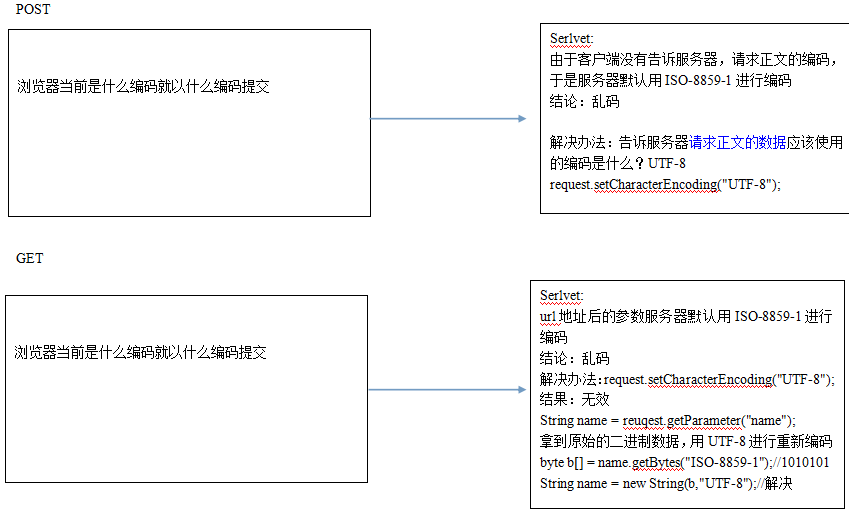
get方式有四种:
- 直接在URL地址栏中输入URL。
- 网页中的超链接。
- form中method为get。
- form中method为空时,默认是get提交。
post只知道有一种:form中method属性为post。
doGet()方法:处理GET方式请求
doPost()方法:处理POST方式请求