OpenSSL is a full-featured toolkit for the Transport Layer Security (TLS) and Secure Sockets Layer (SSL) protocols. It is licensed under an Apache-style license. This tutorial will help you to install OpenSSL on Windows operating systems.
1. Download the latest OpenSSL windows installer file from the following download page. Click the below link to visit OpenSSL download page:
Light Version of OpenSSL 1.1.1 x64
Full Version of OpenSSL 1.1.1 x64
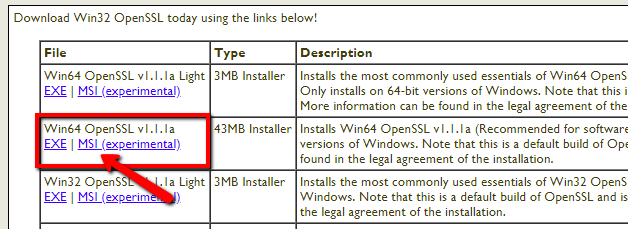
2. Run OpenSSL Installer: Now run the OpenSSL installer on your system. The OpenSSL required Microsoft Visual C++ to be installed on your system. If your system doesn’t have Microsoft Visual C++ installed, the installer will show your message like:
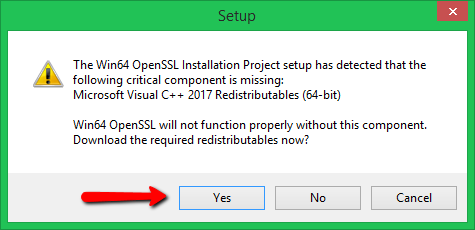
3. Click Yes to download and install required Microsoft Visual C++ package on your system. Then again run the OpenSSL installer and follow the wizard.

4. Setup Environment Variables:Now set the environment variables to function OpenSSL properly on your system. You are required to set OPENSSL_CONF and Path environment variables.
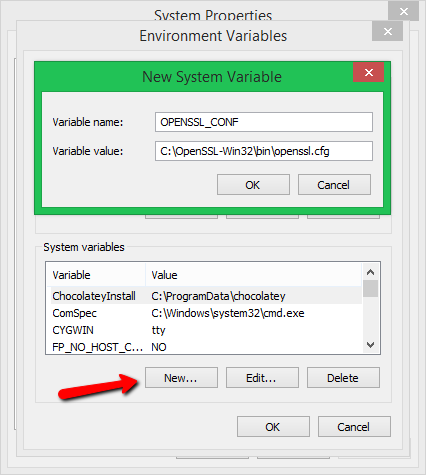
5. Run OpenSSL Binary: Open a command prompt and type openssl to get OpenSSL prompt. Then run version command on OpenSSL proper to view installed OpenSSL version.

by Alexander Ezharjan