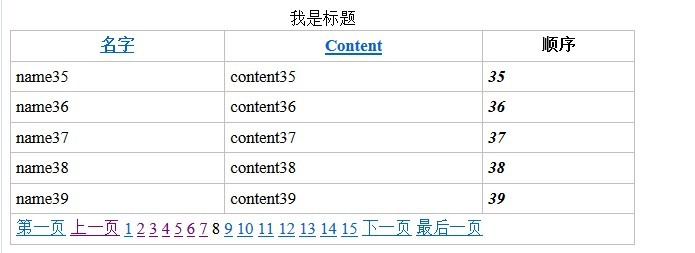1WebGrid的方法签名
public WebGrid(
IEnumerable<dynamic> source, 设置数据源
IEnumerable<string> columnNames = null, 要显示的列名
string defaultSort = null, 默认排序的字段
int rowsPerPage = 10, 每页的行数
bool canPage = true, 是否允许分页
bool canSort = true, 是否允许排序
string ajaxUpdateContainerId = null,
string ajaxUpdateCallback = null,
string fieldNamePrefix = null,字段名的前缀
string pageFieldName = null,
string selectionFieldName = null,
string sortFieldName = null,
string sortDirectionFieldName = null);
代码
for (int i = 0; i < 210; i++) {
list.Add(new CMS5_Razor.Models.Test() { Name = "name" + i, Order = i, Content = "content" + i });
}
var grid = new WebGrid(source: list, rowsPerPage: 5, canPage: true
, selectionFieldName: "Name"
, fieldNamePrefix: "字段名的前缀"
);
2WebGrid.GetHtml函数签名
public IHtmlString GetHtml(
string tableStyle = null,表格样式
string headerStyle = null,头部
string footerStyle = null, 底部
string rowStyle = null, 每一行的样式
string alternatingRowStyle = null, 交替行
string selectedRowStyle = null, 被选中
string caption = null,标题
bool displayHeader = true, 是否显示头部
bool fillEmptyRows = false, 是否填充空行
string emptyRowCellValue = null, 空行里每个字段显示的值
IEnumerable<WebGridColumn> columns = null, 在这里设置各列
IEnumerable<string> exclusions = null, 不显示的字段
WebGridPagerModes mode =枚举值,一般情况选择WebGridPagerModes.All
string firstText = null, 对应第一页链接显示的文字
string previousText = null, 对应上一页链接显示的文字
string nextText = null, 对应下一页链接显示的文字
string lastText = null, 对应最后一页链接显示的文字
int numericLinksCount = 5,数字选择项的数目
object htmlAttributes = null ~beta版本源码中没查到,暂时不知道如何使用,
);
3Column的方法签名
public WebGridColumn Column(string columnName = null,
string header = null,列头的名字
Func<dynamic, object> format = null, 自定义的输出,非常实用
string style = null, 样式
bool canSort = true);是否允许排序
columns: grid.Columns(
grid.Column("Name", "名字", style: "mynameStyle"),
grid.Column("Content", "Content", style: "mynameStyle"),
grid.Column("Order", "顺序", format: @<b><i>@item.Order</i></b>, canSort: false)
), tableStyle: "grid", headerStyle: "headerStyle1", selectedRowStyle: "selectedRowStyle",
caption: "我是标题", displayHeader: !IsPost,
fillEmptyRows: !IsPost, emptyRowCellValue: "这行没东西",
mode: WebGridPagerModes.All, firstText: "第一页",
previousText: "上一页", nextText: "下一页", lastText: "最后一页",
numericLinksCount: 15
)
效果
我的感受:
1 功能非常多。常用的基本上都包括了。 包括分页和排序。
2 似乎之前MVC2的时候是没有辅助生产表格的。而且之前开源社区提供的contribute库也没有这个好用。
3 RAZOR为我们做了太多了,太方便了!新手慎用!
4 还有一些特性如 ajaxUpdateContainerId,htmlAttributes 没有使用,也不好说。