一.安装webpack-cli,webpack@4.26.1
1.npm install webpack-cli -D
2.npm install webpack@4.26.1 -D
二.踩坑
执行npm run dev报错
1./Users/lily/ForWork/forBMSys/bm-fe/node_modules/html-webpack-plugin/lib/compiler.js:81
var outputName = compilation.mainTemplate.applyPluginsWaterfall('asset-path', outputOptions.filename, {
^
TypeError: compilation.mainTemplate.applyPluginsWaterfall is not a function
解决方案:1).npm install webpack-contrib/html-webpack-plugin -D 网上大多数是这个答案,但是我这里执行不通,每次都报错。暂时没有找到原因。
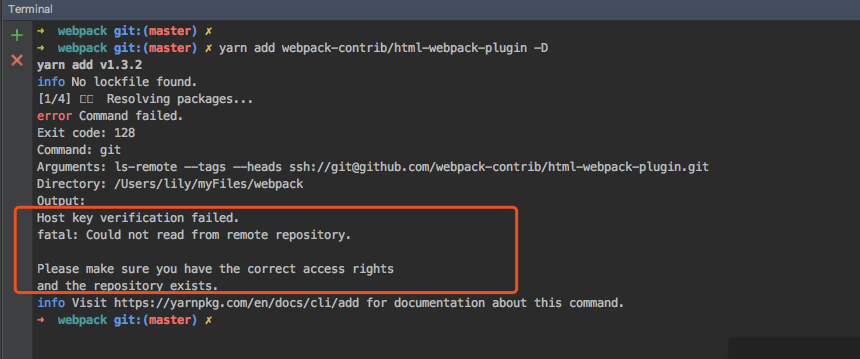
2).npm i -–save-dev html-webpack-plugin@next
2./Users/lily/ForWork/forBMSys/bm-fe/node_modules/webpack/lib/webpack.js:185
throw new RemovedPluginError(errorMessage);
^
Error: webpack.optimize.UglifyJsPlugin has been removed, please use config.optimization.minimize instead.
解决方案:
npm install --save-dev uglifyjs-webpack-plugin
webpack.dev.conf.js配置
var UglifyJsPlugin = require('uglifyjs-webpack-plugin')
optimization: {
minimizer: [
new UglifyJsPlugin({
exclude: /.min.js$/,
cache: true,
parallel: true, // 开启并行压缩,充分利用cpu
sourceMap: false,
extractComments: false, // 移除注释
uglifyOptions: {
compress: false
}
})
]
}
3./Users/lily/ForWork/forBMSys/bm-fe/node_modules/webpack/lib/webpack.js:185
throw new RemovedPluginError(errorMessage);
^
Error: webpack.optimize.CommonsChunkPlugin has been removed, please use config.optimization.splitChunks instead.
解决方案:
注释掉CommonsChunkPlugin,webpack4自带代码分割功能,如果想要覆盖默认设置,可以添加:
optimization: {
splitChunks: {
cacheGroups: {
commons: { // 抽离自己写的公共代码
chunks: "async", // async针对异步加载的chunk做切割,initial针对初始chunk,all针对所有chunk。
name: "common", // 打包后的文件名,任意命名
minChunks: 2,//最小引用2次
minSize: 30000 // 只要超出30000字节就生成一个新包
},
vendor: { // 抽离第三方插件
test: /[\/]node_modules[\/]/, // 指定是node_modules下的第三方包
chunks: 'initial',
name: 'vendor', // 打包后的文件名,任意命名
priority: 10 // 设置优先级,防止和自定义的公共代码提取时被覆盖,不进行打包
},
}
},
// runtimeChunk: true // 持久缓存moduleID,ChunkID需要HashedModuleIdsPlugin等插件解决
},
注意:同时去掉 extract-text-webpack-plugin 插件的使用
4.cannot read property 'eslint' of undefined
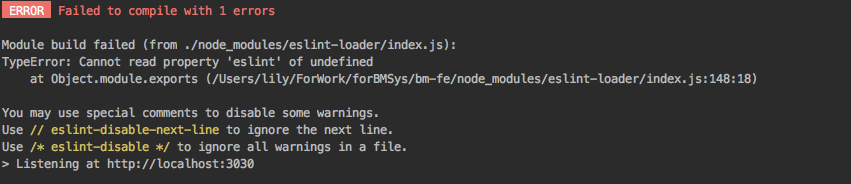
解决方案:
1)网上查了很多,都让使用LoaderOptionsPlugin方案,但是我这边添加之后,并没有任何效果依然报错
plugins: [new webpack.LoaderOptionsPlugin({ options: {} }),],
2)升级eslint-loader,升级 eslint-loader to ^2.0.0. 于是有了第5个错
5.ERROR in ./src/index.js
Module build failed (from ./node_modules/eslint-loader/index.js):
Error: eslint-plugin-html error: It seems that eslint is not loaded. If you think it is a bug, please file a report at https://github.com/BenoitZugmeyer/eslint-plugin-html/issues
解决方案:
eslint4只支持eslint-plugin-html V3 ,把eslint-plugin-html升级即可解决
https://github.com/BenoitZugmeyer/eslint-plugin-html/issues/60
6.ERROR in ./src/components/views/remote-dispatch/remote-car-sku-options/view/RemoteCarSkuOptionsCreate.vue?vue&type=style&index=0&id=a8deb48e&lang=scss&scoped=true& (./node_modules/vue-loader/lib??vue-loader-options!./src/components/views/remote-dispatch/remote-car-sku-options/view/RemoteCarSkuOptionsCreate.vue?vue&type=style&index=0&id=a8deb48e&lang=scss&scoped=true&) 99:0
Module parse failed: Unexpected token (99:0)
You may need an appropriate loader to handle this file type.
|
|
> .remote {
| padding: 20px;
| margin-top: 25px;
解决方案:
添加了file-loader就可以了
需要注意的是 MiniCssExtractPlugin.loader 和 style-loader 由于某种原因不能共存。
7.代码运行的时候,报错,
error in ./src/components/views/workbench/designated-driving/view-customer/task-check/task-check.vue?vue&type=style&index=0&lang=css&
Syntax Error: NonErrorEmittedError: (Emitted value instead of an instance of Error) CssSyntaxError: /Users/lily/ForWork/forBMSys/bm-fe/src/components/views/workbench/designated-driving/view-customer/task-check/task-check.vue:1:1: Unknown word
> 1 | exports = module.exports = require("../../../../../../../node_modules/css-loader/lib/css-base.js")();
| ^
2 | // imports
3 |
@ ./node_modules/vue-style-loader!./node_modules/css-loader!./node_modules/vue-loader/lib/loaders/stylePostLoader.js!./node_modules/css-loader??ref--8-1!./node_modules/vue-loader/lib??vue-loader-options!./src/components/views/workbench/designated-driving/view-customer/task-check/task-check.vue?vue&type=style&index=0&lang=css& 4:14-348 13:3-17:5 14:22-356
网上查的资料,大概两种解决方案,1.css-loader,style-loader顺序错误 2.删除css,less配置 第一种已排除,实行第二种,可行。但是build的时候又会报第6个(上一条)错误
8.Error: Plugin could not be registered at 'html-webpack-plugin-after-emit'. Hook was not found.
BREAKING CHANGE: There need to exist a hook at 'this.hooks'. To create a compatibility layer for this hook, hook into 'this._pluginCompat'.
at Compilation.plugin (/Users/lily/ForWork/forBMSys/bm-fe/node_modules/tapable/lib/Tapable.js:69:9)
at Compilation.deprecated [as plugin] (internal/util.js:53:15)
at /Users/lily/ForWork/forBMSys/bm-fe/build/dev-server.js:38:15
解决方案:
场景:项目运行起来后,一旦做出更改,保存后,便会报出该错
原因:这个错误是html-webpack-plugin和webpack4兼容问题导致,更改html-webpack-plugin版本即可,3.0.4,3.0.6都可以,排除2.28.0,3.2.0,其他版本还没有尝试
---------webpack升级完成之后的分割线-----------
9.这是webpack升级为4.0之后,项目迭代需求时遇到的问题
node_modules/html-webpack-plugin/node_modules/toposort/index.js:29
throw new Error('Cyclic dependency: '+JSON.stringify(node))
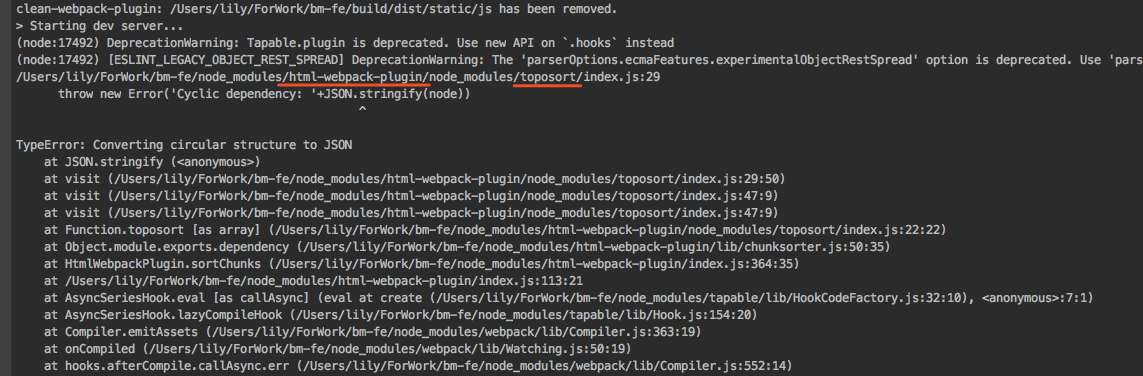
google上查都说是html-webpack-plugin的issue,参考 https://github.com/jantimon/html-webpack-plugin/issues/870 ,
更新html-webpack-plugin版本 以及安装toposort 1.0.4版本 更新完之后貌似还是报错
后来在百度上查到一篇 说是webpack4打包vue2的bug https://blog.csdn.net/alanfancy/article/details/84023940
这才发现,原来是我webpack本地配置的HtmlWebpackPlugin没有设置chunksSortMode: 'none' 至此问题解决
三.优化
1.html-webpack-plugin
npm i --save-dev html-webpack-plugin@next
plugins:[
new HtmlWebpackPlugin({
filename: process.env.NODE_ENV === 'testing'
? 'index.html'
: config.build.index,
template: 'index.html',
inject: true,
minify: {
removeComments: true,
collapseWhitespace: true,
removeAttributeQuotes: true
// more options:
// https://github.com/kangax/html-minifier#options-quick-reference
},
// necessary to consistently work with multiple chunks via CommonsChunkPlugin
chunksSortMode: 'none'
}),
]
2.mini-css-extract-plugin 拆分css
它与extract-text-webpack-plugin最大的区别是:它在code spliting的时候会将原先内联写在每一个 js chunk bundle的 css,单独拆成了一个个 css 文件
rules: [
{
test: /.css$/,
use: [
process.env.NODE_ENV !== 'production'
? 'vue-style-loader'
: MiniCssExtractPlugin.loader,
'css-loader'
]
},
{
test: /.less$/,
use: [
process.env.NODE_ENV !== 'production'
? 'vue-style-loader'
: MiniCssExtractPlugin.loader,
'css-loader',
'less-loader'
]
},
...
]
3.optimize-css-assets-webpack-plugin 压缩css 优化代码
optimization: {
minimizer: [new OptimizeCSSAssetsPlugin()];
}
4.热更新速度 babel-plugin-dynamic-import-node
1)首先在package.json中增加BABEL_ENV
"dev": "BABEL_ENV=development webpack-dev-server XXXX" 2)在.babelrc只能加入babel-plugin-dynamic-import-node这个plugins,并让它只有在development模式中才生效。
{
"env": {
“development": {
"plugins": ["dynamic-import-node"]
}
}
}5.清除每次编译后dist目录重复文件 clean-webpack-plugin
const CleanWebpackPlugin = require('clean-webpack-plugin');
plugins:[ new CleanWebpackPlugin(['dist']),//实例化,参数为目录]
6.代码分割splitChunks
optimization: {
splitChunks: {
cacheGroups: {
elementUI: {
name: "chunk-elementUI", // 单独将 elementUI 拆包
priority: 20, // 权重要大于 libs 和 app 不然会被打包进 libs 或者 app
test: /[\/]node_modules[\/]element-ui[\/]/
},
libs: {
name: "chunk-libs",
test: /[\/]node_modules[\/]/,
priority: 10,
chunks: "initial" // 只打包初始时依赖的第三方
},
commons: { // 抽离自己写的公共代码
chunks: "async", // async针对异步加载的chunk做切割,initial针对初始chunk,all针对所有chunk。
name: "common", // 打包后的文件名,任意命名
test: /[\/]src[\/]components[\/]pages/,
minChunks: 3,//最小引用2次
minSize: 30000 // 只要超出30000字节就生成一个新包
},
}
},
runtimeChunk: {
name: "manifest"
},
minimizer: [new OptimizeCSSAssetsPlugin()]
}
7.externals分离第三方库,cdn引入第三方资源
1)index.html中,引入第三方类库 如:<script src="//cdn.bootcss.com/echarts/4.1.0/echarts.min.js"></script>
2) webpack.conf.js中配置externals 如
module.exports = {
...
externals:{echarts: 'echarts'}
...
}
8.lodash按需加载
踩坑继续中,如果有人看到,欢迎随时交流----