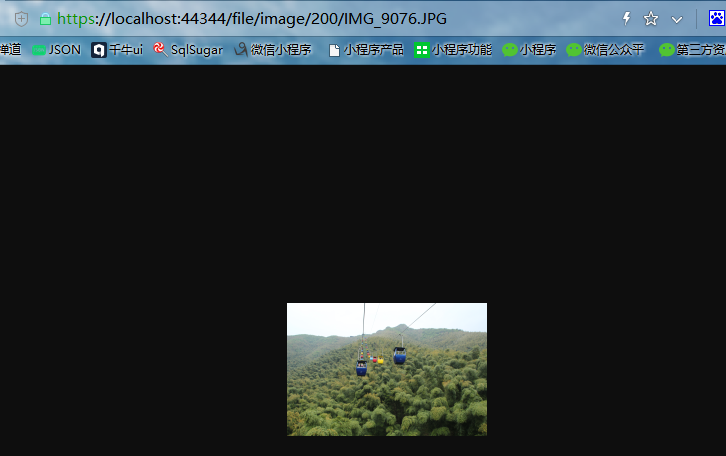背景: .net core 中默认已经取消可以直接访问图片,因为这样不安全. 导致我们上传的图片无法直接通过url访问.
解决方案:
一: 通过修改项目配置,使可以直接通过url访问.(方法略,可以百度);
二: 图片都通过接口返回,接口里面读取项目的图片,然后返回流;
步骤:
1. 新建.net core 2.0 项目(过程略)
2. 通过nuget添加引用 System.Drawing.Common; .net core 开始的时候并没有System.Drawing,在2.0之后新增了 System.Drawing.Common,用于替代原来的System.Drawing.用法基本一致
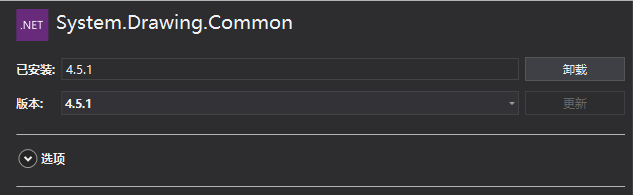
3. 写接口了
a. 使用特性路由传入想要的尺寸和文件名,这样可以更好的用于前端展示,
b. 没有找到图片或者错误时返回默认的一张图片
c. 需要注意引用 using System.IO;using System.Drawing;
d. .net core 中返回图片不用 HttpResponseMessage 类型,而是直接采用 IActionResult. 而且封装了FileContentResult类,可以直接返回.
e. .net core 中获取当前项目的物理地址可以通过 AppContext.BaseDirectory 和.net 有区别
/// <summary> /// 访问图片 /// </summary> /// <param name="width">所访问图片的宽度,高度自动缩放,大于原图尺寸或者小于等于0返回原图</param> /// <param name="name">所要访问图片的名称或者相对地址</param> /// <returns>图片</returns> [HttpGet] [Route("file/image/{width}/{name}")] public IActionResult GetImage(int width, string name) { var appPath = AppContext.BaseDirectory.Split("\bin\")[0] + "/image/"; var errorImage = appPath + "404.png";//没有找到图片 var imgPath = string.IsNullOrEmpty(name) ? errorImage : appPath + name; //获取图片的返回类型 var contentTypDict = new Dictionary<string, string> { {"jpg","image/jpeg"}, {"jpeg","image/jpeg"}, {"jpe","image/jpeg"}, {"png","image/png"}, {"gif","image/gif"}, {"ico","image/x-ico"}, {"tif","image/tiff"}, {"tiff","image/tiff"}, {"fax","image/fax"}, {"wbmp","image//vnd.wap.wbmp"}, {"rp","image/vnd.rn-realpix"} }; var contentTypeStr = "image/jpeg"; var imgTypeSplit = name.Split('.'); var imgType = imgTypeSplit[imgTypeSplit.Length - 1].ToLower(); //未知的图片类型 if (!contentTypDict.ContainsKey(imgType)) { imgPath = errorImage; } else { contentTypeStr = contentTypDict[imgType]; } //图片不存在 if (!new FileInfo(imgPath).Exists) { imgPath = errorImage; } //原图 if (width <= 0) { using (var sw = new FileStream(imgPath, FileMode.Open)) { var bytes = new byte[sw.Length]; sw.Read(bytes, 0, bytes.Length); sw.Close(); return new FileContentResult(bytes, contentTypeStr); } } //缩小图片 using (var imgBmp = new Bitmap(imgPath)) { //找到新尺寸 var oWidth = imgBmp.Width; var oHeight = imgBmp.Height; var height = oHeight; if (width > oWidth) { width = oWidth; } else { height = width * oHeight / oWidth; } var newImg = new Bitmap(imgBmp, width, height); newImg.SetResolution(72, 72); var ms = new MemoryStream(); newImg.Save(ms, System.Drawing.Imaging.ImageFormat.Bmp); var bytes = ms.GetBuffer(); ms.Close(); return new FileContentResult(bytes, contentTypeStr); } }
4. 结果如下图
700px 宽度
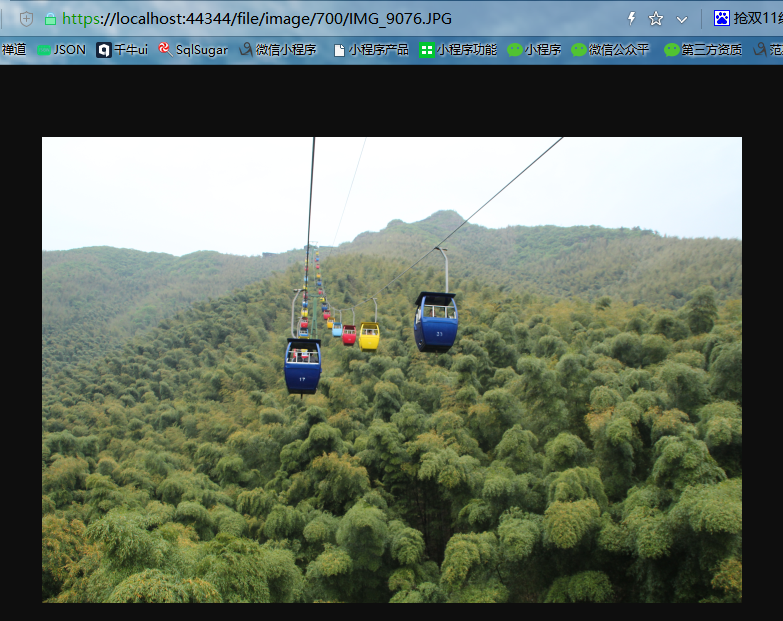
200px 宽度