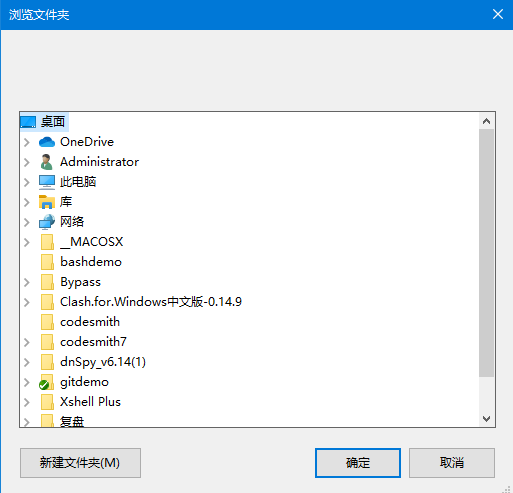属性简介
即生成代码需要的输入值变量
<%@ Property Name="NameSpace" Type="String" Category="Context" Description="The namespace to use for this class" %>
加了属性后点生成,在CodeSmith Explorer中选择模板后生成代码的窗口中,变量的名称为NameSpace,类型是String,类别是Context。
参数
- Name:模版使用的参数的名称。
- Type:参数类型可以是任何.NET有效的数据类型,例如简单的String类型或者是CodeSmith的SchemaExplorer.DatabaseSchema类型。注意,类型必须是基类库的类型,例如用String或者Int32代替string和int。
- Default:设置默认值。
- Category:用来说明这个属性在CodeSmith Explorer的属性面板中显示成什么类型,例如下拉选择、直接输入等。
- Description:属性的描述。
- Optional:设置这个属性是否是必须的,设置为True表明这个参数值可有可无,设置为False则这个参数必须有值。
- Editor:表明在属性面板中输入这个属性的值时使用何种GUI(图形界面编辑器)编辑器。
- EditorBase:编辑器使用的基本类型,如果没有被说明,UITypeEditor为默认编辑器。
- Serializer:?
另一种方式声明属性
<script runat="template">
[Browsable(true)]
[DefaultValue("")]
[Description("描述")]
public string Prop1{get;set;}
</script>
案例
数据表类型的属性
<%@ Property Name="SourceTable" Type="SchemaExplorer.TableSchema" Category="Context" Description="Table that the stored procedures should be based on." %>
或
<script runat="template">
public SchemaExplorer.TableSchema SourceTable { get; set; }
</script>
数据库类型的属性
public DatabaseSchema SourceDatabase {get;set;}
StringCollection类型属性
StringCollection提供了一种集合的输入方式,在代码中,可以用Array的方式来引用。
使用这个类之前,添加对程序集的引用<%@ Assembly Name="CodeSmith.CustomProperties" %>
定义属性:
<%@ Property Name="List" Type="CodeSmith.CustomProperties.StringCollection" Category="Custom" Description="This is a sample StringCollection" %>
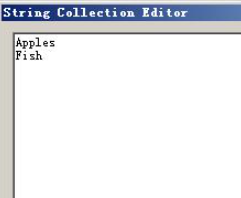
FileNameEditor类型属性
FileNameEditor类给我们提供了在CodeSmith属性面板中选择文件对话框的方式。
使用这个类之前,添加对程序集的引用<%@ Assembly Name="CodeSmith.CustomProperties" %>
[Editor(typeof(FileNameEditor), typeof(System.Drawing.Design.UITypeEditor)),Category("Custom"), Description("User selected file.")]
public string UserFileName{get;set;}
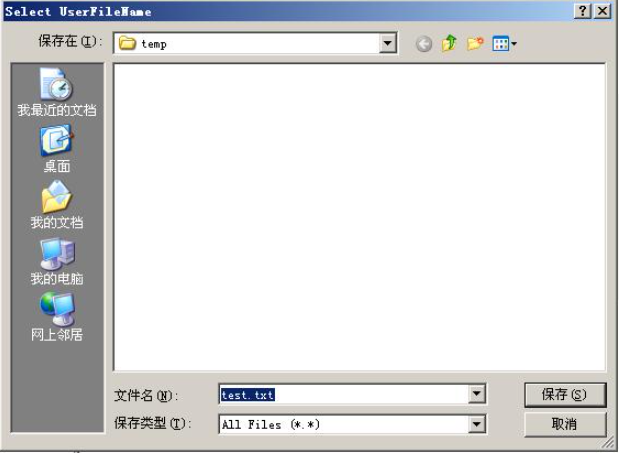
FileDialogAttribute
使用FileDialogAttribute可以设置FileNameEditor中的属性,基本成员如下:
- FileDialogType保存或打开
默认值:FileDialogType.Save - Filter 过滤字符串
默认值:All Files (.)|. - Title标题
- DefaultExtension默认后缀,没有默认值
- CheckFileExistsTrue只允许选择现有的文件
默认值:false - CheckPathExistsTrue只允许使用现有路径
默认值false
<script runat="template">
private string _openFileName = @"c: emp est.txt";
[Editor(typeof(FileNameEditor), typeof(System.Drawing.Design.UITypeEditor)),
FileDialogAttribute(FileDialogType.Open, Title="Select Input File"),
Category("Custom"), Description("User selected file.")]
public string OpenFileName
{
get {return _openFileName;}
set {_openFileName= value;}
}
</script>
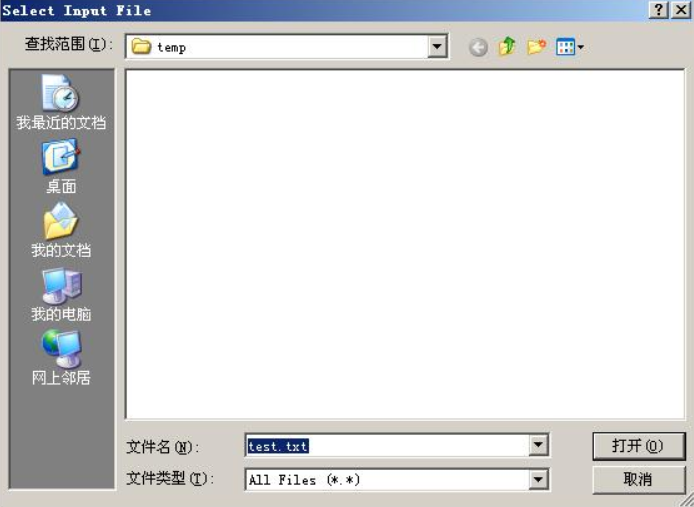
Enum类型属性
创建一个可以下拉选择
<%@ Property Name="CollectionType" Type="CollectionTypeEnum" Category="Context" Description="Type of collection" %>
<script runat="template">
public enum CollectionTypeEnum
{
Vector,
HashTable,
SortedList
}
</script>
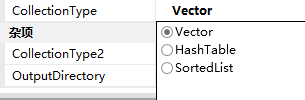
Editor:FolderNameEditor
将属性设置成选择一个文件夹的路径
<%@ Property Name="CollectionType2" Type="String" Editor="System.Windows.Forms.Design.FolderNameEditor" %>
或
<script runat="template">
[Editor(typeof(System.Windows.Forms.Design.FolderNameEditor),typeof(System.Drawing.Design.UITypeEditor))]
public string OutputDirectory{get;set;}
</script>