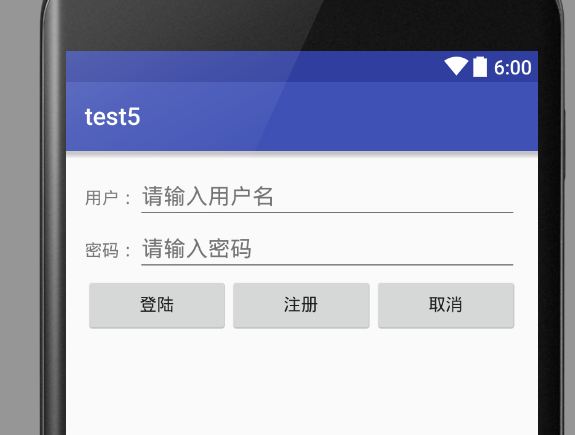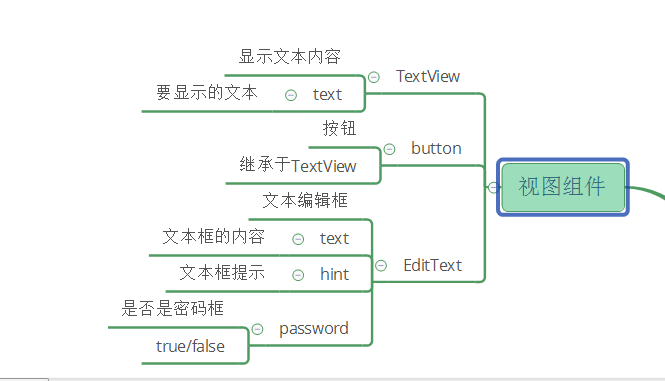
线性布局实例:
<?xml version="1.0" encoding="utf-8"?> <LinearLayout xmlns:android="http://schemas.android.com/apk/res/android" xmlns:tools="http://schemas.android.com/tools" android:layout_width="match_parent" android:layout_height="match_parent" tools:context="com.hanqi.test5.MainActivity" android:orientation="vertical" android:gravity="center_horizontal" android:padding="16dp"> <!--orientation改方向 vertical垂直--> <LinearLayout android:layout_width="match_parent" android:layout_height="wrap_content"> <TextView android:layout_width="wrap_content" android:layout_height="wrap_content" android:text="用户:" /> <EditText android:layout_width="match_parent" android:layout_height="wrap_content" android:hint="请输入用户名"/> </LinearLayout> <LinearLayout android:layout_width="match_parent" android:layout_height="wrap_content"> <TextView android:layout_width="wrap_content" android:layout_height="wrap_content" android:text="密码:"/> <EditText android:layout_width="match_parent" android:layout_height="wrap_content" android:hint="请输入密码" android:password="true"/> </LinearLayout> <LinearLayout android:layout_width="match_parent" android:layout_height="wrap_content" android:gravity="center_horizontal"> <Button android:layout_width="wrap_content" android:layout_height="wrap_content" android:text="登陆" android:layout_weight="1"/> <!--权重:可以让按钮按屏幕长度的比例分配--> <Button android:layout_width="wrap_content" android:layout_height="wrap_content" android:text="注册" android:id="@+id/button2" android:layout_weight="1"/> <Button android:layout_width="wrap_content" android:layout_height="wrap_content" android:text="取消" android:layout_weight="1"/> </LinearLayout> </LinearLayout>
效果: