maven 简介
Maven 是 Apache 下的一个纯 Java 开发的开源项目。基于项目对象模型(缩写:POM)概念,Maven利用一个中央信息片断能管理一个项目的构建、报告和文档等步骤。
Maven 是一个项目管理工具,可以对 Java 项目进行构建、依赖管理。
Maven 也可被用于构建和管理各种项目,例如 C#,Ruby,Scala 和其他语言编写的项目。Maven 曾是 Jakarta 项目的子项目,现为由 Apache 软件基金会主持的独立 Apache 项目。
maven 优点
1、jar 包管理
从中央仓库下载标准的规范的jar 包以及相关依赖的jar包
本地仓库统一管理jar包,使jar 包与项目分离,减轻项目体积。maven 通过坐标的方式从本地仓库获取jar 包,坐标由公司/组织+项目名/子项目名+版本号组成。
2、多个maven 项目可以共用一个仓库,maven 可以通过建立本地仓库索引,可以快速找到符合要求的jar 包,从而解决效率问题。
3、java 开发的,所以支持跨平台,可以在windows,linux ,mac 平台使用。
4、清晰的项目结构,源码位于../src/main/java ,配置文件位于../src/main/resource目录。
5、将大型项目可以按照功能模块拆分为多个工程,每个人负责维护各自的工程。例如一一个微服务架构的java项目:用户中心系统,可以拆分为多个子工程(登录验证、后台管理、验证码等等),这几个子工程每个工程一个目录上级是一个公共目录,整个目录可以存放在gitlab上,每个子项目都是一个独立的maven工程,可以单独编译,因为都有自己的pom.xml 文件。
maven 仓库
maven仓库分为本地仓库与远程仓库。远程仓库又分为私服、中央仓库、第三方仓库。
maven 默认配置的是官方的中央仓库,如果本地有私服,一般需要配置两个地址,一个是私服的group (group把私服上面的一些仓库统一管理访问)地址,另一个是中央仓库的代理地址,例如阿里云的中央仓库配置代理在私服上面maven 配置私服的此代理地址就会通过此地址简介访问中央仓库。
本地仓库就是一个缓存目录,maven 需要jar 包的时候优先从本地仓库获取,获取不到就会从私服、中央仓库等逐级获取最后缓存到本地仓库一份以供下次使用,提高效率。
私服就是本地服务器搭建的私有仓库比如nexus,一般位于内网,开发人员把依赖的公共jar 包放在本地私服以供使用。
中央仓库是第三方维护的maven仓库,具有权威性,位于国外,国内可以使用阿里云。
第三方仓库就是第三方搭建的私服允许其他人访问,在访问方来看就是第三方仓库,在搭建者来看就是私服。
配置中央仓库地址为阿里云仓库地址
如果不配置阿里云地址,默认就会去官方地址下载,在不配置代理的情况下会很慢。

vi ../conf/settings.xml #此区域的配置说明 <!-- mirrors | This is a list of mirrors to be used in downloading artifacts from remote repositories. | | It works like this: a POM may declare a repository to use in resolving certain artifacts. | However, this repository may have problems with heavy traffic at times, so people have mirrored | it to several places. | | That repository definition will have a unique id, so we can create a mirror reference for that | repository, to be used as an alternate download site. The mirror site will be the preferred | server for that repository. |--> 配置范例 <mirrors> <!-- mirror #注释开始 | Specifies a repository mirror site to use instead of a given repository. The repository that | this mirror serves has an ID that matches the mirrorOf element of this mirror. IDs are used | for inheritance and direct lookup purposes, and must be unique across the set of mirrors. | <mirror> #参照此处配置阿里云中央仓库地址 <id>mirrorId</id> <mirrorOf>repositoryId</mirrorOf> <name>Human Readable Name for this Mirror.</name> <url>http://my.repository.com/repo/path</url> </mirror> --> #注释结束 </mirrors> 实际配置的阿里云仓库 <mirror> <id>nexus-aliyun</id> <mirrorOf>*</mirrorOf> <name>Nexus aliyun</name> <url>http://maven.aliyun.com/nexus/content/groups/public</url> </mirror>
配置远程仓库私服
<profile>
<id>nexusProfile</id> #此处的id 用于后面激活配置才能正式使用私服
<repositories>
<repository>
<id>nexus</id>
<url>http://1.1.1.1:8081/nexus/content/groups/public/</url> #此处为私服里面的group仓库地址
<releases>
<enabled>true<enabled/>
</releases>
<snapshots>
<enabled>true<enabled/>
<snapshots/>
</repository>
</repositories>
</profile>
设置本地仓库路径
默认情况下仓库位于安装用户的家目录的下例如linux 系统 data用户,就在/home/data/.m2/repository 下面,如果要自定义配置,就在maven 根目录/conf/settings.xml 将localRespository标签中的路径设置成自己的目录路径即可。

默认配置: <!-- localRepository | The path to the local repository maven will use to store artifacts. | | Default: ${user.home}/.m2/repository <localRepository>/path/to/local/repo</localRepository> --> 添加如下配置 <localRepository>/path/to/local/repo</localRepository> #/path/to/local/repo 替换为自己的目录即可
各个仓库之间的关系
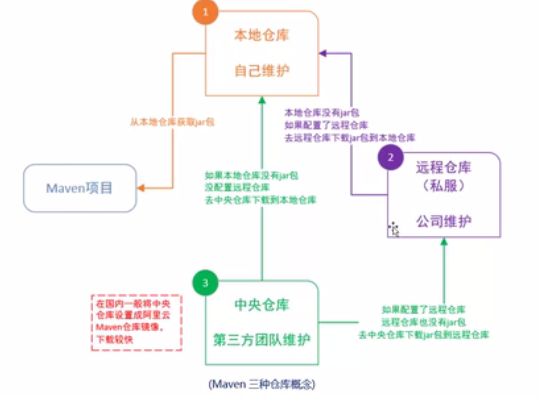
如果本地仓库是空的,在配置了中央仓库的前提下会去中央仓库下载依赖的jar 包到本地仓库缓存一份来供项目使用。
其他配置
server 配置
<server>
<id>deploymentRepo</id>
<username>repouser</username>
<password>repopwd</password>
</server>
用户名和密码就是nexus 里面配置账号密码,id 自定义,在pom 里面会引用此处的id 进而通过此处用户名和密码连接远程仓库
一般都是通过maven 上传包的时候需要认证信息,也就是通过id 来传递用户名和密码去认证。nexus 里面配置了账号密码以及对应的权限。如果是下载包的话一般匿名用户就可以下载。
激活配置
<profile>
<id>nexusProfile</id>
<repositories>
...
</repositories>
</profile>
#下面激活profile id 才能正式使用配置
<activeProfiles>
<activeProfile>nexusProfile</activeProfile>
</activeProfiles>
maven 常用命令
mvn 常见命令参数如下

clean 清理编译后的目录也就是target 目录 compile 只编译main 不编译test目录 test-compile 编译test 目录中的代码 test 运行test里面的代码 package 打包(jar/war) install 发布项目到本地仓库 tomcat:run 此命令首先编译的项目(在src同级目录会生成一个target目录生成的jar包存放此处),然后启动
maven 生命周期

clean 生命周期,包含命令为clean Default 生命周期,包含命令为compile、test-compile、test、package、install Site 生命周期,包含命令为site
不同生命周期命令可以一起执行,例如mvn clean compile
相同生命周期命令有执行顺序,Default生命周期执行顺序:compile -> test-compile -> test -> package -> install,执行后面的命令前面的命令也会默认顺序执行,例如执行install命令默认就会顺序前面compile等所有命令。
所以生产环境中经常用的命令为 clean package -Dmaven.test.skip=true -Ppre ,先清理之前的编译目录target再执行compile -> test-compile -> test -> package,由于-Dmaven.test.skip=true 参数存在就会跳过 test-compile -> test 操作。
