Mac使用Xcode配置openGL
博主这学期有图形学课要用到OpenGL,于是首先就开始配置开发环境了。应该说网上Windows上配置OpenGL教程比较多,Mac版的比较少。博主特来分享配置过程。
介绍
OpenGL(Open Graphics Library)是指定义了一个跨编程语言、跨平台的编程接口规格的专业的图形程序接口。它用于三维图像(二维的亦可),是一个功能强大,与硬件无关,调用方便的底层图形库。
在编程的时候,一般会采用基于OpenGL封装的几个库,它们提供了OpenGL本身没有的功能。
很过教程都是基于GLUT的,但Xcode上会显示deprecate的warning,主要因为GLUT从1998年不再更新了,使用也有一定隐患。
现在使用的一般为GLEW,GLFW,FreeGLUT(兼容GLUT)。
本文介绍GLEW和GLFW(二者可以组合使用)的配置过程,要配置FreeGLUT也完全类似。
配置过程
安装homebrew
ruby -e "$(curl -fsSL https://raw.githubusercontent.com/Homebrew/install/master/install)"
安装GLEW和GLFW
brew install glew
brew install glfw
brew安装的目录在/usr/local/Cellar下,后面会使用到路径。
新建一个Xcode Command Line C++项目
- 修改Build Settings的Header Search Path和Library Search Path,分别添加两个库的头文件和库文件路径(请自行忽略里面的freeglut,因为博主也配好了,与步骤无关)
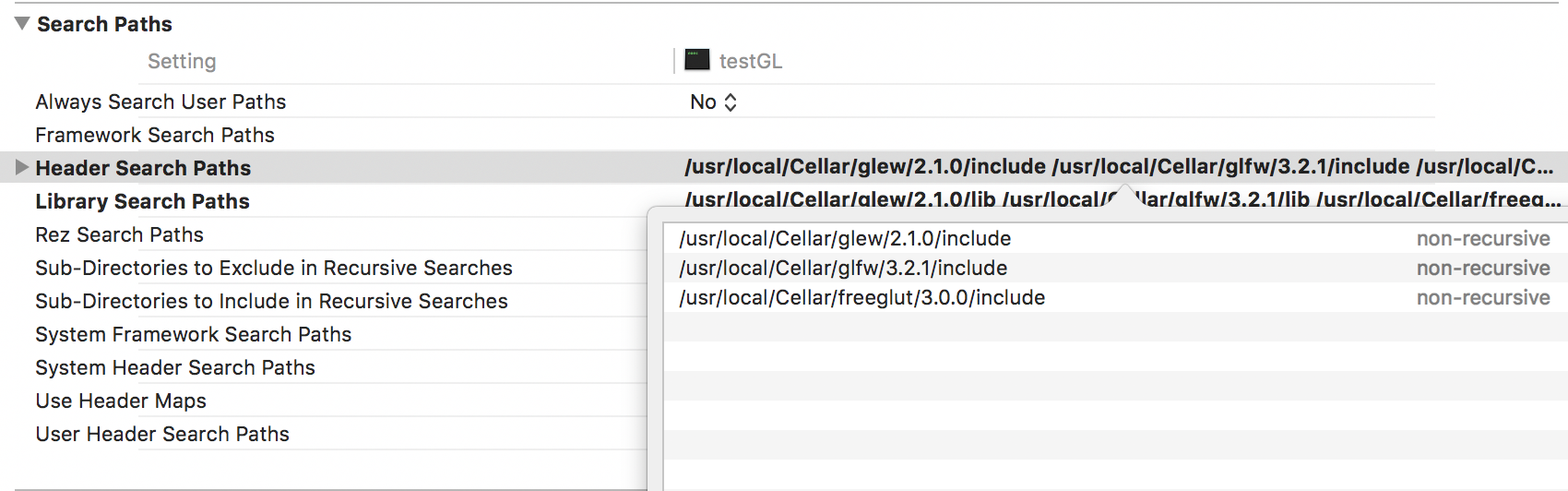
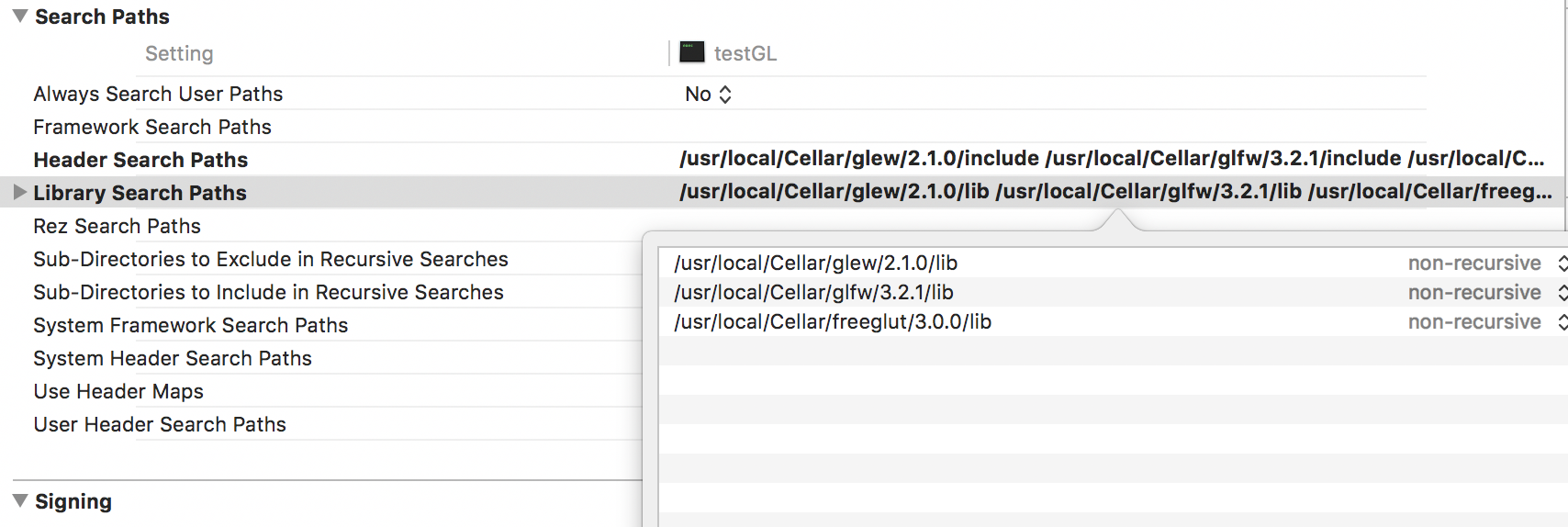
- 在Build Phases里面添加库文件
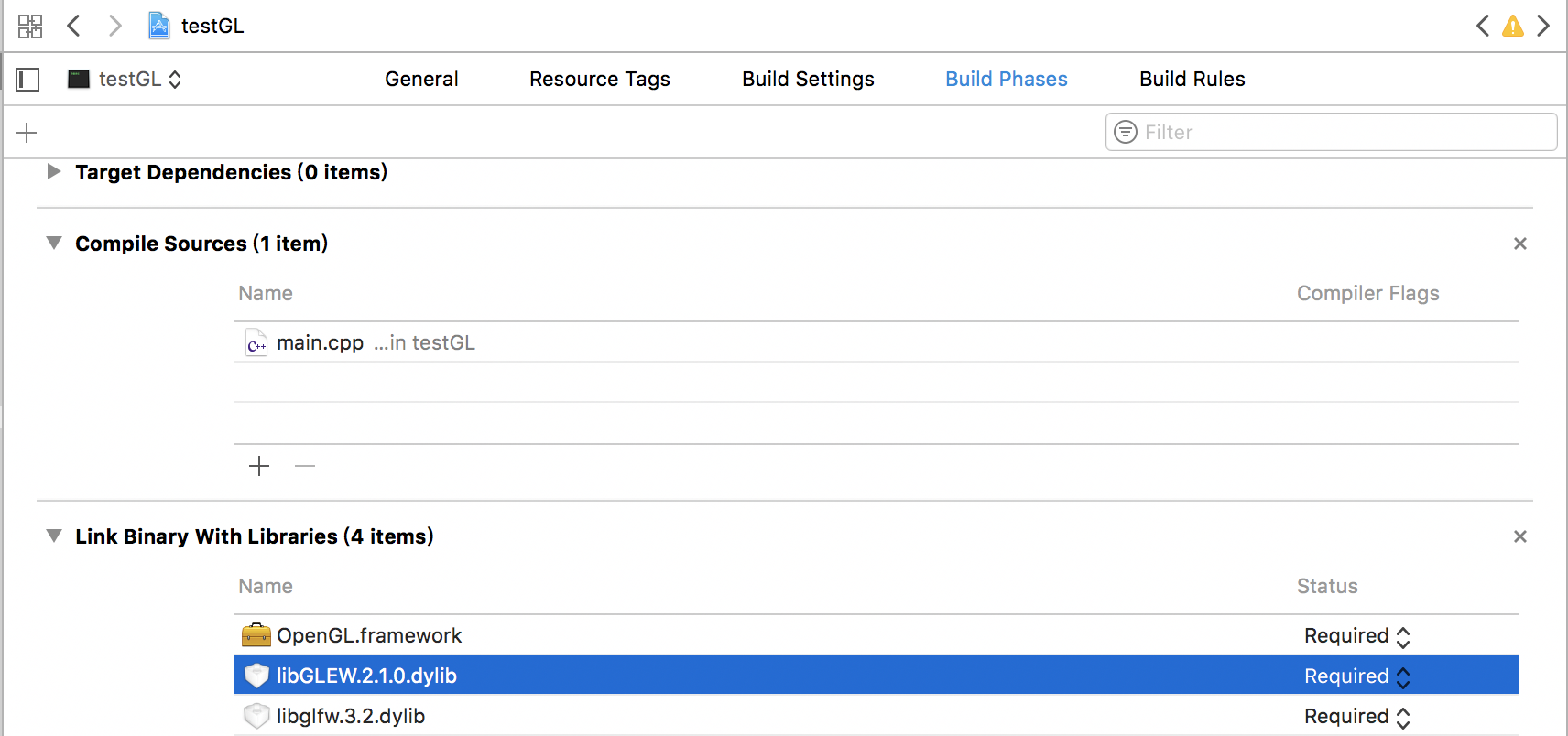
- 在使用时只要把头文件包含进来就可以了
#include <GL/glew.h>
#include <GLFW/glfw3.h>
测试
由于博主也刚开始学,于是只能从网上找了一段代码来测试环境。
#include <iostream>
#include <GL/glew.h>
#include <GLFW/glfw3.h>
int main(void)
{
GLFWwindow* window;
/* Initialize the library */
if (!glfwInit())
return -1;
/* Create a windowed mode window and its OpenGL context */
window = glfwCreateWindow(640, 480, "Hello World", NULL, NULL);
if (!window)
{
glfwTerminate();
return -1;
}
/* Make the window's context current */
glfwMakeContextCurrent(window);
/* Loop until the user closes the window */
while (!glfwWindowShouldClose(window))
{
/* Render here */
/* Swap front and back buffers */
glfwSwapBuffers(window);
/* Poll for and process events */
glfwPollEvents();
}
glfwTerminate();
return 0;
}
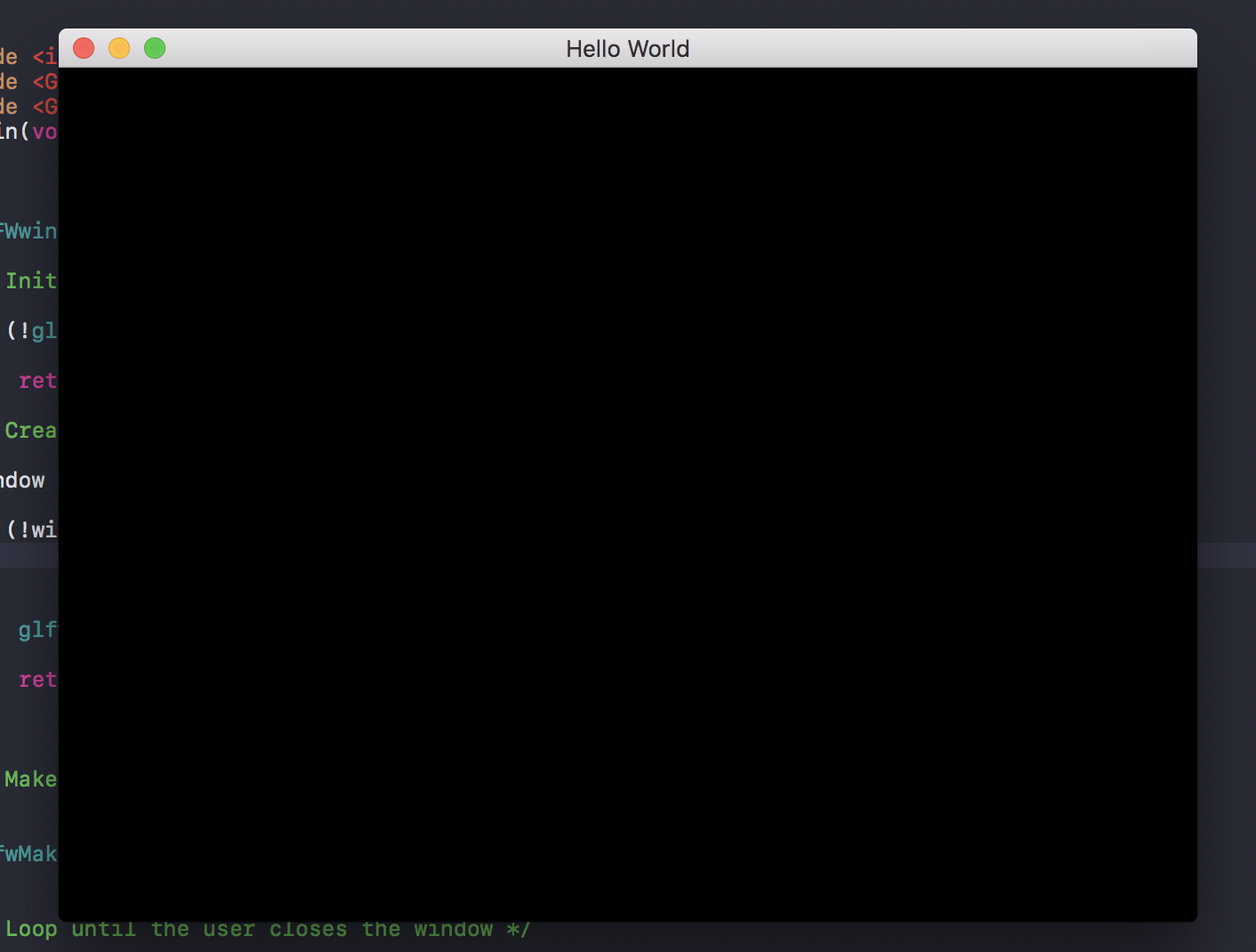
显示了一个标题为hello world的黑框,0 warnings, 0 errors。
配置成功!!!