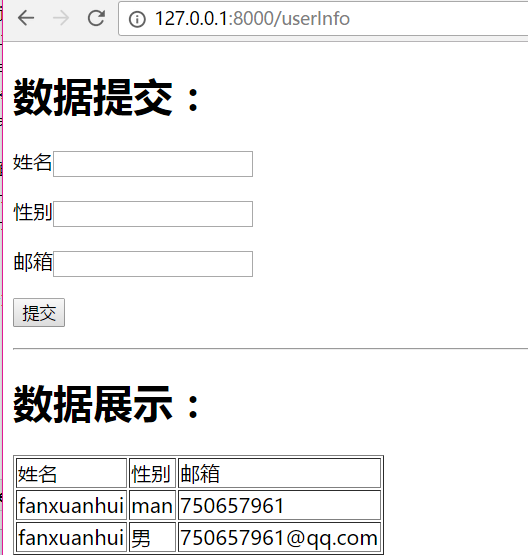一、创建项目:
# django-admin startproject mysite
# cd mysite
# python manage.py startapp blog
目录结构:
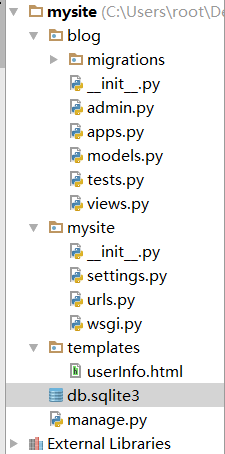
一、html文件:templates/userInfo.html
<!DOCTYPE html>
<html lang="en">
<head>
<meta charset="UTF-8">
<title></title>
</head>
<body>
<h1>数据提交:</h1>
<form action="/userInfo" method="post">
<p>姓名<input type="text" name="username"></p>
<p>性别<input type="text" name="sex"></p>
<p>邮箱<input type="text" name="email"></p>
<p><input type="submit" name="submit"></p>
</form>
<hr>
<h1>数据展示:</h1>
<table border="1">
<tr>
<td>姓名</td>
<td>性别</td>
<td>邮箱</td>
</tr>
{% for i in user_list %}
<tr>
<td> {{ i.username }} </td>
<td>{{ i.sex }} </td>
<td>{{ i.email }} </td>
</tr>
{% endfor %}
</table>
</body>
</html>
二、修改配置文件:settings.py
INSTALLED_APPS = [
'blog', # 增加一个app
]
MIDDLEWARE = [
#'django.middleware.csrf.CsrfViewMiddleware', # 涉及到表单提交,这里把csrf相关注释了
]
TEMPLATES 部分加入:
'DIRS': [os.path.join(BASE_DIR,"templates")], # 存放HTML文件的地方
二、修改urls.py 文件:
from blog import views
urlpatterns = [
url("userInfo",views.userInfo),
]
三、编写对应视图函数:views.py
from django.shortcuts import render,HttpResponse
from blog import models
def userInfo(request):
#return HttpResponse("<h1>xxx</h1>")
if request.method == "POST":
u = request.POST.get("username",None)
s = request.POST.get("sex",None)
e = request.POST.get("email",None)
models.UserInfo.objects.create(
username=u,
sex = s ,
email = e,
)
user_list=models.UserInfo.objects.all()
return render(request,"userInfo.html",{"user_list":user_list})
四:编写models.py :
from django.db import models
class UserInfo(models.Model):
username = models.CharField(max_length=64)
sex = models.CharField(max_length=64)
email = models.CharField(max_length=64)
#执行下面语句初始化数据库:
#python manage.py makemigrations
#python manage.py migrate
五、打开html访问: