把现有的5台节点全做hot节点,另外新增2台节点做warm节点。参考官方bloghot-warm-architecture-in-elasticsearch-5-x架构实现。需要注意的地方主要是:不要让已有的索引分片被ES自动Rebalance到warm节点上去了,并且新创建的索引,只应该分配在hot节点上。下面来看具体的实现步骤:
第一步:禁用 rebalance
主要是为了防止集群中已有的索引 rebalance 到 新添加的2台warm节点上去,我们只想手动把那些历史索引 迁移到warm节点上。
PUT _cluster/settings { "transient": { "cluster.routing.allocation.cluster_concurrent_rebalance":0 } }
第二步:给节点加标识:node.attr.box_type
关于 node.attr.box_type 属性介绍,可参考:enabling-awareness
修改hot节点的elasticsearch.yml配置文件,添加一行:
node.attr.box_type: hot
修改warm节点的elasticsearch.yml配置文件,添加一行:
node.attr.box_type: warm
第三步:定义通用的索引模板保证新创建索引的分片不会分配到warm节点上
当每月生成一个索引时,新建的索引,肯定是热索引,热索引的分片需要分配到hot节点上,不能分配到warm节点上。比如,loginmac-201908是新建的索引,其分配应该在hot节点上,假设只保留三个月的数据,那么 loginmac-201905就属于历史数据了,需要迁移到warm节点上去。
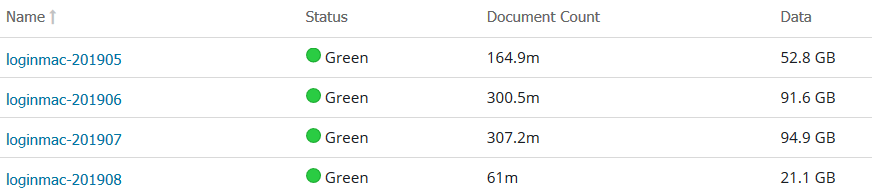
PUT /_template/hot_template { "template": "*", "order": 0, "version": 0, "settings": { "index": { "routing": { "allocation": { "require": { "box_type": "hot" }, "exclude":{ "box_type": "warm" } } }, "number_of_shards": 3, "number_of_replicas": 1, "refresh_interval": "50s" }, "index.unassigned.node_left.delayed_timeout": "3d" } }
关于index.routing.allocation.require和index.routing.allocation.exclude可参考:shard-allocation-filtering
第四步 把系统上已有索引的配置全部修改成hot配置
PUT _all/_settings { "index": { "routing": { "allocation": { "require": { "box_type": "hot" } } } } }
这是为了,保证当warm节点加入集群时,不要让热索引迁移到到warm节点上。
第五步 重启所有的修改了elasticsearch.yml 配置为 hot 的节点。等待所有的索引初始化完毕
第六步 启动将 elasticsearch.yml 配置为 warm 的节点,并把历史索引数据配置信息修改成 warm
比如 将loginmac-201905索引的配置 改成 box_type 属性改成 warm(将原来的 hot 属性置为null)。(box_type就是用来标识节点属性的)
PUT loginmac-201905/_settings { "index": { "routing": { "allocation": { "require": { "box_type": "warm" }, "exclude":{ "box_type": null } } } } }
第七步 执行reroute命令,将 box_type为warm的索引迁移到 warm节点上。
loginmac-201905 索引box_type设置成warm后,应该会自动 relocating 到 node.attr.box_type为 warm 的标点上。如果没有自动 relocating,那么执行下面的 reroute 命令即可。另外,为了提高 执行 reroute 的效率,可以暂时将 refresh_interval 设置成 -1
其中,node-248是hot节点,node-12是warm节点。
POST /_cluster/reroute { "commands": [ { "move": { "index": "loginmac-201905", "shard": 2, "from_node": "node-248", "to_node": "node-12" } } ] }
最后,来一张集群冷热节点的示意图:
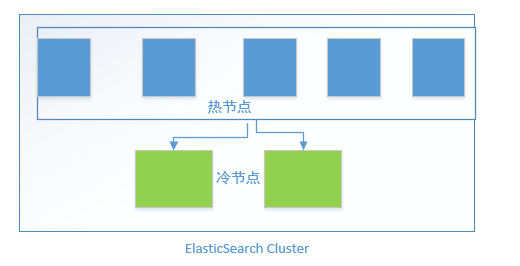
调整后碰到的一些问题:
在修改 node-02 节点的ES 配置文件时:node.attr.box_type: hot重启后节点并未生效,导致这台节点上的分片全部被迁移到其他节点上去了。因此,修改了配置参数后,可用下面命令先检查一下配置是否生效:
GET /_nodes/node-02
再查看节点信息,可看到节点带有 box_type 为 hot 的属
"attributes": { "box_type": "hot", "xpack.installed": "true" }
所以,在修改了elasticsearch.yml配置文件并重启节点后,最好先GET /_nodes/node-02看一下配置是否生效,否则可能造成大量分片reroute,浪费资源。
另外:还碰到一个重启node-02节点时总是失败的问题:Ubuntu16.04 使用命令:sudo -u user_00 ./bin/elasticsearch -d
一直提示memory not lock 错误(已按官网修改了文件描述符、内存限制等参数)。后来发现使用此种方式
user_00没有足够权限,先用 su user_00 切换到user_00用户,然后再执行 ./bin/elasticsearch -d
启动ES进程。
做完冷热分离后,还可以再做一些其他的优化:
-
段合并
查看索引loginmac-201905各个段的情况,并force merge
GET /_cat/segments/loginmac-201905?v&h=shard,segment,size,size.memory
POST /loginmac-201905/_forcemerge?max_num_segments=10&flush=true
-
关闭索引
POST /loginmac-201905/_close