应用开发过程中经常会要求用户在textbox进行输入。例如:登陆,发布。
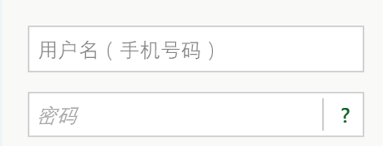
而一般没进行输入的时候我们都会简单的进行弹窗提示用户输入。 前阵子ios的同学搞了一个左右晃动的效果,觉得还不错,于是也搞了个出来。
为方便使用,自定义ShakeTextbox继承TextBox定义晃动、与正常情况的两种状态。

[TemplateVisualState(Name = ShakeTextbox.ShakeVisualState, GroupName = ShakeTextbox.ActivityVisualStateGroup)] [TemplateVisualState(Name = ShakeTextbox.CommonVisualState, GroupName = ShakeTextbox.ActivityVisualStateGroup)] public class ShakeTextbox:TextBox { private const string ActivityVisualStateGroup = "ActivityStates"; private const string ShakeVisualState = "Shake"; private const string CommonVisualState = "Common"; public void Shake() { VisualStateManager.GoToState(this, ShakeTextbox.ShakeVisualState, false); atimer = new Timer(callback, null, 700, Timeout.Infinite); } Timer atimer; void callback(object state) { Dispatcher.BeginInvoke(() => { VisualStateManager.GoToState(this, ShakeTextbox.CommonVisualState, false); }); atimer.Dispose(); } }
app.xaml中写入ShakeTextbox的style。VisualState x:Name="Shake"实现左右晃动的动画效果

<Style TargetType="LocalControl:ShakeTextbox"> <Setter Property="Template"> <Setter.Value> <ControlTemplate TargetType="LocalControl:ShakeTextbox"> <Grid x:Name="grid" Background="Transparent" RenderTransformOrigin="0.5,0.5"> <VisualStateManager.VisualStateGroups> <VisualStateGroup x:Name="ActivityStates"> <VisualState x:Name="Shake"> <Storyboard> <DoubleAnimationUsingKeyFrames Storyboard.TargetProperty="(UIElement.RenderTransform).(CompositeTransform.TranslateX)" Storyboard.TargetName="grid"> <EasingDoubleKeyFrame KeyTime="0" Value="0"/> <EasingDoubleKeyFrame KeyTime="0:0:0.1" Value="-9"/> <EasingDoubleKeyFrame KeyTime="0:0:0.2" Value="8.5"/> <EasingDoubleKeyFrame KeyTime="0:0:0.3" Value="-7.5"/> <EasingDoubleKeyFrame KeyTime="0:0:0.4" Value="6"/> <EasingDoubleKeyFrame KeyTime="0:0:0.5" Value="-4"/> <EasingDoubleKeyFrame KeyTime="0:0:0.6" Value="1.5"/> <EasingDoubleKeyFrame KeyTime="0:0:0.7" Value="0"/> </DoubleAnimationUsingKeyFrames> </Storyboard> </VisualState> <VisualState x:Name="Common"/> </VisualStateGroup> </VisualStateManager.VisualStateGroups> <Grid.RenderTransform> <CompositeTransform/> </Grid.RenderTransform> <Border x:Name="MainBorder" BorderBrush="{TemplateBinding BorderBrush}" BorderThickness="{TemplateBinding BorderThickness}" Background="{TemplateBinding Background}" Margin="{StaticResource PhoneTouchTargetOverhang}"/> <Border x:Name="ReadonlyBorder" BorderBrush="{StaticResource PhoneDisabledBrush}" BorderThickness="{TemplateBinding BorderThickness}" Background="Transparent" Margin="{StaticResource PhoneTouchTargetOverhang}" Visibility="Collapsed"/> <Border BorderBrush="Transparent" BorderThickness="{TemplateBinding BorderThickness}" Background="Transparent" Margin="{StaticResource PhoneTouchTargetOverhang}"> <ContentControl x:Name="ContentElement" BorderThickness="0" HorizontalContentAlignment="Stretch" Margin="{StaticResource PhoneTextBoxInnerMargin}" Padding="{TemplateBinding Padding}" VerticalContentAlignment="Stretch"/> </Border> </Grid> </ControlTemplate> </Setter.Value> </Setter> </Style>
最后在页面中使用ShakeTextbox,只要判断ShakeTextbox.Test为空的时候调用ShakeTextbox自带的Shake方法即可。
demo 链接:http://files.cnblogs.com/fatlin/Test.rar
备注:由于本码农的开发工具是vs2013,低版本的vs目测打不开。
