1、函数及参数:tf.nn.conv2d
conv2d(
input,
filter,
strides,
padding,
use_cudnn_on_gpu=True,
data_format='NHWC',
name=None
)
卷积的原理可参考 A guide to convolution arithmetic for deep learning
参数列表:
| 参数名 | 必选 | 类型 | 说明 |
|---|---|---|---|
| input | 是 | tensor | 是一个 4 维的 tensor,即 [ batch, in_height, in_width, in_channels ](若 input 是图像,[ 训练时一个 batch 的图片数量, 图片高度, 图片宽度, 图像通道数 ]) |
| filter | 是 | tensor | 是一个 4 维的 tensor,即 [ filter_height, filter_width, in_channels, out_channels ](若 input 是图像,[ 卷积核的高度,卷积核的宽度,图像通道数,卷积核个数 ]),filter 的 in_channels 必须和 input 的 in_channels 相等 |
| strides | 是 | 列表 | 长度为 4 的 list,卷积时候在 input 上每一维的步长,一般 strides[0] = strides[3] = 1 |
| padding | 是 | string | 只能为 " VALID "," SAME " 中之一,这个值决定了不同的卷积方式。VALID 丢弃方式;SAME:补全方式 |
| use_cudnn_on_gpu | 否 | bool | 是否使用 cudnn 加速,默认为 true |
| data_format | 否 | string | 只能是 " NHWC ", " NCHW ",默认 " NHWC " |
| name | 否 | string | 运算名称 |
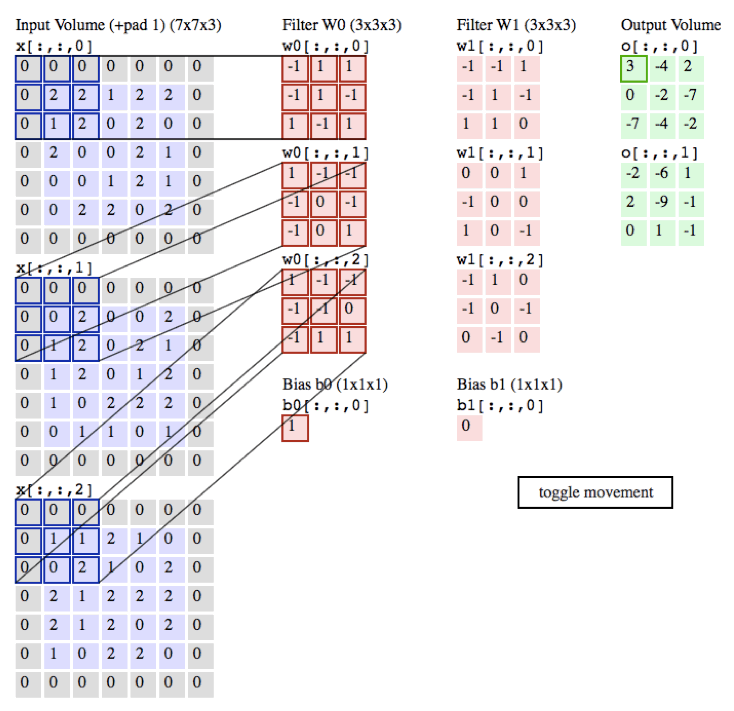
import tensorflow as tf a = tf.constant([1,1,1,0,0,0,1,1,1,0,0,0,1,1,1,0,0,1,1,0,0,1,1,0,0],dtype=tf.float32,shape=[1,5,5,1]) b = tf.constant([1,0,1,0,1,0,1,0,1],dtype=tf.float32,shape=[3,3,1,1]) c = tf.nn.conv2d(a,b,strides=[1, 2, 2, 1],padding='VALID') d = tf.nn.conv2d(a,b,strides=[1, 2, 2, 1],padding='SAME') with tf.Session() as sess: print ("c shape:") print (c.shape) print ("c value:") print (sess.run(c)) print ("d shape:") print (d.shape) print ("d value:") print (sess.run(d))
结果:

c shape: (1, 3, 3, 1) c value: [[[[ 4.] [ 3.] [ 4.]] [[ 2.] [ 4.] [ 3.]] [[ 2.] [ 3.] [ 4.]]]] d shape: (1, 5, 5, 1) d value: [[[[ 2.] [ 2.] [ 3.] [ 1.] [ 1.]] [[ 1.] [ 4.] [ 3.] [ 4.] [ 1.]] [[ 1.] [ 2.] [ 4.] [ 3.] [ 3.]] [[ 1.] [ 2.] [ 3.] [ 4.] [ 1.]] [[ 0.] [ 2.] [ 2.] [ 1.] [ 1.]]]]
参考:https://blog.csdn.net/zuolixiangfisher/article/details/80528989
1.1、tf.layers.conv1d
一维卷积一般用于处理文本,所以输入一般是一段长文本,就是词的列表
函数定义如下:
tf.layers.conv1d( inputs, filters, kernel_size, strides=1, padding='valid', data_format='channels_last', dilation_rate=1, activation=None, use_bias=True, kernel_initializer=None, bias_initializer=tf.zeros_initializer(), kernel_regularizer=None, bias_regularizer=None, activity_regularizer=None, kernel_constraint=None, bias_constraint=None, trainable=True, name=None, reuse=None )
比较重要的几个参数是inputs, filters, kernel_size,下面分别说明
inputs : 输入tensor, 维度(None, a, b) 是一个三维的tensor
None : 一般是填充样本的个数,batch_size
a : 句子中的词数或者字数
b : 字或者词的向量维度
filters : 过滤器的个数
kernel_size : 卷积核的大小,卷积核其实应该是一个二维的,这里只需要指定一维,是因为卷积核的第二维与输入的词向量维度是一致的,因为对于句子而言,卷积的移动方向只能是沿着词的方向,即只能在列维度移动
一个例子:
inputs = tf.placeholder('float', shape=[None, 6, 8])
out = tf.layers.conv1d(inputs, 5, 3)
说明: 对于一个样本而言,句子长度为6个字,字向量的维度为8
filters=5, kernel_size=3, 所以卷积核的维度为3*8
那么输入6*8经过3*8的卷积核卷积后得到的是4*1的一个向量(4=6-3+1)
又因为有5个过滤器,所以是得到5个4*1的向量
参考:https://blog.csdn.net/u011734144/article/details/84066928
2、函数及参数:tf.nn.relu
relu(
features,
name=None
)
功能说明:
参数列表:
| 参数名 | 必选 | 类型 | 说明 |
|---|---|---|---|
| features | 是 | tensor | 是以下类型float32, float64, int32, int64, uint8, int16, int8, uint16, half |
| name | 否 | string | 运算名称 |
实例:
import tensorflow as tf a = tf.constant([1,-2,0,4,-5,6]) b = tf.nn.relu(a) with tf.Session() as sess: print (sess.run(b))
执行结果:

[1 0 0 4 0 6]
3、函数及参数:tf.nn.max_pool
max_pool(
value,
ksize,
strides,
padding,
data_format='NHWC',
name=None
)
功能说明:
参数列表:
| 参数名 | 必选 | 类型 | 说明 |
|---|---|---|---|
| value | 是 | tensor | 4 维的张量,即 [ batch, height, width, channels ],数据类型为 tf.float32 |
| ksize | 是 | 列表 | 池化窗口的大小,长度为 4 的 list,一般是 [1, height, width, 1],因为不在 batch 和 channels 上做池化,所以第一个和最后一个维度为 1 |
| strides | 是 | 列表 | 池化窗口在每一个维度上的步长,一般 strides[0] = strides[3] = 1 |
| padding | 是 | string | 只能为 " VALID "," SAME " 中之一,这个值决定了不同的池化方式。VALID 丢弃方式;SAME:补全方式 |
| data_format | 否 | string | 只能是 " NHWC ", " NCHW ",默认" NHWC " |
| name | 否 | string | 运算名称 |
实例:
import tensorflow as tf a = tf.constant([1,3,2,1,2,9,1,1,1,3,2,3,5,6,1,2],dtype=tf.float32,shape=[1,4,4,1]) b = tf.nn.max_pool(a,ksize=[1, 2, 2, 1],strides=[1, 2, 2, 1],padding='VALID') c = tf.nn.max_pool(a,ksize=[1, 2, 2, 1],strides=[1, 2, 2, 1],padding='SAME') with tf.Session() as sess: print ("b shape:") print (b.shape) print ("b value:") print (sess.run(b)) print ("c shape:") print (c.shape) print ("c value:") print (sess.run(c))
执行结果:

b shape: (1, 2, 2, 1) b value: [[[[ 9.] [ 2.]] [[ 6.] [ 3.]]]] c shape: (1, 2, 2, 1) c value: [[[[ 9.] [ 2.]] [[ 6.] [ 3.]]]]
4、函数及参数:tf.nn.dropout
dropout(
x,
keep_prob,
noise_shape=None,
seed=None,
name=None
)
功能说明:
参数列表:
| 参数名 | 必选 | 类型 | 说明 |
|---|---|---|---|
| x | 是 | tensor | 输出元素是 x 中的元素以 keep_prob 概率除以 keep_prob,否则为 0 |
| keep_prob | 是 | scalar Tensor | dropout 的概率,一般是占位符 |
| noise_shape | 否 | tensor | 默认情况下,每个元素是否 dropout 是相互独立。如果指定 noise_shape,若 noise_shape[i] == shape(x)[i],该维度的元素是否 dropout 是相互独立,若 noise_shape[i] != shape(x)[i] 该维度元素是否 dropout 不相互独立,要么一起 dropout 要么一起保留 |
| seed | 否 | 数值 | 如果指定该值,每次 dropout 结果相同 |
| name | 否 | string | 运算名称 |
实例:
import tensorflow as tf a = tf.constant([1,2,3,4,5,6],shape=[2,3],dtype=tf.float32) b = tf.placeholder(tf.float32) c = tf.nn.dropout(a,b,[2,1],1) with tf.Session() as sess: sess.run(tf.global_variables_initializer()) print (sess.run(c,feed_dict={b:0.75}))
执行结果:

[[ 0. 0. 0. ]
[ 5.33333349 6.66666651 8. ]]
5、函数及参数:tf.nn.sigmoid_cross_entropy_with_logits
sigmoid_cross_entropy_with_logits(
_sentinel=None,
labels=None,
logits=None,
name=None
)
功能说明:
参数列表:
| 参数名 | 必选 | 类型 | 说明 |
|---|---|---|---|
| _sentinel | 否 | None | 没有使用的参数 |
| labels | 否 | Tensor | type, shape 与 logits相同 |
| logits | 否 | Tensor | type 是 float32 或者 float64 |
| name | 否 | string | 运算名称 |
实例:
import tensorflow as tf x = tf.constant([1,2,3,4,5,6,7],dtype=tf.float64) y = tf.constant([1,1,1,0,0,1,0],dtype=tf.float64) loss = tf.nn.sigmoid_cross_entropy_with_logits(labels = y,logits = x) with tf.Session() as sess: print (sess.run(loss))
执行结果:

[ 3.13261688e-01 1.26928011e-01 4.85873516e-02 4.01814993e+00 5.00671535e+00 2.47568514e-03 7.00091147e+00]
6、函数及参数:tf.truncated_normal
truncated_normal(
shape,
mean=0.0,
stddev=1.0,
dtype=tf.float32,
seed=None,
name=None
)
功能说明:
[ mean - 2 * stddev, mean + 2 * stddev ]。参数列表:
| 参数名 | 必选 | 类型 | 说明 |
|---|---|---|---|
| shape | 是 | 1 维整形张量或 array | 输出张量的维度 |
| mean | 否 | 0 维张量或数值 | 均值 |
| stddev | 否 | 0 维张量或数值 | 标准差 |
| dtype | 否 | dtype | 输出类型 |
| seed | 否 | 数值 | 随机种子,若 seed 赋值,每次产生相同随机数 |
| name | 否 | string | 运算名称 |
实例:
import tensorflow as tf initial = tf.truncated_normal(shape=[3,3], mean=0, stddev=1) print(tf.Session().run(initial))
7、函数及参数:tf.constant
constant(
value,
dtype=None,
shape=None,
name='Const',
verify_shape=False
)
功能说明:
参数列表:
| 参数名 | 必选 | 类型 | 说明 |
|---|---|---|---|
| value | 是 | 常量数值或者 list | 输出张量的值 |
| dtype | 否 | dtype | 输出张量元素类型 |
| shape | 否 | 1 维整形张量或 array | 输出张量的维度 |
| name | 否 | string | 张量名称 |
| verify_shape | 否 | Boolean | 检测 shape 是否和 value 的 shape 一致,若为 Fasle,不一致时,会用最后一个元素将 shape 补全 |
8、函数及参数:tf.placeholder
placeholder(
dtype,
shape=None,
name=None
)
功能说明:
参数列表:
| 参数名 | 必选 | 类型 | 说明 |
|---|---|---|---|
| dtype | 是 | dtype | 占位符数据类型 |
| shape | 否 | 1 维整形张量或 array | 占位符维度 |
| name | 否 | string | 占位符名称 |
实例:
#!/usr/bin/python import tensorflow as tf import numpy as np x = tf.placeholder(tf.float32,[None,3]) y = tf.matmul(x,x) with tf.Session() as sess: rand_array = np.random.rand(3,3) print(sess.run(y,feed_dict={x:rand_array}))
执行结果:
输出一个 3x3 的张量
constant、placeholder、variable介绍
9、函数及参数:tf.Variable
__init__(
initial_value=None,
trainable=True,
collections=None,
validate_shape=True,
caching_device=None,
name=None,
variable_def=None,
dtype=None,
expected_shape=None,
import_scope=None
)
功能说明:
参数列表:
| 参数名 | 类型 | 说明 |
|---|---|---|
| initial_value | 张量 | Variable 类的初始值,这个变量必须指定 shape 信息,否则后面 validate_shape 需设为 False |
| trainable | Boolean | 是否把变量添加到 collection GraphKeys.TRAINABLE_VARIABLES 中(collection 是一种全局存储,不受变量名生存空间影响,一处保存,到处可取) |
| collections | Graph collections | 全局存储,默认是 GraphKeys.GLOBAL_VARIABLES |
| validate_shape | Boolean | 是否允许被未知维度的 initial_value 初始化 |
| caching_device | string | 指明哪个 device 用来缓存变量 |
| name | string | 变量名 |
| dtype | dtype | 如果被设置,初始化的值就会按照这个类型初始化 |
| expected_shape | TensorShape | 要是设置了,那么初始的值会是这种维度 |
实例:
#!/usr/bin/python import tensorflow as tf initial = tf.truncated_normal(shape=[10,10],mean=0,stddev=1) W=tf.Variable(initial) list = [[1.,1.],[2.,2.]] X = tf.Variable(list,dtype=tf.float32) init_op = tf.global_variables_initializer() with tf.Session() as sess: sess.run(init_op) print ("##################(1)################") print (sess.run(W)) print ("##################(2)################") print (sess.run(W[:2,:2])) op = W[:2,:2].assign(22.*tf.ones((2,2))) print ("###################(3)###############") print (sess.run(op)) print ("###################(4)###############") print (W.eval(sess)) #computes and returns the value of this variable print ("####################(5)##############") print (W.eval()) #Usage with the default session print ("#####################(6)#############") print (W.dtype) print (sess.run(W.initial_value)) print (sess.run(W.op)) print (W.shape) print ("###################(7)###############") print (sess.run(X))
执行结果:

##################(1)################ [[ 0.9146753 0.6688656 -1.160011 0.47780406 -0.75987047 0.12145027 1.9253138 0.47339278 0.35785297 -1.3425105 ] [ 0.5472313 -1.1619761 0.5283075 -0.18622003 1.2028183 0.11885296 -0.7281785 -0.7120525 1.2409171 -0.6293891 ] [-0.749 0.6319412 1.2232305 0.84037226 1.3894111 1.6266172 -0.19630633 -0.60519034 -0.04114273 -0.26215535] [ 1.6056366 -0.34816736 1.8081874 0.616779 0.11021009 -1.8835621 -0.7651011 -1.9168056 0.4641662 -0.49475962] [-0.19028567 0.5131004 0.6460657 -1.9266285 -0.8439824 0.9123347 -0.06474591 -1.1662508 -0.26887077 -1.0815035 ] [-0.4873036 -1.286625 0.6506081 -0.6631708 0.14755192 0.6262951 0.26856226 -0.73765683 -0.92605734 -0.06623057] [-0.63469845 0.53975016 -0.30874643 -0.38573733 0.7492554 -1.0891181 -0.31184393 -0.9791635 -1.5904634 0.42422688] [-0.25923353 0.3640418 -0.13705702 1.3891985 -0.04305851 0.7362603 -0.04637048 1.5171311 -0.41555843 -1.7395841 ] [-0.45628768 0.26341474 -0.6413827 -0.03408551 -0.6371565 -0.2707571 -1.0807754 -0.545007 -0.9005748 -0.44123358] [-0.03599161 -0.93177044 0.12982644 0.7088804 0.35801464 0.11168886 1.227298 0.4929586 1.5796568 0.39961207]] ##################(2)################ [[ 0.9146753 0.6688656] [ 0.5472313 -1.1619761]] ###################(3)############### [[22. 22. -1.160011 0.47780406 -0.75987047 0.12145027 1.9253138 0.47339278 0.35785297 -1.3425105 ] [22. 22. 0.5283075 -0.18622003 1.2028183 0.11885296 -0.7281785 -0.7120525 1.2409171 -0.6293891 ] [-0.749 0.6319412 1.2232305 0.84037226 1.3894111 1.6266172 -0.19630633 -0.60519034 -0.04114273 -0.26215535] [ 1.6056366 -0.34816736 1.8081874 0.616779 0.11021009 -1.8835621 -0.7651011 -1.9168056 0.4641662 -0.49475962] [-0.19028567 0.5131004 0.6460657 -1.9266285 -0.8439824 0.9123347 -0.06474591 -1.1662508 -0.26887077 -1.0815035 ] [-0.4873036 -1.286625 0.6506081 -0.6631708 0.14755192 0.6262951 0.26856226 -0.73765683 -0.92605734 -0.06623057] [-0.63469845 0.53975016 -0.30874643 -0.38573733 0.7492554 -1.0891181 -0.31184393 -0.9791635 -1.5904634 0.42422688] [-0.25923353 0.3640418 -0.13705702 1.3891985 -0.04305851 0.7362603 -0.04637048 1.5171311 -0.41555843 -1.7395841 ] [-0.45628768 0.26341474 -0.6413827 -0.03408551 -0.6371565 -0.2707571 -1.0807754 -0.545007 -0.9005748 -0.44123358] [-0.03599161 -0.93177044 0.12982644 0.7088804 0.35801464 0.11168886 1.227298 0.4929586 1.5796568 0.39961207]] ###################(4)############### [[22. 22. -1.160011 0.47780406 -0.75987047 0.12145027 1.9253138 0.47339278 0.35785297 -1.3425105 ] [22. 22. 0.5283075 -0.18622003 1.2028183 0.11885296 -0.7281785 -0.7120525 1.2409171 -0.6293891 ] [-0.749 0.6319412 1.2232305 0.84037226 1.3894111 1.6266172 -0.19630633 -0.60519034 -0.04114273 -0.26215535] [ 1.6056366 -0.34816736 1.8081874 0.616779 0.11021009 -1.8835621 -0.7651011 -1.9168056 0.4641662 -0.49475962] [-0.19028567 0.5131004 0.6460657 -1.9266285 -0.8439824 0.9123347 -0.06474591 -1.1662508 -0.26887077 -1.0815035 ] [-0.4873036 -1.286625 0.6506081 -0.6631708 0.14755192 0.6262951 0.26856226 -0.73765683 -0.92605734 -0.06623057] [-0.63469845 0.53975016 -0.30874643 -0.38573733 0.7492554 -1.0891181 -0.31184393 -0.9791635 -1.5904634 0.42422688] [-0.25923353 0.3640418 -0.13705702 1.3891985 -0.04305851 0.7362603 -0.04637048 1.5171311 -0.41555843 -1.7395841 ] [-0.45628768 0.26341474 -0.6413827 -0.03408551 -0.6371565 -0.2707571 -1.0807754 -0.545007 -0.9005748 -0.44123358] [-0.03599161 -0.93177044 0.12982644 0.7088804 0.35801464 0.11168886 1.227298 0.4929586 1.5796568 0.39961207]] ####################(5)############## [[22. 22. -1.160011 0.47780406 -0.75987047 0.12145027 1.9253138 0.47339278 0.35785297 -1.3425105 ] [22. 22. 0.5283075 -0.18622003 1.2028183 0.11885296 -0.7281785 -0.7120525 1.2409171 -0.6293891 ] [-0.749 0.6319412 1.2232305 0.84037226 1.3894111 1.6266172 -0.19630633 -0.60519034 -0.04114273 -0.26215535] [ 1.6056366 -0.34816736 1.8081874 0.616779 0.11021009 -1.8835621 -0.7651011 -1.9168056 0.4641662 -0.49475962] [-0.19028567 0.5131004 0.6460657 -1.9266285 -0.8439824 0.9123347 -0.06474591 -1.1662508 -0.26887077 -1.0815035 ] [-0.4873036 -1.286625 0.6506081 -0.6631708 0.14755192 0.6262951 0.26856226 -0.73765683 -0.92605734 -0.06623057] [-0.63469845 0.53975016 -0.30874643 -0.38573733 0.7492554 -1.0891181 -0.31184393 -0.9791635 -1.5904634 0.42422688] [-0.25923353 0.3640418 -0.13705702 1.3891985 -0.04305851 0.7362603 -0.04637048 1.5171311 -0.41555843 -1.7395841 ] [-0.45628768 0.26341474 -0.6413827 -0.03408551 -0.6371565 -0.2707571 -1.0807754 -0.545007 -0.9005748 -0.44123358] [-0.03599161 -0.93177044 0.12982644 0.7088804 0.35801464 0.11168886 1.227298 0.4929586 1.5796568 0.39961207]] #####################(6)############# <dtype: 'float32_ref'> [[-8.67323399e-01 4.41813141e-01 -3.52488965e-01 -1.76614091e-01 1.00177491e+00 2.64105648e-01 -5.67676127e-01 -5.66444278e-01 -1.11713566e-01 -1.62478304e+00] [-4.01060373e-01 -1.53238133e-01 1.42307401e+00 1.83093756e-01 -3.86358112e-01 -3.38347167e-01 -7.37435699e-01 4.85668957e-01 -2.23827705e-01 -6.16371274e-01] [-1.74246800e+00 -1.50056124e+00 4.86318618e-01 2.23255545e-01 -1.32530510e-01 4.32058543e-01 1.63234258e+00 4.27152753e-01 -8.93448740e-02 -1.63452363e+00] [-5.66304445e-01 1.96294522e+00 -1.79052025e-01 -4.16035742e-01 -1.98147106e+00 9.22261253e-02 1.61968184e+00 -8.48334093e-05 -1.10359132e+00 -9.37306821e-01] [-1.29361153e+00 -2.19077677e-01 9.65968966e-01 -1.00457764e+00 1.03525579e+00 7.68449605e-01 -2.83788472e-01 -9.96825278e-01 9.89943027e-01 -8.15696597e-01] [ 1.05699182e+00 4.94321942e-01 5.56545183e-02 -6.78756416e-01 -7.09120393e-01 9.43395719e-02 8.03394914e-02 -3.90621006e-01 1.11901140e+00 1.81483221e+00] [ 1.01025134e-01 7.93871880e-01 -9.95540798e-01 -1.59315515e+00 6.70278594e-02 -1.59100366e+00 5.90698659e-01 -1.91533327e-01 -1.50902605e+00 1.18755126e+00] [-1.12480015e-01 -3.39124560e-01 -2.30515420e-01 -5.54720983e-02 1.67964801e-01 -6.07038677e-01 7.68552572e-02 -3.74692559e-01 2.46963039e-01 -3.22560370e-01] [-8.20123136e-01 -1.29625332e-02 1.89566636e+00 8.59677613e-01 7.04243034e-02 2.64431804e-01 -5.70574045e-01 1.15279579e+00 -2.09608763e-01 1.06412935e+00] [-6.38129354e-01 -7.22046494e-01 -9.16518748e-01 1.95674682e+00 1.76543847e-01 -1.04135227e+00 -1.37964451e+00 5.35133541e-01 -1.39267373e+00 -1.18439484e+00]] None (10, 10) ###################(7)############### [[1. 1.] [2. 2.]]
10、函数及参数:tf.nn.bias_add
bias_add(
value,
bias,
data_format=None,
name=None
)
功能说明:
参数列表:
| 参数名 | 必选 | 类型 | 说明 |
|---|---|---|---|
| value | 是 | 张量 | 数据类型为 float, double, int64, int32, uint8, int16, int8, complex64, or complex128 |
| bias | 是 | 1 维张量 | 维度必须和 value 最后一维维度相等 |
| data_format | 否 | string | 数据格式,支持 ' NHWC ' 和 ' NCHW ' |
| name | 否 | string | 运算名称 |
实例:
#!/usr/bin/python import tensorflow as tf import numpy as np a = tf.constant([[1.0, 2.0],[1.0, 2.0],[1.0, 2.0]]) b = tf.constant([2.0,1.0]) c = tf.constant([1.0]) sess = tf.Session() print (sess.run(tf.nn.bias_add(a, b))) #print (sess.run(tf.nn.bias_add(a,c))) error print ("##################################") print (sess.run(tf.add(a, b))) print ("##################################") print (sess.run(tf.add(a, c)))
执行结果:
3 个 3x2 维张量
11、函数及参数:tf.reduce_mean
reduce_mean(
input_tensor,
axis=None,
keep_dims=False,
name=None,
reduction_indices=None
)
功能说明:
参数列表:
| 参数名 | 必选 | 类型 | 说明 |
|---|---|---|---|
| input_tensor | 是 | 张量 | 输入待求平均值的张量 |
| axis | 否 | None、0、1 | None:全局求平均值;0:求每一列平均值;1:求每一行平均值 |
| keep_dims | 否 | Boolean | 保留原来的维度(例如不会从二维矩阵降为一维向量) |
| name | 否 | string | 运算名称 |
| reduction_indices | 否 | None | 和 axis 等价,被弃用 |
实例:
#!/usr/bin/python import tensorflow as tf import numpy as np initial = [[1.,1.],[2.,2.]] x = tf.Variable(initial,dtype=tf.float32) init_op = tf.global_variables_initializer() with tf.Session() as sess: sess.run(init_op) print(sess.run(tf.reduce_mean(x))) print(sess.run(tf.reduce_mean(x,0))) #Column print(sess.run(tf.reduce_mean(x,1))) #row
执行结果:

1.5 [ 1.5 1.5] [ 1. 2.]
12、函数及参数:tf.squared_difference
squared_difference(
x,
y,
name=None
)
功能说明:
参数列表:
| 参数名 | 必选 | 类型 | 说明 |
|---|---|---|---|
| x | 是 | 张量 | 是 half, float32, float64, int32, int64, complex64, complex128 其中一种类型 |
| y | 是 | 张量 | 是 half, float32, float64, int32, int64, complex64, complex128 其中一种类型 |
| name | 否 | string | 运算名称 |
实例:
#!/usr/bin/python import tensorflow as tf import numpy as np initial_x = [[1.,1.],[2.,2.]] x = tf.Variable(initial_x,dtype=tf.float32) initial_y = [[3.,3.],[4.,4.]] y = tf.Variable(initial_y,dtype=tf.float32) diff = tf.squared_difference(x,y) init_op = tf.global_variables_initializer() with tf.Session() as sess: sess.run(init_op) print(sess.run(diff))
执行结果:

[[ 4. 4.]
[ 4. 4.]]
13、函数及参数:tf.square
square(
x,
name=None
)
功能说明:
参数列表:
| 参数名 | 必选 | 类型 | 说明 |
|---|---|---|---|
| x | 是 | 张量 | 是 half, float32, float64, int32, int64, complex64, complex128 其中一种类型 |
| name | 否 | string | 运算名称 |
实例:
#!/usr/bin/python import tensorflow as tf import numpy as np initial_x = [[1.,1.],[2.,2.]] x = tf.Variable(initial_x,dtype=tf.float32) x2 = tf.square(x) init_op = tf.global_variables_initializer() with tf.Session() as sess: sess.run(init_op) print(sess.run(x2))
执行结果:

[[ 1. 1.]
[ 4. 4.]]
14、tf.layers.dense()
全连接层,和tf.fully connected layers功能相同,但推荐tf.layers.dense()
tf.layers.dense( inputs, units, activation=None, use_bias=True, kernel_initializer=None, bias_initializer=tf.zeros_initializer(), kernel_regularizer=None, bias_regularizer=None, activity_regularizer=None, kernel_constraint=None, bias_constraint=None, trainable=True, name=None, reuse=None )
- inputs:该层的输入。
- units: 输出的大小(维数),整数或long。
- activation: 使用什么激活函数(神经网络的非线性层),默认为None,不使用激活函数。
- use_bias: 使用bias为True(默认使用),不用bias改成False即可。
- kernel_initializer:权重矩阵的初始化函数。 如果为None(默认值),则使用tf.get_variable使用的默认初始化程序初始化权重。
- bias_initializer:bias的初始化函数。
- kernel_regularizer:权重矩阵的正则函数。
- bias_regularizer:bias的的正则函数。
- activity_regularizer:输出的的正则函数。
- kernel_constraint:由优化器更新后应用于内核的可选投影函数(例如,用于实现层权重的范数约束或值约束)。 该函数必须将未投影的变量作为输入,并且必须返回投影变量(必须具有相同的形状)。 在进行异步分布式培训时,使用约束是不安全的。
- bias_constraint:由优化器更新后应用于偏差的可选投影函数。
- trainable:Boolean,如果为True,还将变量添加到图集collectionGraphKeys.TRAINABLE_VARIABLES(参见tf.Variable)。
- name:名字
- reuse:Boolean,是否以同一名称重用前一层的权重。
