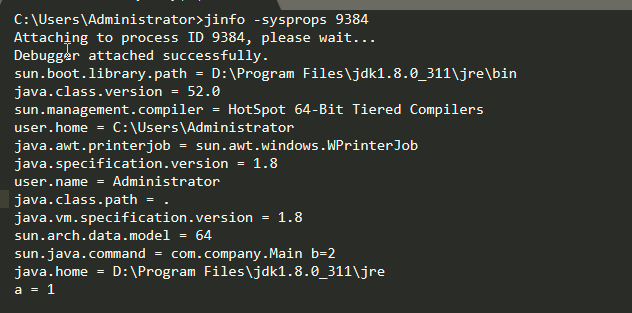C:\Users\Administrator>jinfo --help Usage: jinfo [option] <pid> (to connect to running process) jinfo [option] <executable <core> (to connect to a core file) jinfo [option] [server_id@]<remote server IP or hostname> (to connect to remote debug server) where <option> is one of: -flag <name> to print the value of the named VM flag -flag [+|-]<name> to enable or disable the named VM flag -flag <name>=<value> to set the named VM flag to the given value -flags to print VM flags -sysprops to print Java system properties <no option> to print both of the above -h | -help to print this help message
jinfo主要作用是查看 JVM 系统参数和运行参数,还可以动态设置部分参数值,下面实战来讲解,运行一个程序java代码

Main后面的就是运行参数,可以用jps -lm查看,或者jinfo -sysprops pid里面的sun.java.command)
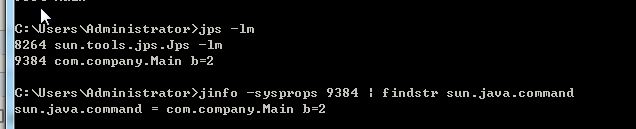
Main前面的就是系统参数,可以设置虚拟机参数(Vm flags),可以设置系统属性(通过-D来设置),查看系统参数可用jps -lv查看,或者jinfo -flags pid
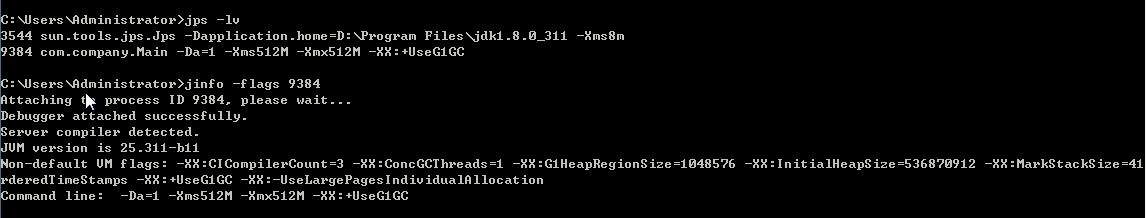
查看 JVM 参数,其中 Non-default VM flags 是虚拟机默认设置的参数,Command line 是用户指定的参数,比如命令行启动main或者 jar 包的时候加上的参数。
-D设置的参数,实际上就是系统属性,jinfo -sysprops pid会体现。