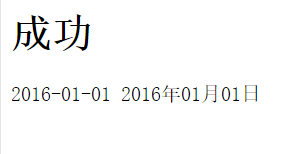https://www.cnblogs.com/jingpeipei/p/5945724.html
针对日期类java.util.Date进行类型转换,要求客户端使用“yyyy-MM-dd”,“yyyy/MM/dd”中的任意一种输入,并以“yyyy-MM-dd”的格式输出,该类型转换应用于全局范围
先定义一个实体类
package cn.entity;
import java.util.Date;
public class User {
private String username;//名字
private Integer age;//年龄
private Date birthday;//生日
public String getUsername() {
return username;
}
public void setUsername(String username) {
this.username = username;
}
public Integer getAge() {
return age;
}
public void setAge(Integer age) {
this.age = age;
}
public Date getBirthday() {
return birthday;
}
public void setBirthday(Date birthday) {
this.birthday = birthday;
}
}
创建Action
package cn.action;
import cn.entity.User;
import com.opensymphony.xwork2.ActionSupport;
public class LoginAction extends ActionSupport{
private User user;
public String execute(){
System.out.println("姓名:"+user.getUsername());
System.out.println("生日:"+user.getBirthday());
return SUCCESS;
}
public User getUser() {
return user;
}
public void setUser(User user) {
this.user = user;
}
}
创建类型转换器
StrutsTypeContentType类是抽象类,定义了两个抽象方法,用于不同的转换方向
1.public Object convertFromString(Map context, String[] values, Class toType):将一个或多个字符串值转换为指定的类型
2.public String convertToString(Map context, Object object):将指定对象转化为字符串
如果继承StrutsTypeContentType类编写自定义类型转换器,需重载以上两个抽象方法。
package cn.strutstypeconverter;
import java.text.DateFormat;
import java.text.SimpleDateFormat;
import java.util.Date;
import java.util.Map;
import org.apache.struts2.util.StrutsTypeConverter;
import com.opensymphony.xwork2.conversion.TypeConversionException;
public class DateConverter extends StrutsTypeConverter{
//支持转换的多种日期格式,可增加时间格式
private final DateFormat[] dfs={
new SimpleDateFormat("yyyy年MM月dd日"),
new SimpleDateFormat("yyyy-MM-dd"),
new SimpleDateFormat("MM/dd/yy"),
new SimpleDateFormat("yyyy.MM.dd"),
new SimpleDateFormat("yy.MM.dd"),
new SimpleDateFormat("yyyy/MM/dd")
};
/**
* 将指定格式字符串转换为日期类型
*/
@Override
public Object convertFromString(Map context, String[] values, Class toType) {
String dateStr=values[0]; //获取日期的字符串
for (int i = 0; i < dfs.length; i++) { //遍历日期支持格式,进行转换
try {
return dfs[i].parse(dateStr);
} catch (Exception e) {
continue;
}
}
//如果遍历完毕后仍没有转换成功,表示出现转换异常
throw new TypeConversionException();
}
/**
* 将日期转换为指定的字符串格式
*/
@Override
public String convertToString(Map context, Object object) {
Date date=(Date) object;
//输出格式是yyyy-MM-dd
return new SimpleDateFormat("yyyy-MM-dd").format(date);
}
}
Struts2提供了两种方式配置转换器
1.应用于全局范围的类型转换器
在src目录创建xwork-conversion.properties

java.util.Date=cn.strutstypeconverter.DateConverter
2.应用于特定类的类型转换器
在特定类的相同目录下创建一个名为ClassName-conversion.properties的属性文件

user.birthday=cn.strutstypeconverter.DateConverter
配置struts.xml
<?xml version="1.0" encoding="UTF-8" ?>
<!DOCTYPE struts PUBLIC
"-//Apache Software Foundation//DTD Struts Configuration 2.0//EN"
"http://struts.apache.org/dtds/struts-2.0.dtd">
<struts>
<package name="default" namespace="/" extends="struts-default">
<!-- login指定的Action -->
<action name="login" class="cn.action.LoginAction">
<result name="success">
success.jsp
</result>
<result name="input">
index.jsp
</result>
</action>
</package>
</struts>
开发输入与展示页面
index.jsp
<%@ page language="java" import="java.util.*" pageEncoding="utf-8"%>
<%
String path = request.getContextPath();
String basePath = request.getScheme()+"://"+request.getServerName()+":"+request.getServerPort()+path+"/";
%>
<%@taglib uri="/struts-tags" prefix="s"%>
<!DOCTYPE HTML PUBLIC "-//W3C//DTD HTML 4.01 Transitional//EN">
<html>
<head>
<base href="<%=basePath%>">
<title>My JSP 'index.jsp' starting page</title>
</head>
<body>
<!-- 错误信息 -->
<s:fielderror></s:fielderror>
<!-- 表单的提交 -->
<s:form action="login" method="post" namespace="/">
<div class="infos">
<table class="field">
<tr><td>用户名:<s:textfield name="user.username" /></td>
</tr>
<tr><td>年龄:<s:password name="user.age"/></td>
</tr>
<tr><td>生日:<s:textfield name="user.birthday"/> </td>
</tr>
<tr><td><s:submit type="submit" value="提交"/></td></tr>
</table>
</div>
</s:form>
</body>
</html>
success.jsp
<%@ page language="java" import="java.util.*" pageEncoding="utf-8"%>
<%
String path = request.getContextPath();
String basePath = request.getScheme()+"://"+request.getServerName()+":"+request.getServerPort()+path+"/";
%>
<%@taglib uri="/struts-tags" prefix="s"%>
<%@taglib uri="http://java.sun.com/jsp/jstl/core" prefix="c"%>
<!DOCTYPE HTML PUBLIC "-//W3C//DTD HTML 4.01 Transitional//EN">
<html>
<head>
<base href="<%=basePath%>">
<title>My JSP 'index.jsp' starting page</title>
</head>
<body>
<h1>成功</h1>
<s:property value="user.birthday"/>
<s:date name="user.birthday" format="yyyy年MM月dd日"/>
</body>
</html>
效果展示:



或