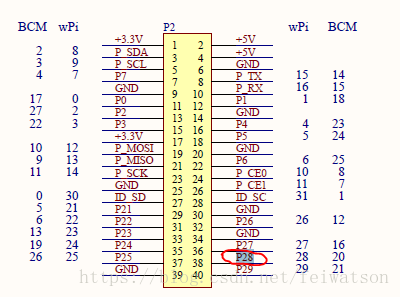BCM2835 GPIO library介绍
This is a C library for Raspberry Pi (RPi). It provides access to GPIO
and other IO functions on the Broadcom BCM 2835 chip, as used in the
RaspberryPi, allowing access to the GPIO pins on the 26 pin IDE plug
on the RPi board so you can control and interface with various
external devices.
其链接如下
http://www.airspayce.com/mikem/bcm2835/
在之前的文章中也有介绍
https://blog.csdn.net/feiwatson/article/details/80781683
https://blog.csdn.net/feiwatson/article/details/80779159
利用其来实现简单按键应用。代码如下
/* key.c
* you can build this like:
* gcc -Wall key.c -o key -lbcm2835
* sudo ./key
*/
#include <bcm2835.h>
#include <stdio.h>
char KEY = 20;
unsigned char i;
int main(int argc, char **argv)
{
if (!bcm2835_init())return 1;
bcm2835_gpio_fsel(KEY, BCM2835_GPIO_FSEL_INPT);
bcm2835_gpio_set_pud(KEY, BCM2835_GPIO_PUD_UP);
printf("Key Test Program!!!!
");
while (1)
{
if(bcm2835_gpio_lev(KEY) == 0)
{
printf ("KEY PRESS
") ;
while(bcm2835_gpio_lev(KEY) == 0)
bcm2835_delay(100);
}
bcm2835_delay(100);
}
bcm2835_close();
return 0;
}交叉编译makefile如下,(也可以选择直接在树莓派板上编译)
CC = /home/xxx/Raspberry/tools-master/arm-bcm2708/arm-rpi-4.9.3-linux-gnueabihf/bin/arm-linux-gnueabihf-gcc-4.9.3
CFLAGS = -I./ -L./lib
CFLAGS += -Wall
key:key.c
$(CC) $(CFLAGS) key.c -o key -lbcm2835
clean:
rm key event如果直接在板上编译,
gcc -Wall key.c -o key -lbcm2835运行, 按下按键后,输出“KEYPRESS”
pi@raspberrypi:~/learning/bcm2835/key_test $ ./key
Key Test Program!!!!
KEY PRESS
KEY PRESS
KEY PRESS
KEY PRESS
KEY PRESS
硬件接线: