实现效果:
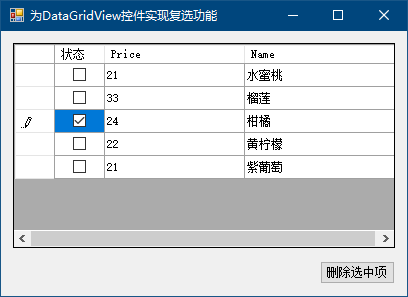
知识运用:
DataGridViewCheckBoxColumn类
实现代码:
private class Fruit
{
public int Price { get; set; }
public string Name { get; set; }
public bool ft;
}
private List<Fruit> P_fruit;
private void Form1_Load(object sender, EventArgs e)
{
DataGridViewCheckBoxColumn dgvc = new DataGridViewCheckBoxColumn(); //创建列对象
dgvc.HeaderText = "状态"; //设置列标题
dataGridView1.Columns.Add(dgvc); //添加列
P_fruit = new List<Fruit>() //创建数据集合
{
new Fruit(){Price=21,Name="水蜜桃"},
new Fruit(){Price=33,Name="榴莲"},
new Fruit(){Price=24,Name="柑橘"},
new Fruit(){Price=22,Name="黄柠檬"},
new Fruit(){Price=21,Name="紫葡萄"}
};
dataGridView1.DataSource = P_fruit; //绑定数据集合
dataGridView1.Columns[0].Width = 50; //设置列宽
dataGridView1.Columns[1].Width = 140; //设置列宽
dataGridView1.Columns[2].Width = 150; //设置列宽
}
private void btn_remove_Click(object sender, EventArgs e)
{
for (int i = 0; i < dataGridView1.Rows.Count; i++) //遍历行集合
{
if (dataGridView1.Rows[i].Cells[0].Value != null && dataGridView1.Rows[i].Cells[1].Value != null &&
dataGridView1.Rows[i].Cells[2].Value != null) //判断值是否为空
{
if (Convert.ToBoolean(dataGridView1.Rows[i].Cells[0].Value.ToString())) //判断是否选中项
{
P_fruit.RemoveAll( //标记集合中的指定项
(pp) =>
{
if (pp.Name == dataGridView1.Rows[i].Cells[2].Value.ToString() &&
pp.Price == Convert.ToSingle(dataGridView1.Rows[i].Cells[1].Value.ToString()))
pp.ft = true; //开始标记
return false; //不删除项
});
}
}
}
P_fruit.RemoveAll( //删除集合中的指定项
(pp) =>
{
return pp.ft;
});
dataGridView1.DataSource = null; //绑定为空
dataGridView1.DataSource = P_fruit; //绑定到数据集合
dataGridView1.Columns[0].Width = 50; //设置列宽
dataGridView1.Columns[1].Width = 140; //设置列宽
dataGridView1.Columns[2].Width = 150; //设置列宽
}