实现效果:

知识运用:
API函数SHGetFileInfo //获取包含在可执行文件或Dll中的图标数或图标资源
[DllImport("shell32.dll", EntryPoint = "SHGetFileInfo")]
public static extern IntPtr SHGetFileInfo(string pszPath, uint dwFileAttribute, ref SHFILEINFO psfi, uint cbSizeFileInfo, uint Flags);
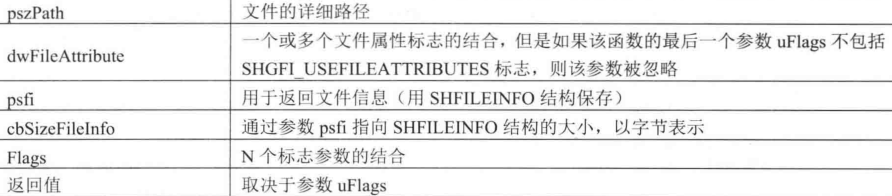
和ExtractIconEx函数 //从限定的可执行文件 动态链接库 或者图标文件中生成图标句柄数组
[DllImport("shell32.dll")]
public static extern uint ExtractIconEx(string lpszFile, int nIconIndex, int[] phiconLarge, int[] phiconSmall, uint nIcons);
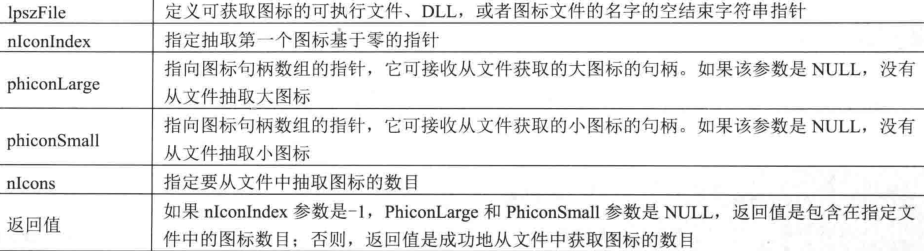
实现代码:
[DllImport("shell32.dll", EntryPoint = "SHGetFileInfo")]
public static extern IntPtr SHGetFileInfo(string pszPath, uint dwFileAttribute, ref SHFILEINFO psfi, uint cbSizeFileInfo, uint Flags);
[DllImport("User32.dll", EntryPoint = "DestroyIcon")]
public static extern int DestroyIcon(IntPtr hIcon);
[DllImport("shell32.dll")]
public static extern uint ExtractIconEx(string lpszFile, int nIconIndex, int[] phiconLarge, int[] phiconSmall, uint nIcons);
[StructLayout(LayoutKind.Sequential)]
public struct SHFILEINFO
{
public IntPtr hIcon;
public IntPtr iIcon;
public uint dwAttributes;
[MarshalAs(UnmanagedType.ByValTStr, SizeConst = 260)]
public string szDisplayName;
[MarshalAs(UnmanagedType.ByValTStr, SizeConst = 80)]
public string szTypeName;
}
private void button2_Click(object sender, EventArgs e)
{
if (textBox1.Text.Length > 0)
GetlistViewItem(textBox1.Text,imageList1,lv1);
}
public void GetlistViewItem(string path, ImageList imagelist, ListView lv) //获取指定路径下的所有文件及其图标
{
lv.Items.Clear();
SHFILEINFO shfi = new SHFILEINFO(); //创建SHFILEINFO对象
try
{
string[] dirs = Directory.GetDirectories(path); //获取指定目录中子目录的名称
string[] files = Directory.GetFiles(path); //获取指定路径中文件的名称
for (int i = 0; i < dirs.Length; i++) //遍历子文件夹
{
string[] info = new string[4]; //定义一个数组
DirectoryInfo dir = new DirectoryInfo(dirs[i]); //根据文件夹路径创建DirectoryInfo对象
if (!(dir.Name == "RECYCLER" || dir.Name == "RECYCLED" || dir.Name == "Recycled" || dir.Name == "System Volume Infomation"))
{
//获取文件夹的图标及类型
SHGetFileInfo(dirs[i], (uint)0x80, ref shfi, (uint)System.Runtime.InteropServices.Marshal.SizeOf(shfi), (uint)(0x100 | 0x400));
imagelist.Images.Add(dir.Name, (Icon)Icon.FromHandle(shfi.hIcon).Clone()); //添加图标
info[0] = dir.Name; //获取文件夹名称
info[1] = ""; //获取文件夹大小
info[2] = "文件夹"; //获取类型
info[3] = dir.LastAccessTime.ToString(); //获取修改时间
ListViewItem item = new ListViewItem(info,dir.Name); //创建ListViewItem对象
lv.Items.Add(item); //添加当前文件夹的基本信息
DestroyIcon(shfi.hIcon); //销毁图标
}
}
for (int i = 0; i < files.Length; i++) //遍历目录下的文件
{
string[] info = new string[4];
FileInfo fi=new FileInfo(files[i]);
string Filetype=files[i].Substring(files[i].LastIndexOf(".")+1,files[i].Length-files[i].LastIndexOf(".")-1);
string Newtype=Filetype.ToString();
if (!(Newtype == "sys" || Newtype == "ini" || Newtype == "bin" || Newtype == "log" || Newtype == "com" || Newtype == "bat" || Newtype == "db"))
{
SHGetFileInfo(files[i], (uint)0x80, ref shfi, (uint)System.Runtime.InteropServices.Marshal.SizeOf(shfi), (uint)(0x100 | 0x400));
imagelist.Images.Add(fi.Name, (Icon)Icon.FromHandle(shfi.hIcon).Clone());
info[0] = fi.Name;
info[1] = fi.Length.ToString();
info[2] = fi.Extension.ToString();
info[3] = fi.LastAccessTime.ToString();
ListViewItem item = new ListViewItem(info, fi.Name);
lv.Items.Add(item);
DestroyIcon(shfi.hIcon);
}
}
}
catch{}
}
private void button1_Click(object sender, EventArgs e)
{
if (folderBrowserDialog1.ShowDialog() == DialogResult.OK)
{
textBox1.Text = folderBrowserDialog1.SelectedPath;
}
}