实现效果:
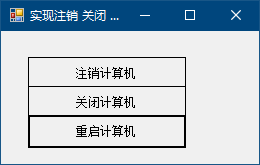
知识运用:
方案1:
ExitWindowsEx函数 //主要用来退出Windows操作系统 并用特定的选项重新启动
uFlags:要执行的操作 dwReserved:保留值 一般为0
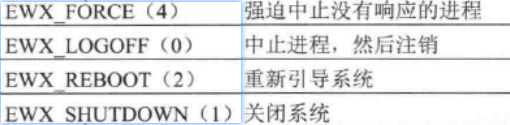
方案2:
调用DOS命令 需使用Process类 (常用属性)

(常用方法)
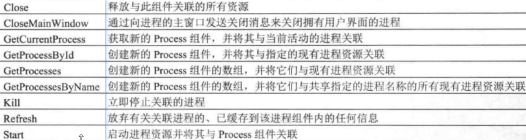
实现代码:
[DllImport("user32.dll", EntryPoint = "ExitWindowsEx", CharSet = CharSet.Ansi)]
private static extern int ExitWindowsEx(int uFlags,int dwReserved);
private void button1_Click(object sender, EventArgs e)
{
ExitWindowsEx(0,0); //注销
}
private void button2_Click(object sender, EventArgs e)
{
System.Diagnostics.Process myProcess = new System.Diagnostics.Process();
myProcess.StartInfo.FileName = "cmd.exe"; //启动CMD命令
myProcess.StartInfo.UseShellExecute = false; //是否使用系统外壳程序启动进程
myProcess.StartInfo.RedirectStandardOutput = true; //是否写入流
myProcess.StartInfo.RedirectStandardInput = true; //是否从流中读取
myProcess.StartInfo.RedirectStandardError = true; //是否将错误信息写入流
myProcess.StartInfo.CreateNoWindow = true; //是否在新窗口中启动进程
myProcess.Start(); //启动进程
myProcess.StandardInput.WriteLine("shutdonw -s -t 0"); //执行关机命令
}
private void button3_Click(object sender, EventArgs e)
{
System.Diagnostics.Process myProcess = new System.Diagnostics.Process();
myProcess.StartInfo.FileName = "cmd.exe"; //启动CMD命令
myProcess.StartInfo.UseShellExecute = false; //是否使用系统外壳程序启动进程
myProcess.StartInfo.RedirectStandardOutput = true; //是否写入流
myProcess.StartInfo.RedirectStandardInput = true; //是否从流中读取
myProcess.StartInfo.RedirectStandardError = true; //是否将错误信息写入流
myProcess.StartInfo.CreateNoWindow = true; //是否在新窗口中启动进程
myProcess.Start(); //启动进程
myProcess.StandardInput.WriteLine("shutdonw -r -t 0"); //执行重启命令
}