一、没有apk,应用已经安装到手机或虚拟机中
1.手机有安装GT,打开可以看到包名:

2.logcat
.清除logcat内容,使用命令adb logcat -c
.启动logcat,使用命令adb logcat ActivityManager:I *:s
.启动要查看的程序,
2.dumpsys
(1)启动要查看的程序;
(2)命令行输入:adb shell dumpsys window w |findstr / |findstr name=
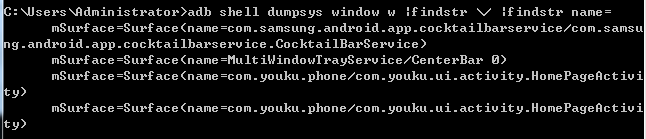
补充:使用adb shell dumpsys window | findstr mCurrentFocus 命令查看当前运行的包名和Activity更清晰一些。
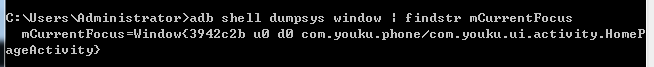
二、只有Apk的情况
(1)aapt
使用命令行aapt dump xmltree ColaBox.apk AndroidManifest.xml
(2)使用apktool
使用反编译工具apktool,反编译后打开AndroidManifest.xml文件,查找方式同“有源码情况”
(3)aapt
aapt dump badging D:**.apk
地址:http://blog.csdn.net/zhubaitian/article/details/38926679
三、有源码情况
直接打开AndroidManifest.xml文件,找到包含android.intent.action.MAIN和android.intent.category.LAUNCHER对应的activity。
如下图中第三行package为com.cola.ui,第七行主Activity为com.cola.ui.ColaBox(.ColaBox为Activity简写方式)。
- <?xml version="1.0" encoding="utf-8"?>
- <manifest xmlns:android="http://schemas.android.com/apk/res/android"
- package="com.cola.ui"
- android:versionCode="1"
- android:versionName="1.0.0">
- <application android:icon="@drawable/icon" android:label="@string/app_name">
- <activity android:name=".ColaBox"
- android:label="@string/app_name">
- <intent-filter>
- <action android:name="android.intent.action.MAIN" />
- <category android:name="android.intent.category.LAUNCHER" />
- </intent-filter>
- </activity>
- <activity android:name="Frm_Addbills"></activity>
- <activity android:name="Frm_Editacctitem"></activity>
- <activity android:name="Grid_bills"></activity>
- <service android:name="LocalService" android:exported="true" android:enabled="true"/>
- </application>
- <uses-permission android:name="android.permission.READ_CONTACTS" />
- </manifest>



