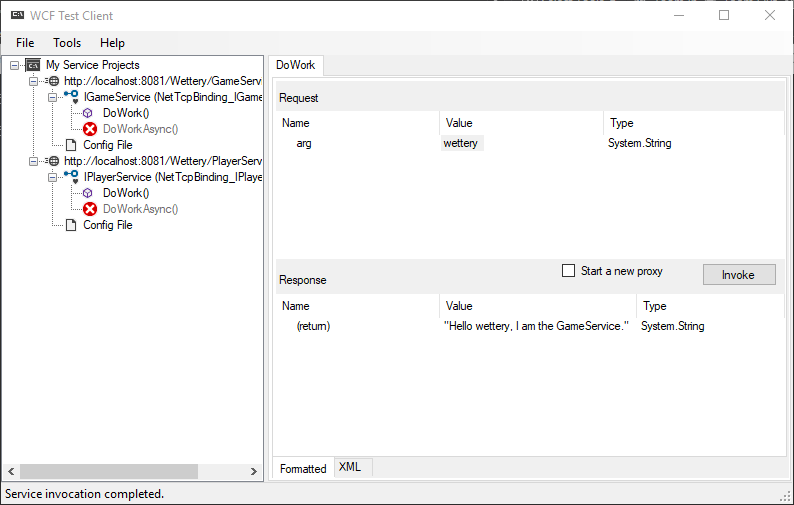契约
新建一个WCF服务类库项目,在其中添加两个WCF服务:GameService,PlayerService
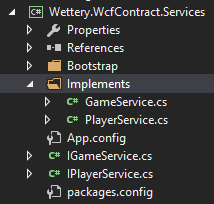
代码如下:
[ServiceContract] public interface IGameService { [OperationContract] Task<string> DoWork(string arg); }
public class GameService : IGameService { public async Task<string> DoWork(string arg) { return await Task.FromResult($"Hello {arg}, I am the GameService."); } }
[ServiceContract] public interface IPlayerService { [OperationContract] Task<string> DoWork(string arg); }
public class PlayerService : IPlayerService { public async Task<string> DoWork(string arg) { return await Task.FromResult($"Hello {arg}, I am the PlayerService."); } }
服务端
新建一个控制台应用程序,添加一个类 ServiceHostManager
public interface IServiceHostManager : IDisposable { void Start(); void Stop(); } public class ServiceHostManager<TService> : IServiceHostManager where TService : class { ServiceHost _host; public ServiceHostManager() { _host = new ServiceHost(typeof(TService)); _host.Opened += (s, a) => { Console.WriteLine("WCF监听已启动!{0}", _host.Description.Endpoints[0].Address); }; _host.Closed += (s, a) => { Console.WriteLine("WCF服务已终止!{0}", _host.Description.Endpoints[0].Name); }; } public void Start() { Console.WriteLine("正在开启WCF服务...{0}", _host.Description.Endpoints[0].Name); _host.Open(); } public void Stop() { if (_host != null && _host.State == CommunicationState.Opened) { Console.WriteLine("正在关闭WCF服务...{0}", _host.Description.Endpoints[0].Name); _host.Close(); } } public void Dispose() { Stop(); } public static Task StartNew(CancellationTokenSource cancelTokenSource) { var theTask = Task.Factory.StartNew(() => { IServiceHostManager shs = null; try { shs = new ServiceHostManager<TService>(); shs.Start(); while (true) { if (cancelTokenSource.IsCancellationRequested && shs != null) { shs.Stop(); break; } } } catch (Exception ex) { Console.WriteLine(ex); if (shs != null) shs.Stop(); } }, cancelTokenSource.Token); return theTask; } }
在Main方法中启动WCF主机

class Program { static Program() { Console.WriteLine("初始化..."); Console.WriteLine("服务运行期间,请不要关闭窗口。"); Console.WriteLine(); } static void Main(string[] args) { Console.Title = "WCF主机 x64.(按 [Esc] 键停止服务)"; var cancelTokenSource = new CancellationTokenSource(); ServiceHostManager<WcfContract.Services.GameService>.StartNew(cancelTokenSource); ServiceHostManager<WcfContract.Services.PlayerService>.StartNew(cancelTokenSource); while (true) { if (Console.ReadKey().Key == ConsoleKey.Escape) { Console.WriteLine(); cancelTokenSource.Cancel(); break; } } Console.ReadLine(); } }
服务端配置
在控制台应用程序的App.config中配置system.serviceModel
<system.serviceModel> <services> <service name="Wettery.WcfContract.Services.GameService" behaviorConfiguration="gameMetadataBehavior"> <endpoint address="net.tcp://localhost:19998/Wettery/GameService" binding="netTcpBinding" contract="Wettery.WcfContract.Services.IGameService" bindingConfiguration="netTcpBindingConfig"> <identity> <dns value="localhost" /> </identity> </endpoint> </service> <service name="Wettery.WcfContract.Services.PlayerService" behaviorConfiguration="playerMetadataBehavior"> <endpoint address="net.tcp://localhost:19998/Wettery/PlayerService" binding="netTcpBinding" contract="Wettery.WcfContract.Services.IPlayerService" bindingConfiguration="netTcpBindingConfig"> <identity> <dns value="localhost" /> </identity> </endpoint> </service> </services> <bindings> <netTcpBinding> <binding name="netTcpBindingConfig" closeTimeout="00:30:00" openTimeout="00:30:00" receiveTimeout="00:30:00" sendTimeout="00:30:00" transactionFlow="false" transferMode="Buffered" transactionProtocol="OleTransactions" hostNameComparisonMode="StrongWildcard" listenBacklog="100" maxBufferPoolSize="2147483647" maxBufferSize="2147483647" maxConnections="100" maxReceivedMessageSize="2147483647"> <readerQuotas maxDepth="64" maxStringContentLength="2147483647" maxArrayLength="2147483647 " maxBytesPerRead="4096" maxNameTableCharCount="16384" /> <reliableSession ordered="true" inactivityTimeout="00:30:00" enabled="false" /> <security mode="Transport"> <transport clientCredentialType="Windows" protectionLevel="EncryptAndSign" /> </security> </binding> </netTcpBinding> </bindings> <behaviors> <serviceBehaviors> <behavior name="gameMetadataBehavior"> <serviceMetadata httpGetEnabled="True" httpGetUrl="http://localhost:8081/Wettery/GameService/MetaData" /> <serviceDebug includeExceptionDetailInFaults="True" /> <serviceThrottling maxConcurrentCalls="1000" maxConcurrentInstances="1000" maxConcurrentSessions="1000" /> </behavior> <behavior name="playerMetadataBehavior"> <serviceMetadata httpGetEnabled="True" httpGetUrl="http://localhost:8081/Wettery/PlayerService/MetaData" /> <serviceDebug includeExceptionDetailInFaults="True" /> <serviceThrottling maxConcurrentCalls="1000" maxConcurrentInstances="1000" maxConcurrentSessions="1000" /> </behavior> </serviceBehaviors> </behaviors> </system.serviceModel>
未避免元数据泄露,部署时将HttpGetEnable设为False
运行控制台应用程序

按[ESC]键终止服务
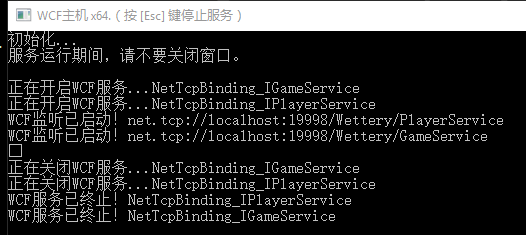
客户端测试
服务端运行后,用wcftestclient工具测试,服务地址即behavior中配置的元数据GET地址
http://localhost:8081/Wettery/GameService/MetaData
http://localhost:8081/Wettery/PlayerService/MetaData