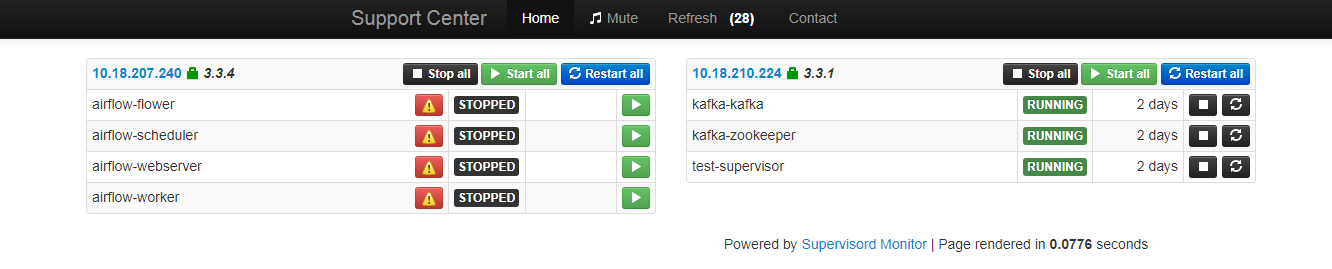XML-RPC API Documentation
http://www.supervisord.org/api.html
Third Party Applications and Libraries
http://www.supervisord.org/plugins.html
本文尝试一下第三方应用中的Supervisord-Monitor
Install
1.Clone supervisord-monitor to your vhost/webroot:
git clone https://github.com/mlazarov/supervisord-monitor.git
2.Copy application/config/supervisor.php.example to application/config/supervisor.php
cp supervisord-monitor/application/config/supervisor.php.example supervisord-monitor/application/config/supervisor.php
3.Enable/Uncomment inet_http_server (found in supervisord.conf) for all your supervisord servers.
[inet_http_server]
port=*:9001
username="yourusername"
password="yourpass"
Do not forget to restart supervisord service after changing supervisord.conf
4.Edit supervisord-monitor configuration file and add all your supervisord servers
vim application/config/supervisor.php
5.Configure your web server to point one of your vhosts to 'public_html' directory. 6.Open web browser and enter your vhost url.
本文的web server使用nginx(同时需要安装php-fpm)
Centos安装php php-fpm 以及 配置nginx
[root@kuber-worker-2 conf]# cat server.conf server { listen 9081; server_name localhost; root /home/zyf/supervisord-monitor/public_html; #supervisord-monitor目录 index index.php; access_log /usr/local/fountain/3rdparty/nginx/logs/supervisoraccess.log; error_log /usr/local/fountain/3rdparty/nginx/logs/supervisorerror.log; #location = /ENV { # allow 127.0.0.1; # deny all; #} location / { try_files $uri $uri/ /index.php; } location ~* .php$ { include fastcgi.conf; fastcgi_pass 127.0.0.1:9002; fastcgi_index index.php; } }
结果如图: