学生表Student
|
name |
score |
|||
|
English |
Math |
Computer |
||
|
zhangsan |
69 |
86 |
77 |
|
|
lisi |
55 |
100 |
88 |
|
根据上面给出的学生表Student的信息,执行如下操作:
(1) 用Hbase Shell命令创建学生表Student;
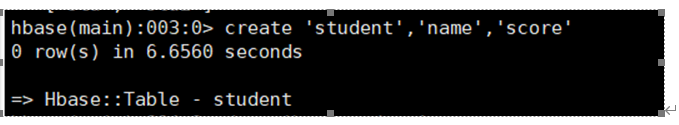
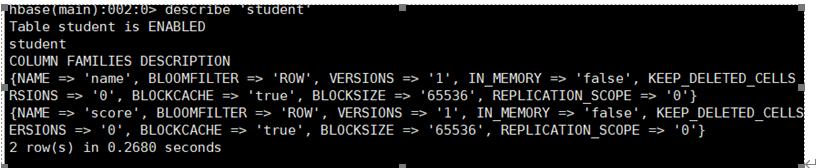
(2) 用scan命令浏览Student表的相关信息;
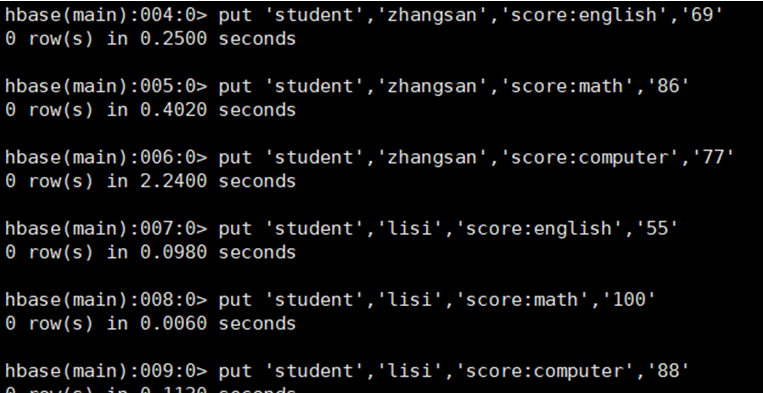
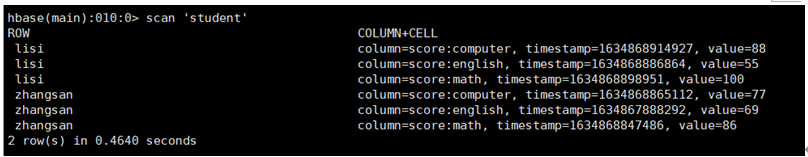
(3) 查询zhangsan的Computer成绩;

(4)修改lisi的Math成绩,改为95。

2.根据上面已经设计出的Student表,用HBase API编程实现以下操作:
(1)添加数据:English:45 Math:89 Computer:100
|
scofield |
45 |
89 |
100 |
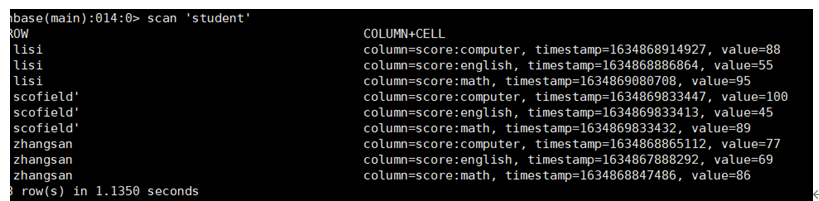
static {
try {
Configuration configuration = HBaseConfiguration.create();
configuration.set("hbase.zookeeper.quorum","hadoop102,hadoop103,hadoop104");
connection=ConnectionFactory.createConnection(configuration);
admin=connection.getAdmin();
} catch (IOException e) {
e.printStackTrace();
}
}
public static void putData(String tableName,String rowKey,String cf,String cn,String value) throws IOException {
//1.获取表对象呢
Table table = connection.getTable(TableName.valueOf(tableName));
//2.创建put对象(添加多行,则创建多个put对象)
Put put = new Put(Bytes.toBytes(rowKey));
//3.给put对象赋值(同一个put对象可以添加多个列)
put.addColumn(Bytes.toBytes(cf),Bytes.toBytes(cn),Bytes.toBytes(value));
//4.插入数据
table.put(put);
//5.关闭表连接
}
(2)获取scofield的English成绩信息。
public static void getData(String tableName,String rowKey,String cf,String cn) throws IOException {
//1.获取表对象
Table table = connection.getTable(TableName.valueOf(tableName));
//2.创建get对象
Get get = new Get(Bytes.toBytes(rowKey));
//2.1指定获取的列族
get.addFamily(Bytes.toBytes(cf));
//2.2指定列族和列
get.addColumn(Bytes.toBytes(cf),Bytes.toBytes(cn));
//2.3获取数据的版本数
get.setMaxVersions();
//3.获取数据
Result result=table.get(get);
//4.解析result
for( Cell cell:result.rawCells()){
//5.打印数据
System.out.printf("CF:"+Bytes.toString(CellUtil.cloneFamily(cell))+
",CN:"+Bytes.toString(CellUtil.cloneQualifier(cell))+
",Value:"+Bytes.toString(CellUtil.cloneValue(cell)));
}
//6.关闭表连接
table.close();
}