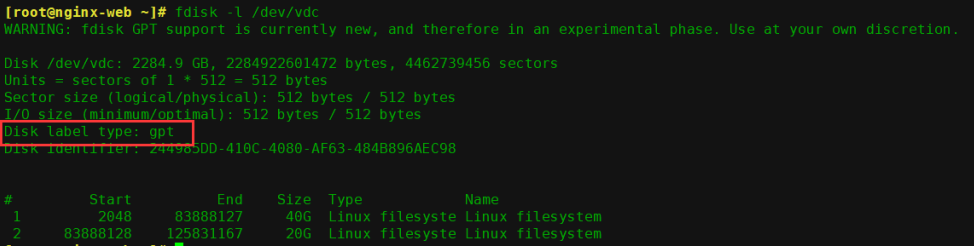Linux磁盘MBR格式转换GPT
1、先取消挂载磁盘,安装一个gdisk工具
yum install -y gdisk
2、分区格式转换,以防万一可以先使用云硬盘备份功能对磁盘进行一个备份,毕竟数据的安全才是第一位!!
# 执行以下命令
[root@nginx-web ~]# gdisk /dev/vdc
GPT fdisk (gdisk) version 0.8.10
Partition table scan:
MBR: MBR only
BSD: not present
APM: not present
GPT: not present
***************************************************************
Found invalid GPT and valid MBR; converting MBR to GPT format
in memory. THIS OPERATION IS POTENTIALLY DESTRUCTIVE! Exit by
typing 'q' if you don't want to convert your MBR partitions
to GPT format!
***************************************************************
Command (? for help): w ###输入 w 保存
Final checks complete. About to write GPT data. THIS WILL OVERWRITE EXISTING
PARTITIONS!!
Do you want to proceed? (Y/N): y ## 输入y,将新的分区表写入/dev/vdc磁盘
OK; writing new GUID partition table (GPT) to /dev/vdc.
Warning: The kernel is still using the old partition table.
The new table will be used at the next reboot.
The operation has completed successfully.
使用fdisk -l 查看,当前磁盘格式就变为了gpt