最近的项目在使用AngulaJs,对JS代码的测试问题就摆在了面前。通过对比我们选择了 Karma + jasmine ,使用 Jasmine做单元测试 ,Karma 自动化完成,当然了如果使用 Karma + jasmine 前提是必须安装 Nodejs。
安装好 Nodejs ,使用 npm 安装好必要的包,写了一个测试用例,测试通过,很好很强大。 没有 Nodejs 环境可以使用 Jasmine 做单元测试吗?当然可以,我们可以到 官网下一个示例看一看,比较简单。今天先讲一下如果直接使用
jasmine 做单元测试
简单示例
jasmine 示例下载地址 https://github.com/jasmine/jasmine/releases 选择最新版本下载下来示例代码结构如图
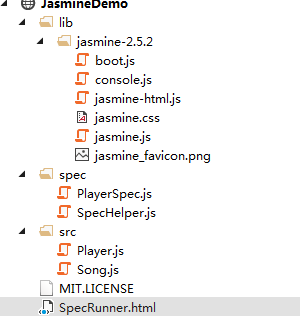
lib 文件夹下面: boot.js 启动文件 ,
console.js 输出辅助文件,
jasmine-html.js 测试页面 Dom 操作文件,
jasmine.js jasmine核心文件
spec 文件夹 : PlayerSpec.js 单元测试文件
SpecHelper.js jasmine 断言扩展文件(自定义 Matcher)
src 文件夹 ,下面是被测试的 js 文件。 SpecRunner.html 为测试结果页面。
SpecRunner.html 代码,注意js文件加载顺序
<!DOCTYPE html> <html> <head> <meta charset="utf-8"> <title>Jasmine Spec Runner v2.5.2</title> <link rel="shortcut icon" type="image/png" href="lib/jasmine-2.5.2/jasmine_favicon.png"> <link rel="stylesheet" href="lib/jasmine-2.5.2/jasmine.css"> <script src="lib/jasmine-2.5.2/jasmine.js"></script> <script src="lib/jasmine-2.5.2/jasmine-html.js"></script> <script src="lib/jasmine-2.5.2/boot.js"></script> <!-- include source files here... --> <script src="src/Player.js"></script> <script src="src/Song.js"></script> <!-- include spec files here... --> <script src="spec/SpecHelper.js"></script> <script src="spec/PlayerSpec.js"></script> </head> <body> </body> </html>
我们直接运行 SpecRunner.html 测试结果如下:
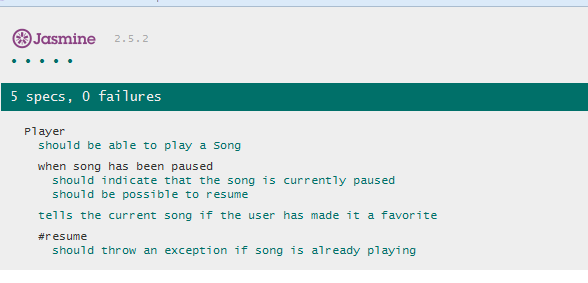
5个 specs,0个失败,全部通过。在 PlayerSpec.js 里添加一个Suite,看看报错是什么样的。
describe("error test",function() {
it("Here the test does not pass",function() {
expect(1).toBe(2);
});
})
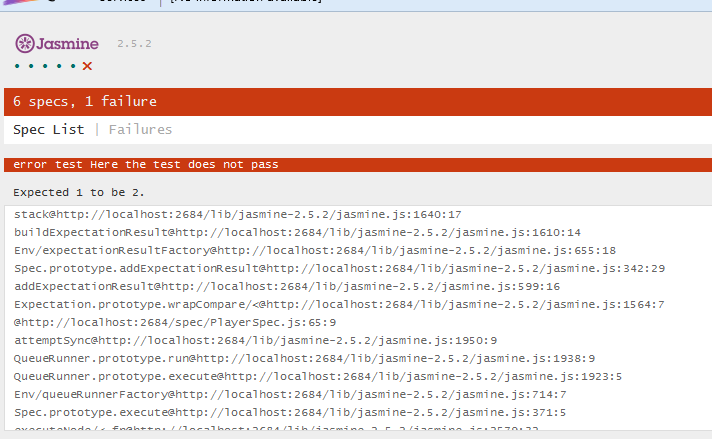
哈哈,测试未通过,看到没,这里显示了详细的错误信息。
jasmine 语法详解
首先了解几个概念: Suite 指一个测试集, describe方法标志着一个测试集。
Spec 表示测试用例,jasmine中用方法it来开始 specs。
一个 Suite可以包含多个 Spec,一个 spec 可以包含多个 expections 断言
示例1
//测试集 开始于调用全局Jasmine函数describe,有两个参数:一个字符串和一个函数。
//该字符串是specs(测试用例)单元测试的名称或标题 - 通常是被测试的。 该函数是一个实现单元测试的代码块。
describe("A suite", function() {
it("contains spec with an expectation", function() {
expect(true).toBe(true);
});
});
示例2 包含多个断言
describe("A suite is just a function", function() {
var a;
it("and so is a spec", function() {
a = true;
expect(a).toBe(true);
});
});
describe("The 'toBe' matcher compares with ===", function() {
it("and has a positive case", function() {
expect(true).toBe(true);
});
it("and can have a negative case", function() {
expect(false).not.toBe(true);
});
});
示例3 常用语法,describe嵌套
describe("Included matchers:", function() {
it("The 'toBe' matcher compares with ===", function() {
var a = 12;
var b = a;
expect(a).toBe(b);
expect(a).not.toBe(null);
});
describe("The 'toEqual' matcher", function() {
it("works for simple literals and variables", function() {
var a = 12;
expect(a).toEqual(12);
});
it("should work for objects", function() {
var foo = {
a: 12,
b: 34
};
var bar = {
a: 12,
b: 34
};
expect(foo).toEqual(bar);
});
});
it("The 'toMatch' matcher is for regular expressions", function() {
var message = "foo bar baz";
expect(message).toMatch(/bar/);
expect(message).toMatch("bar");
expect(message).not.toMatch(/quux/);
});
it("The 'toBeDefined' matcher compares against `undefined`", function() {
var a = {
foo: "foo"
};
//已定义
expect(a.foo).toBeDefined();
expect(a.bar).not.toBeDefined();
});
it("The `toBeUndefined` matcher compares against `undefined`", function() {
var a = {
foo: "foo"
};
//未定义
expect(a.foo).not.toBeUndefined();
expect(a.bar).toBeUndefined();
});
it("The 'toBeNull' matcher compares against null", function() {
var a = null;
var foo = "foo";
expect(null).toBeNull();
expect(a).toBeNull();
expect(foo).not.toBeNull();
});
it("The 'toBeTruthy' matcher is for boolean casting testing", function() {
var a, foo = "foo";
expect(foo).toBeTruthy();
expect(a).not.toBeTruthy();
});
it("The 'toBeFalsy' matcher is for boolean casting testing", function() {
var a, foo = "foo";
expect(a).toBeFalsy();
expect(foo).not.toBeFalsy();
});
describe("The 'toContain' matcher", function() {
it("works for finding an item in an Array", function() {
var a = ["foo", "bar", "baz"];
//包含
expect(a).toContain("bar");
expect(a).not.toContain("quux");
});
it("also works for finding a substring", function() {
var a = "foo bar baz";
expect(a).toContain("bar");
expect(a).not.toContain("quux");
});
});
it("The 'toBeLessThan' matcher is for mathematical comparisons", function() {
var pi = 3.1415926,
e = 2.78;
//小于
expect(e).toBeLessThan(pi);
expect(pi).not.toBeLessThan(e);
});
it("The 'toBeGreaterThan' matcher is for mathematical comparisons", function() {
var pi = 3.1415926,
e = 2.78;
//大于
expect(pi).toBeGreaterThan(e);
expect(e).not.toBeGreaterThan(pi);
});
it("The 'toBeCloseTo' matcher is for precision math comparison", function() {
var pi = 3.1415926,
e = 2.78;
//临近 是比较两个值是否足够接近(不一定要相等)
//源码:pass: Math.abs(expected - actual) < (Math.pow(10, -precision) / 2)
//即 pi - e 的绝对值 是否 小于 10 的 X(2) 次方 / 2
//以 expect(pi).not.toBeCloseTo(e, 3); 为例,就是 pi 跟 e 的差 绝对值 ,是否小于 1/1000 除以 2 ,即 0.0005
expect(pi).not.toBeCloseTo(e, 2);
expect(pi).toBeCloseTo(e, 0);
});
it("The 'toThrow' matcher is for testing if a function throws an exception", function() {
var foo = function() {
return 1 + 2;
};
var bar = function() {
return a + 1;
};
//是否引发异常
expect(foo).not.toThrow();
expect(bar).toThrow();
});
it("The 'toThrowError' matcher is for testing a specific thrown exception", function() {
var foo = function() {
throw new TypeError("foo bar baz");
};
//是否抛出指定错误
expect(foo).toThrowError("foo bar baz");
expect(foo).toThrowError(/bar/);
expect(foo).toThrowError(TypeError);
expect(foo).toThrowError(TypeError, "foo bar baz");
});
});
//手动制造一个断言失败
//fail函数使specs(测试用例)失败。 它可以将失败消息或Error对象作为参数。
describe("A spec using the fail function", function() {
var foo = function(x, callBack) {
if (x) {
callBack();
}
};
it("should not call the callBack", function() {
foo(false, function() {
fail("Callback has been called");
});
});
});
//分组相关规则带
//describe 函数用于对相关specs(测试用例)进行分组。 string参数用于命名specs的集合,并且将与specs连接以构成spec的全名。
//这有助于在 测试集 找到规则。 如果你很好地命名他们,你的规则读为传统的BDD风格的完整句子。
describe("A spec", function() {
it("is just a function, so it can contain any code", function() {
var foo = 0;
foo += 1;
expect(foo).toEqual(1);
});
it("can have more than one expectation", function() {
var foo = 0;
foo += 1;
expect(foo).toEqual(1);
expect(true).toEqual(true);
});
});
示例4 beforeEach,afterEach,beforeAll和afterAll函数
//顾名思义,beforeEach函数在调用它的describe中的每个 spec 之前调用一次,afterEach函数在每个spec之后调用一次。
//这里是同一组specs(测试用例)写得有点不同。 被测变量定义在顶层作用域 - 描述块和初始化代码被移入一个beforeEach函数。
//afterEach函数在继续之前重置变量。
describe("A spec using beforeEach and afterEach", function() {
var foo = 0;
beforeEach(function() {
foo += 1;
});
afterEach(function() {
foo = 0;
});
it("is just a function, so it can contain any code", function() {
expect(foo).toEqual(1);
});
it("can have more than one expectation", function() {
expect(foo).toEqual(1);
expect(true).toEqual(true);
});
});
//beforeAll函数仅在describe中的所有specs(测试用例)运行之前调用一次,并且afterAll函数在所有specs(测试用例)完成后调用。
//这些功能可用于加快测试集 的昂贵设置和拆卸。
//但是,要小心使用beforeAll和afterAll! 由于它们不在specs(测试用例)之间重置,很容易在specs(测试用例)之间意外泄漏状态,
//使它们错误地通过或失败。 注意跟 beforeEach 的区别,
//如果 在第1个 it 里改变了 foo 的值,第2个 it 的值就不是 初始化时的值了
describe("A spec using beforeAll and afterAll", function() {
var foo;
beforeAll(function() {
foo = 1;
});
afterAll(function() {
foo = 0;
});
it("sets the initial value of foo before specs run", function() {
expect(foo).toEqual(1);
foo += 1;
});
it("does not reset foo between specs", function() {
expect(foo).toEqual(2);
});
});
示例5 this关键字共享变量,嵌套describe
//this关键字
//另一种在beforeEach,it和afterEach之间共享变量的方法是通过this关键字。
//每个spec的beforeEach / it / afterEach都将这个作为同一个空对象,对于下一个spec的beforeEach / it / afterEach设置为空。
describe("A spec", function() {
beforeEach(function() {
this.foo = 0;
});
it("can use the `this` to share state", function() {
expect(this.foo).toEqual(0);
this.bar = "test pollution?";
});
it("prevents test pollution by having an empty `this` created for the next spec", function() {
expect(this.foo).toEqual(0);
//注意这里的区别 undefined
expect(this.bar).toBe(undefined);
});
});
//嵌套describe , describe 里嵌套 describe
//调用describe可以嵌套,在任何级别定义specs(测试用例)。 这允许一个单元测试被组成一个函数树。
//在执行specs(测试用例)之前,Jasmine沿着树顺序执行每个beforeEach函数。
//在specs(测试用例)执行后,Jasmine类似地遍历 afterEach 函数。
describe("A spec", function() {
var foo;
beforeEach(function() {
foo = 0;
foo += 1;
});
afterEach(function() {
foo = 0;
});
it("is just a function, so it can contain any code", function() {
expect(foo).toEqual(1);
});
it("can have more than one expectation", function() {
expect(foo).toEqual(1);
expect(true).toEqual(true);
});
describe("nested inside a second describe", function() {
var bar;
beforeEach(function() {
bar = 1;
});
it("can reference both scopes as needed", function() {
expect(foo).toEqual(bar);
});
});
});
示例6 Pending 待定规则
//待定规则
//待处理的规则不会运行,但它们的名称将在结果中显示为待处理。
describe("Pending specs", function() {
//任何用xit声明的spec都被标记为pending。
xit("can be declared 'xit'", function() {
expect(true).toBe(false);
});
//在没有函数体的情况下声明的任何specs(测试用例)也将在结果中被标记为待处理
it("can be declared with 'it' but without a function");
//pending() 如果你在specs(测试用例)体中任何地方调用该函数,无论预期如何,specs(测试用例)将被标记为待定。
//pending()函数接受一个字符串参数,该参数会在结果集中显示在 PENDING WITH MESSAGE:之后,作为为何被Pending的原因。
it("can be declared by calling 'pending' in the spec body", function() {
expect(true).toBe(false);
pending('this is why it is pending');
});
});
示例7 Spies 对象监控
// Spies
//Jasmine有 spies(监控) 双重测试功能。 spy 可以存根任何函数并跟踪对它和所有参数的调用。
//spy 只存在于描述或其定义的块中,并且将在每个specs(测试用例)之后删除。 有特殊的匹配器与 spies 交互。
//Jasmine 2.0的语法已更改。
describe("A spy", function() {
var foo, bar = null;
beforeEach(function() {
foo = {
setBar: function(value) {
bar = value;
}
};
spyOn(foo, 'setBar');
//spyOn(foo, 'setBar').and.callThrough();
foo.setBar(123);
foo.setBar(456, 'another param');
});
//如果调用 Spies ,toHaveBeenCalled匹配器将返回true。
//是否被调用
it("tracks that the spy was called", function() {
expect(foo.setBar).toHaveBeenCalled();
});
//如果 Spies 被调用了指定的次数,toHaveBeenCalledTimes匹配器将通过。
it("tracks that the spy was called x times", function() {
expect(foo.setBar).toHaveBeenCalledTimes(2);
});
//如果参数列表匹配任何记录的调用到 Spies ,toHaveBeenCalledWith匹配器将返回true。
it("tracks all the arguments of its calls", function() {
expect(foo.setBar).toHaveBeenCalledWith(123);
expect(foo.setBar).toHaveBeenCalledWith(456, 'another param');
});
it("stops all execution on a function", function() {
//有没有感到奇怪,beforeEach 里调用了 foo.setBar(),这里为什么 bar 的值为 null ??
//原因是 spyOn(foo, 'setBar'); 并不会去调用 真实的 foo.setBar()函数,只是调用了 Jasmine 保存的这个函数的 存根,不会影响到实际的值
//如果这样写 spyOn(foo, 'setBar').and.callThrough(); 就会调用真实的 foo.setBar()函数了,bar的值也会跟随改变
expect(bar).toBeNull();
});
});
// Spies :and.callThrough
//通过使用and.callThrough链接 Spies , Spies 仍然会跟踪对它的所有调用,但此外它将委派给实际的实现。
describe("A spy, when configured to call through", function() {
var foo, bar, fetchedBar;
beforeEach(function() {
foo = {
setBar: function(value) {
bar = value;
},
getBar: function() {
return bar;
}
};
spyOn(foo, 'getBar').and.callThrough();
foo.setBar(123);
fetchedBar = foo.getBar();
});
it("tracks that the spy was called", function() {
expect(foo.getBar).toHaveBeenCalled();
});
it("should not affect other functions", function() {
expect(bar).toEqual(123);
});
it("when called returns the requested value", function() {
//这里 fetchedBar 有值
//这就是 spyOn(foo, 'getBar').and.callThrough() 跟 spyOn(foo, 'getBar') 的区别
expect(fetchedBar).toEqual(123);
});
});
// Spies :and.returnValue
//通过使用and.returnValue链接 Spies ,所有对函数的调用都将返回特定的值。
describe("A spy, when configured to fake a return value", function() {
var foo, bar, fetchedBar;
beforeEach(function() {
foo = {
setBar: function(value) {
bar = value;
},
getBar: function() {
return bar;
}
};
spyOn(foo, "getBar").and.returnValue(745);
foo.setBar(123);
//所有调用 foo.getBar() 函数都返回 745
fetchedBar = foo.getBar();
});
it("tracks that the spy was called", function() {
expect(foo.getBar).toHaveBeenCalled();
});
it("should not affect other functions", function() {
expect(bar).toEqual(123);
});
it("when called returns the requested value", function() {
expect(fetchedBar).toEqual(745);
});
});
// specs :and.returnValues
//通过使用and.returnValues链接 specs ,所有对函数的调用将按顺序返回特定的值,
//直到它到达返回值列表的结尾,此时它将返回未定义的所有后续调用。
describe("A spy, when configured to fake a series of return values", function() {
var foo, bar;
beforeEach(function() {
foo = {
setBar: function(value) {
bar = value;
},
getBar: function() {
return bar;
}
};
spyOn(foo, "getBar").and.returnValues("fetched first", "fetched second");
foo.setBar(123);
});
it("tracks that the spy was called", function() {
//返回调用次数 对应的 参数数组 下标的值
foo.getBar(123);
expect(foo.getBar).toHaveBeenCalled();
});
it("should not affect other functions", function() {
//不要迷惑了,赋值是在 beforeEach 里做的,不是 foo.getBar(123);
expect(bar).toEqual(123);
});
it("when called multiple times returns the requested values in order", function() {
//返回调用次数 对应的 参数数组 下标的值
expect(foo.getBar()).toEqual("fetched first");
expect(foo.getBar()).toEqual("fetched second");
expect(foo.getBar()).toBeUndefined();
});
});
// specs :and.callFake
//通过使用and.callFake链接 specs ,所有对 specs 的调用都将委派给提供的函数。
describe("A spy, when configured with an alternate implementation", function() {
var foo, bar, fetchedBar;
beforeEach(function() {
foo = {
setBar: function(value) {
bar = value;
},
getBar: function() {
return bar;
}
};
//如果被窥探的函数接收到假的需要的参数,你可以得到那些
spyOn(foo, "getBar").and.callFake(function(arguments, can, be, received) {
return 1001;
});
foo.setBar(123);
fetchedBar = foo.getBar();
});
it("tracks that the spy was called", function() {
expect(foo.getBar).toHaveBeenCalled();
});
it("should not affect other functions", function() {
expect(bar).toEqual(123);
});
it("when called returns the requested value", function() {
expect(fetchedBar).toEqual(1001);
});
});
// specs :and.throwError
//通过使用and.throwError链接 specs ,所有对 specs 的调用都将抛出指定的值作为错误。
describe("A spy, when configured to throw an error", function() {
var foo, bar;
beforeEach(function() {
foo = {
setBar: function(value) {
bar = value;
}
};
spyOn(foo, "setBar").and.throwError("quux");
});
it("throws the value", function() {
expect(function() {
foo.setBar(123)
}).toThrowError("quux");
});
});
// specs :and.stub
//当调用策略用于 specs 时,可以随时使用and.stub返回原始的存根行为。
describe("A spy", function() {
var foo, bar = null;
beforeEach(function() {
foo = {
setBar: function(value) {
bar = value;
}
};
spyOn(foo, 'setBar').and.callThrough();
});
it("can call through and then stub in the same spec", function() {
foo.setBar(123);
expect(bar).toEqual(123);
foo.setBar.and.stub();
bar = null;
foo.setBar(123);
//返回原始的存根
expect(bar).toBe(null);
});
});
在上面这段代码里 ,要注意 Spies :and.callThrough 的用法 注意代码 spyOn(foo, 'getBar').and.callThrough(); 跟 spyOn(foo, 'getBar'); 的区别 spyOn(foo, 'getBar').and.callThrough() 会调用实例方法
产生实际的影响,而 spyOn(foo, 'getBar'); 只是调用了 Jasmine 保存的这个函数的 存根,不会影响到实际的值 ,如果没看明白请仔细看代码上我添加的注释。
示例8 其他属性
describe("A spy", function() {
var foo, bar = null;
//每个对 specs 的调用都会被跟踪并在calls属性上公开
beforeEach(function() {
foo = {
setBar: function(value) {
bar = value;
}
};
spyOn(foo, 'setBar');
});
//.calls.any():如果spy没有被调用,则返回false,如果至少有一个调用发生,则返回true
it("tracks if it was called at all", function() {
expect(foo.setBar.calls.any()).toEqual(false);
foo.setBar();
expect(foo.setBar.calls.any()).toEqual(true);
});
//.calls.count():返回调用 specs 的次数
it("tracks the number of times it was called", function() {
expect(foo.setBar.calls.count()).toEqual(0);
foo.setBar();
foo.setBar();
expect(foo.setBar.calls.count()).toEqual(2);
});
//.calls.argsFor(index):返回传递给调用号索引的参数
it("tracks the arguments of each call", function() {
foo.setBar(123);
foo.setBar(456, "baz");
expect(foo.setBar.calls.argsFor(0)).toEqual([123]);
expect(foo.setBar.calls.argsFor(1)).toEqual([456, "baz"]);
});
//.calls.allArgs():返回所有调用的参数
it("tracks the arguments of all calls", function() {
foo.setBar(123);
foo.setBar(456, "baz");
expect(foo.setBar.calls.allArgs()).toEqual([[123],[456, "baz"]]);
});
//.calls.all():返回上下文(this)和传递所有调用的参数
it("can provide the context and arguments to all calls", function() {
foo.setBar(123);
expect(foo.setBar.calls.all()).toEqual([{object: foo, args: [123], returnValue: undefined}]);
});
//.calls.mostRecent():返回上一次调用的上下文(this)和参数
it("has a shortcut to the most recent call", function() {
foo.setBar(123);
foo.setBar(456, "baz");
expect(foo.setBar.calls.mostRecent()).toEqual({object: foo, args: [456, "baz"], returnValue: undefined});
});
//.calls.first():返回上下文(this)和第一次调用的参数
it("has a shortcut to the first call", function() {
foo.setBar(123);
foo.setBar(456, "baz");
expect(foo.setBar.calls.first()).toEqual({object: foo, args: [123], returnValue: undefined});
});
//当检查来自all(),mostRecent()和first()的返回时,当调用 specs 时,object属性被设置为this的值。
it("tracks the context", function() {
var spy = jasmine.createSpy('spy');
var baz = {
fn: spy
};
var quux = {
fn: spy
};
baz.fn(123);
quux.fn(456);
//.object 返回的this ,即调用对象
expect(spy.calls.first().object).toBe(baz);
expect(spy.calls.mostRecent().object).toBe(quux);
});
//.calls.reset():清除 specs 的所有跟踪
it("can be reset", function() {
foo.setBar(123);
foo.setBar(456, "baz");
expect(foo.setBar.calls.any()).toBe(true);
foo.setBar.calls.reset();
expect(foo.setBar.calls.any()).toBe(false);
});
});
// specs :createSpy
//当没有一个函数来监视,jasmine.createSpy可以创建一个“裸” specs 。
//这个 specs 作为任何其他 specs - 跟踪调用,参数等,但其没有实现。 specs 是JavaScript对象,可以这样使用。
describe("A spy, when created manually", function() {
var whatAmI;
beforeEach(function() {
whatAmI = jasmine.createSpy('whatAmI');
whatAmI("I", "am", "a", "spy");
});
it("is named, which helps in error reporting", function() {
expect(whatAmI.and.identity()).toEqual('whatAmI');
});
it("tracks that the spy was called", function() {
expect(whatAmI).toHaveBeenCalled();
});
it("tracks its number of calls", function() {
expect(whatAmI.calls.count()).toEqual(1);
});
it("tracks all the arguments of its calls", function() {
expect(whatAmI).toHaveBeenCalledWith("I", "am", "a", "spy");
});
it("allows access to the most recent call", function() {
expect(whatAmI.calls.mostRecent().args[0]).toEqual("I");
});
});
// specs :createSpyObj
//为了创建一个有多个 specs 的模拟,使用jasmine.createSpyObj并传递一个字符串数组。 它返回一个对象,它具有属于 specs 的每个字符串的属性。
describe("Multiple spies, when created manually", function() {
var tape;
beforeEach(function() {
tape = jasmine.createSpyObj('tape', ['play', 'pause', 'stop', 'rewind']);
tape.play();
tape.pause();
tape.rewind(0);
});
it("creates spies for each requested function", function() {
expect(tape.play).toBeDefined();
expect(tape.pause).toBeDefined();
expect(tape.stop).toBeDefined();
expect(tape.rewind).toBeDefined();
});
it("tracks that the spies were called", function() {
expect(tape.play).toHaveBeenCalled();
expect(tape.pause).toHaveBeenCalled();
expect(tape.rewind).toHaveBeenCalled();
expect(tape.stop).not.toHaveBeenCalled();
});
it("tracks all the arguments of its calls", function() {
expect(tape.rewind).toHaveBeenCalledWith(0);
});
});
//匹配所有与jasmine.any
describe("jasmine.anything", function() {
//如果实际值不为null或未定义,jasmine.anything返回true。
it("matches anything", function() {
expect(1).toEqual(jasmine.anything());
});
describe("when used with a spy", function() {
it("is useful when the argument can be ignored", function() {
var foo = jasmine.createSpy('foo');
foo(12, function() {
return false;
});
expect(foo).toHaveBeenCalledWith(12, jasmine.anything());
});
});
});
//与jasmine.objectContaining的部分匹配
//jasmine.objectContaining是用于期望在实际中只关心某些键/值对的时候。
describe("jasmine.objectContaining", function() {
var foo;
beforeEach(function() {
foo = {
a: 1,
b: 2,
bar: "baz"
};
});
it("matches objects with the expect key/value pairs", function() {
//只比对bar
expect(foo).toEqual(jasmine.objectContaining({
bar: "baz"
}));
expect(foo).not.toEqual(jasmine.objectContaining({
c: 37
}));
});
describe("when used with a spy", function() {
it("is useful for comparing arguments", function() {
var callback = jasmine.createSpy('callback');
callback({
bar: "baz"
});
expect(callback).toHaveBeenCalledWith(jasmine.objectContaining({
bar: "baz"
}));
expect(callback).not.toHaveBeenCalledWith(jasmine.objectContaining({
c: 37
}));
});
});
});
//部分数组与jasmine.arrayContaining相匹配
//jasmine.arrayContaining用于那些期望只关心数组中的某些值的时候。
describe("jasmine.arrayContaining", function() {
var foo;
beforeEach(function() {
foo = [1, 2, 3, 4];
});
it("matches arrays with some of the values", function() {
expect(foo).toEqual(jasmine.arrayContaining([3, 1]));
expect(foo).not.toEqual(jasmine.arrayContaining([6]));
});
describe("when used with a spy", function() {
it("is useful when comparing arguments", function() {
var callback = jasmine.createSpy('callback');
callback([1, 2, 3, 4]);
expect(callback).toHaveBeenCalledWith(jasmine.arrayContaining([4, 2, 3]));
expect(callback).not.toHaveBeenCalledWith(jasmine.arrayContaining([5, 2]));
});
});
});
//字符串与jasmine.stringMatching匹配
//jasmine.stringMatching用于当你不想完全匹配较大对象中的字符串时,或者匹配 specs 预期中的字符串的一部分。
describe('jasmine.stringMatching', function() {
it("matches as a regexp", function() {
expect({foo: 'bar'}).toEqual({foo: jasmine.stringMatching(/^bar$/)});
expect({foo: 'foobarbaz'}).toEqual({foo: jasmine.stringMatching('bar')});
});
describe("when used with a spy", function() {
it("is useful for comparing arguments", function() {
var callback = jasmine.createSpy('callback');
callback('foobarbaz');
expect(callback).toHaveBeenCalledWith(jasmine.stringMatching('bar'));
expect(callback).not.toHaveBeenCalledWith(jasmine.stringMatching(/^bar$/));
});
});
});
//定制不对称等式测试器
//当您需要检查某个满足特定标准的条件,而不是严格相等时,您还可以通过提供具有asymmetricMatch函数的对象来指定自定义非对称等式测试器。
describe("custom asymmetry", function() {
var tester = {
asymmetricMatch: function(actual) {
var secondValue = actual.split(',')[1];
return secondValue === 'bar';
}
};
it("dives in deep", function() {
expect("foo,bar,baz,quux").toEqual(tester);
});
describe("when used with a spy", function() {
it("is useful for comparing arguments", function() {
var callback = jasmine.createSpy('callback');
callback('foo,bar,baz');
expect(callback).toHaveBeenCalledWith(tester);
});
});
});
示例 9 Jasmine 时钟
//Jasmine 时钟
//Jasmine 2.0的此语法已更改。 Jasmine时钟可用于测试时间相关代码。
describe("Manually ticking the Jasmine Clock", function() {
var timerCallback;
//它安装调用了 jasmine.clock()。安装在需要操纵时间的spec或suite。
beforeEach(function() {
timerCallback = jasmine.createSpy("timerCallback");
jasmine.clock().install();
});
//完成恢复原始功能后,请务必卸载时钟。
afterEach(function() {
jasmine.clock().uninstall();
});
//模拟JavaScript超时函数
//您可以使setTimeout或setInterval同步执行已注册的函数,只有当时钟在时间上向前跳过时。
//要执行注册的函数,通过jasmine.clock()。tick函数延时时间,该函数 参数为 毫秒。
it("causes a timeout to be called synchronously", function() {
setTimeout(function() {
timerCallback();
}, 100);
expect(timerCallback).not.toHaveBeenCalled();
jasmine.clock().tick(101);
expect(timerCallback).toHaveBeenCalled();
});
it("causes an interval to be called synchronously", function() {
setInterval(function() {
timerCallback();
}, 100);
expect(timerCallback).not.toHaveBeenCalled();
jasmine.clock().tick(101);
expect(timerCallback.calls.count()).toEqual(1);
jasmine.clock().tick(50);
expect(timerCallback.calls.count()).toEqual(1);
jasmine.clock().tick(50);
expect(timerCallback.calls.count()).toEqual(2);
});
//模拟日期
//Jasmine时钟也可以用来模拟当前日期。
describe("Mocking the Date object", function(){
it("mocks the Date object and sets it to a given time", function() {
var baseTime = new Date(2013, 9, 23);
//如果你没有为mockDate提供基准时间,它将使用当前日期。
jasmine.clock().mockDate(baseTime);
jasmine.clock().tick(50);
expect(new Date().getTime()).toEqual(baseTime.getTime() + 50);
});
});
});
示例 10 异步支持
//异步支持
//Jasmine 2.0的此语法已更改。 Jasmine还支持运行需要测试异步操作的specs(测试用例)。
describe("Asynchronous specs", function() {
var value;
//调用beforeAll,afterAll,beforeEach,afterEach和它可以接受一个可选的单个参数,当异步工作完成时,应该调用。
beforeEach(function(done) {
setTimeout(function() {
value = 0;
done();
}, 1);
});
//在done函数在调用之前,这个specs(测试用例)不会开始。
//这个specs(测试用例)将会等待 beforeEach 调用 done() 后执行。
it("should support async execution of test preparation and expectations", function(done) {
value++;
expect(value).toBeGreaterThan(0);
expect(value).toBe(1);//所以这里value 的值为1
done();
});
//默认情况下,jasmine将等待5秒钟,异步specs(测试用例)在导致超时失败之前完成。
//如果超时在调用done之前超时,则当前specs(测试用例)将被标记为失败,并且单元测试执行将继续,如同调用完成。
//如果特定规则应该更快失败或需要更多时间,可以通过向其传递超时值等来调整。
//如果整个单元测试应该有不同的超时,则可以在任何给定描述之外全局设置jasmine.DEFAULT_TIMEOUT_INTERVAL。
describe("long asynchronous specs", function() {
beforeEach(function(done) {
done();
}, 1000);
it("takes a long time", function(done) {
setTimeout(function() {
done();
}, 9000);
}, 10000);
afterEach(function(done) {
done();
}, 1000);
});
//done.fail函数使specs(测试用例)失败,并指示它已完成
describe("A spec using done.fail", function() {
var foo = function(x, callBack1, callBack2) {
if (x) {
setTimeout(callBack1, 0);
} else {
setTimeout(callBack2, 0);
}
};
it("should not call the second callBack", function(done) {
foo(true,
done,
function() {
done.fail("Second callback has been called");
}
);
});
});
});
示例11 自定义matcher
//通常,项目将要封装用于跨多个规范的自定义匹配代码。 下面是如何创建一个Jasmine兼容的自定义匹配器。
//在其根部的自定义匹配器是比较函数,其获取实际值和期望值。
//这个工厂被传递给Jasmine,理想的情况是调用beforeEach,并且在一个给定的调用中描述的所有规范的范围内。
//定制匹配器在规格之间拆分。 工厂的名称将是在期望的调用的返回值上暴露的匹配器的名称。
var customMatchers = {
//自定义匹配器工厂传递两个参数:util,它有一组用于匹配器使用的效用函数(见:matchersUtil.js用于当前列表)和customEqualityTesters,
//如果util.equals被调用,则需要传递。 当调用匹配器时,可以使用这些参数。
toBeGoofy: function (util, customEqualityTesters) {
//工厂方法应该返回一个含有比较函数的对象,该函数将被调用以检查期望值。
return {
//比较函数第一个参数为实际值 ,第二个参数传递给匹配器本身的值(如果有的话)。
compare: function (actual, expected) {
//toBeGoofy接受一个可选的期望参数,所以如果不传递,在这里定义。
if (expected === undefined) {
expected = '';
}
var result = {};
if (result.pass) {
//如果未定义,期望将尝试为匹配器创建失败消息。 但是,如果返回值具有message属性,它将用于失败的期望。
result.message = "Expected " + actual + " not to be quite so goofy";
} else {
//匹配成功,所以自定义失败消息应该出现在负期望的情况下 - 当期望与.not一起使用时。
result.message = "Expected " + actual + " to be goofy, but it was not very goofy";
}
return result;
}
};
}
};
//调用代码
describe("Custom matcher: 'toBeGoofy'", function() {
beforeEach(function() {
jasmine.addMatchers(customMatchers);
});
it("is available on an expectation", function () {
expect({
hyuk: 'gawrsh'
}).toBeGoofy();
});
it("can take an 'expected' parameter", function () {
expect({
hyuk: 'gawrsh is fun'
}).toBeGoofy('is fun');
});
it("can be negated", function () {
expect({
hyuk: 'this is fun'
}).not.toBeGoofy();
});
});
看完上面的示例应该在项目中应用没有什么问题了。