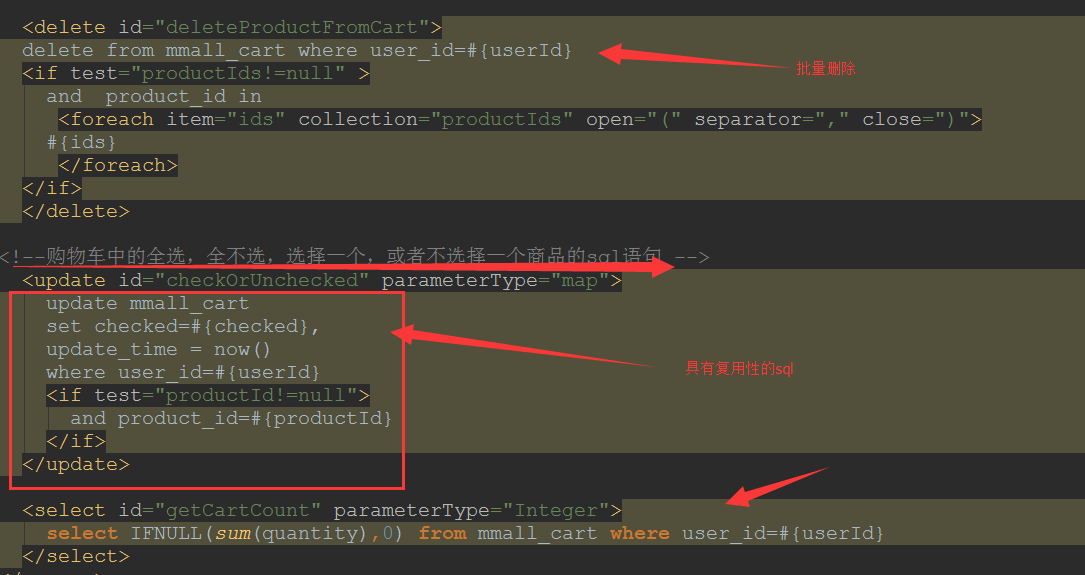一、这次系统来做了下购物车的功能模块,以下几个功能吧:
1、查询购物车列表
2、向购物车添加商品
3、删除购物车商品
4、修改购物车商品数量
以上四个是传统的增删改成功能。
5、购物车商品全选功能实现
6、取消全选功能实现
7、购物车商品单选功能实现
8、取消单个商品的选择
9、查询购物车的商品数量功能实现
以上是本次介绍的几个功能模块,这其中涉及到一些小的细节处理问题,今天主要来总结下。
之前写过一个博客介绍了购物车的添加功能模块,通过这个模块我们也封装了购物车的常用方法。
二、购物车功能细节问题明确
(1)当用户打开用户自己的购物车的时候,默认的购物车的商品的没有选的状态,即购物车中总价是为0的。
(2)购物车中的总结计算问题:只有选择的商品才会在计算的总价中。
(3)购物车中的全选功能、非全选功能、单选、取消单选功能的技巧问题。
(4)购物车中商品的数量与库存的问题
三、细节的实现
controller层:
package com.imooc.project.cartcontroller;
import com.imooc.project.cartservice.ICartService;
import com.imooc.project.common.Const;
import com.imooc.project.common.ServerResponse;
import io.swagger.annotations.Api;
import io.swagger.annotations.ApiImplicitParam;
import io.swagger.annotations.ApiImplicitParams;
import io.swagger.annotations.ApiOperation;
import org.apache.catalina.servlet4preview.http.HttpServletRequest;
import org.springframework.beans.factory.annotation.Autowired;
import org.springframework.web.bind.annotation.*;
import javax.servlet.http.HttpServletResponse;
/**
* 购物车功能模块实现
*/
@Api(value = "购物车功能实现",tags = {"imoocProject项目的购物车功能实现"})
@RestController
@RequestMapping("/cart/")
public class CartController {
@Autowired
private ICartService iCartService;
@ApiOperation(value = "向购物车内添加商品")
@PostMapping("add.do")
@ApiImplicitParams({
@ApiImplicitParam(name = "userId",value = "用户id",dataType ="Integer",paramType = "query"),
@ApiImplicitParam(name = "productId",value = "商品id",dataType ="Integer",paramType = "query"),
@ApiImplicitParam(name = "count",value ="商品数量",dataType ="Integer",paramType = "query")
}
)
//这里应该是先判断用户是否登录的,登录之后获取用户的id,然后查询该用户的购物车,在这里模拟用户
//购物车功能流程:
//当用户未登录的状态下,加入购物车,此时商品是保存在cookie中的,用户换台电脑购物车就失效。当用户结算的时候需要用户的登录,这一块的处理也是计算价格库存
// 在用户登录的前提下,查询用户购物车中是否有该商品,如果没有,则将商品添加到购物车中(这中间牵扯到库存和商品价格的处理,该商品的总结,该用户购物车最终的总价),如果有该商品,则增加商品的数量,更新用户的购物车,计算价格
public ServerResponse addProductCart(HttpServletRequest request,HttpServletResponse response,Integer userId, Integer productId, Integer count){
ServerResponse serverResponse;
if (userId!=null && userId==21) {
serverResponse = iCartService.addProductCart(userId, productId, count);
}else{
//用户未登录状态下的加入购物车功能
serverResponse= iCartService.addProductCookie(request,response,productId,count);
}
return serverResponse;
}
@ApiOperation(value = "更新购物车某个产品数量")
@PostMapping("update.do'")
@ApiImplicitParams({
@ApiImplicitParam(name = "productId",value = "商品id",dataType ="Integer",paramType = "query"),
@ApiImplicitParam(name = "count",value = "商品数量",dataType ="Integer",paramType = "query"),
}
)
public ServerResponse updateCartQuantity(Integer productId, Integer count){
Integer userId=21;
return iCartService.updateCartQuantity(userId,productId,count);
}
@ApiOperation(value = "移除购物车某个产品")
@DeleteMapping("delete_product.do")
@ApiImplicitParam(name = "productIds",value = "商品id集合",dataType ="Integer",paramType = "query")
public ServerResponse deleteProduct(Integer[] productIds){
Integer userId=21;
return iCartService.deleteProductFromCart(userId,productIds);
}
//购物车List列表
@ApiOperation(value = "展示购物车列表")
@GetMapping("list.do")
public ServerResponse deleteProduct(){
Integer userId=21;
return iCartService.showCartList(userId);
}
@ApiOperation(value = "购物车选中某个商品")
@GetMapping("select.do")
@ApiImplicitParam(name = "productId",value = "商品id",dataType ="Integer",paramType = "query")
public ServerResponse selectProduct(Integer productId){
int userId=21;
return iCartService.selectProduct(userId,productId,Const.CartProperty.CARTCHECKED);
}
@ApiOperation(value = "购物车取消选中某个商品")
@GetMapping("un_select.do")
@ApiImplicitParam(name = "productId",value = "商品id",dataType ="Integer",paramType = "query")
public ServerResponse unselectProduct(Integer productId){
Integer userId=21;
return iCartService.unSelectProduct(userId,productId,Const.CartProperty.UN_CHECKED);
}
@ApiOperation(value = "查询在购物车里的产品数量")
@GetMapping("get_cart_product_count.do")
public ServerResponse getCartProductCount(){
Integer userId=21;
return iCartService.getCartProductCount(userId);
}
@ApiOperation(value = "购物车全选")
@GetMapping("select_all.do")
public ServerResponse selectAllProduct(){
Integer userId=21;
return iCartService.selectAllProduct(userId, Const.CartProperty.CARTCHECKED);
}
@ApiOperation(value = "购物车取消全选")
@GetMapping("un_select_all.do")
public ServerResponse unselectAllProduct(){
Integer userId=21;
return iCartService.unselectAllProduct(userId,Const.CartProperty.UN_CHECKED);
}
}
serviceImpl层:
package com.imooc.project.cartserviceImpl;
import com.alibaba.fastjson.JSON;
import com.google.common.collect.Lists;
import com.imooc.project.cartVo.CartItmCookieVo;
import com.imooc.project.cartVo.CartProductVoList;
import com.imooc.project.cartVo.CartVo;
import com.imooc.project.cartservice.ICartService;
import com.imooc.project.common.Const;
import com.imooc.project.common.ResponseCode;
import com.imooc.project.common.ServerResponse;
import com.imooc.project.entity.mmall_cart;
import com.imooc.project.entity.mmall_product;
import com.imooc.project.mapper.mmall_cartMapper;
import com.imooc.project.mapper.mmall_productMapper;
import com.imooc.project.util.BigDecimalUtil;
import com.imooc.project.util.CookieUtils;
import org.apache.catalina.servlet4preview.http.HttpServletRequest;
import org.springframework.beans.factory.annotation.Autowired;
import org.springframework.stereotype.Service;
import org.springframework.util.CollectionUtils;
import javax.servlet.http.HttpServletResponse;
import java.math.BigDecimal;
import java.util.ArrayList;
import java.util.List;
/**
* 购物车功能模块实现
*/
@Service
public class CartServiceImpl implements ICartService {
@Autowired
private mmall_cartMapper cartMapper;
@Autowired
private mmall_productMapper productMapper;
//购物车功能流程:
//当用户未登录的状态下,加入购物车,此时商品是保存在cookie中的,用户换台电脑购物车就失效。当用户结算的时候需要用户的登录,这一块的处理也是计算价格库存
// 在用户登录的前提下,查询用户购物车中是否有该商品,如果没有,则将商品添加到购物车中(这中间牵扯到库存和商品价格的处理,该商品的总结,该用户购物车最终的总价),如果有该商品,则增加商品的数量,更新用户的购物车,计算价格
//这种情况是淘宝网站使用的,只有用户的登录的状态下商品才可以加入购物车,保证了数据的同步
@Override
public ServerResponse<CartVo> addProductCart(Integer userId,Integer productId,Integer count) {
if (productId == null || count == null) {
return ServerResponse.createByErrorCodeMessage(ResponseCode.ILLEGAL_ARGUMENT.getCode(), ResponseCode.ILLEGAL_ARGUMENT.getDesc());
}
//查询该用户的购物车中是否有该商品
mmall_cart cart = cartMapper.selectProductExit(userId, productId);
mmall_product product = productMapper.selectByPrimaryKey(productId);
if (cart == null) {
//如果购物车为空,则购物车没有此商品,需要插入到购物车
mmall_cart cartItem = new mmall_cart();
cartItem.setProductId(productId);
cartItem.setUserId(userId);
cartItem.setQuantity(count);
cartItem.setChecked(Const.CartProperty.CARTCHECKED);
int i = cartMapper.insert(cartItem);
} else {
//如果购物车不为空,则已有此商品,需要更新购物车商品的数量
int stock = product.getStock();
cart.setQuantity(cart.getQuantity() + count);
cartMapper.updateByPrimaryKeySelective(cart);
}
return this.list(userId);
}
public ServerResponse<CartVo> list (Integer userId){
CartVo cartVo = this.getCartVoLimit(userId);
return ServerResponse.createBySuccess(cartVo);
}
private CartVo getCartVoLimit(Integer userId){
//封装vo展示给前台,查询用户购物车中的商品展示
CartVo cartVo=new CartVo();
BigDecimal cartTotalPrice=new BigDecimal("0");
List<mmall_cart> cartList=cartMapper.selectProductByUserId(userId);
List<CartProductVoList> list= Lists.newArrayList();
if (!CollectionUtils.isEmpty(cartList)) {
for (mmall_cart cartItem : cartList) {
//开始封装这个包装显示类
CartProductVoList cartProductVoList = new CartProductVoList();
cartProductVoList.setId(cartItem.getId());
cartProductVoList.setUserId(userId);
cartProductVoList.setProductId(cartItem.getProductId());
//根据购物车的商品id来查询该商品的信息
mmall_product productItem = productMapper.selectByPrimaryKey(cartItem.getProductId());
if (productItem!=null){
cartProductVoList.setProductMainImage(productItem.getMainImage());
cartProductVoList.setProductName(productItem.getName());
cartProductVoList.setProductStatus(productItem.getStatus());
cartProductVoList.setProductStock(productItem.getStock());
cartProductVoList.setProductSubtitle(productItem.getSubtitle());
cartProductVoList.setProductPrice(productItem.getPrice());
//商品库存限制这个功能
int buyLimitCount = 0;
if (cartItem.getQuantity()<= productItem.getStock()) {
buyLimitCount=cartItem.getQuantity();
cartProductVoList.setLimitQuantity(Const.CartProperty.LIMIT_NUM_SUCCESS);
} else {
//这一步需要注意,当库存不足时,需要更新购物车库存
buyLimitCount = productItem.getStock();
cartProductVoList.setLimitQuantity(Const.CartProperty.LIMIT_NUM_FAIL);
//购物车中更新有效库存,
mmall_cart cartForQuantity = new mmall_cart();
cartForQuantity.setId(cartItem.getId());
cartForQuantity.setQuantity(buyLimitCount);
cartMapper.updateByPrimaryKeySelective(cartForQuantity);
}
cartProductVoList.setQuantity(buyLimitCount);
//购物车总价格的问题:一个是该产品的总价,一个是购物车中最后的商品总价
//这个是该商品的总价格:商品价格*商品的数量
cartProductVoList.setProductTotalPrice(BigDecimalUtil.mul(productItem.getPrice().doubleValue(),cartItem.getQuantity().doubleValue()));
cartProductVoList.setProductChecked(cartItem.getChecked());
}
//注意这里的理解:购物车中的商品默认是都没有选中的,所以当有商品是选中状态时才会将价格计算到总价中。所以这里如果购物车全选,则计算的全部的价格,如果没有全选,则价格为0,如果选中一个,则只有一个的价格
if (cartItem.getChecked()==Const.CartProperty.CARTCHECKED){
cartTotalPrice=BigDecimalUtil.add(cartTotalPrice.doubleValue(),cartProductVoList.getProductTotalPrice().doubleValue());
}
list.add(cartProductVoList);
}
}
cartVo.setCartProductVoLists(list);
cartVo.setAllChecked(this.getAllCheckedStatus(userId));//如果全选则返回true,非全选则返回false
cartVo.setCartTotalPrice(cartTotalPrice);
return cartVo;
}
private boolean getAllCheckedStatus(Integer userId){
if(userId == null){
return false;
}
//查询购物车中该用户下选中的状态,checked=0,即未被选中状态,如果返回0,则表明购物车中全部选中的状态,返回true
return cartMapper.selectCartProductCheckedStatusByUserId(userId) == 0;
}
//用户未登录的情况下购物车保存到cookie中,京东网站使用的方法
@Override
public ServerResponse addProductCookie(HttpServletRequest request, HttpServletResponse response, Integer productId, Integer count) {
/*添加购物车商品,首先购物车商品是保存在cookie中的,因为我们只要不付款是没有什么作用的。
* 如何从cookie中读取购物车列表呢,是利用request来实现的。
* 第一步:首先判断cookie中是否存在该商品,如果存在,则商品数量加1,
* 如果没有则根据商品id从rest工程中获取该商品,将商品写入cookie。
*/
CartItmCookieVo cartItmCookieVo=null;
//从cookie中读取商品
List<CartItmCookieVo> cookieList=this.getProductByCookie(request);
List<CartItmCookieVo> list=Lists.newArrayList();
//遍历这个列表,查询购物车中是否存在此商品,如果存在则更新,如果不存在则写入cookie中
for (CartItmCookieVo cartItem: cookieList) {
if (cartItem.getProductId()==productId){
cartItem.setQuantity(cartItem.getQuantity()+count);
cartItmCookieVo=cartItem;
break;
}else{
cartItmCookieVo=new CartItmCookieVo();
mmall_product product=productMapper.selectByPrimaryKey(productId);
cartItmCookieVo.setId(cartItem.getId());
cartItmCookieVo.setProductId(productId);
cartItmCookieVo.setProductName(product.getName());
if (product.getStock()>=cartItem.getQuantity()) {
cartItmCookieVo.setQuantity(cartItem.getQuantity());
}else{
cartItmCookieVo.setQuantity(product.getStock());
}
cartItmCookieVo.setProductPrice(product.getPrice());
cartItmCookieVo.setProductMainImage(product.getMainImage());
list.add(cartItmCookieVo);
CookieUtils.setCookie(request,response,"TT_CART",JSON.toJSONString(list),true);
}
}
return ServerResponse.createBySuccess(list);
}
//从cookie中读取商品列表
private List<CartItmCookieVo> getProductByCookie(HttpServletRequest request) {
String cookie=CookieUtils.getCookieValue(request,"TT_CART",true);
//因为cookie中存放的是json格式的数据,所以如果需要转换成list形式
if (cookie==null){
return new ArrayList<>();
}else{
//这里用到了使用阿里巴巴的fastjson将json转为list集合的形式
List<CartItmCookieVo> cartcookieList = JSON.parseArray(cookie, CartItmCookieVo.class);
return cartcookieList;
}
}
//更新购物车中商品的数量
public ServerResponse updateCartQuantity(Integer userId,Integer productId,Integer count){
if(userId==null && productId==null){
return ServerResponse.createByErrorCodeMessage(ResponseCode.ILLEGAL_ARGUMENT.getCode(), ResponseCode.ILLEGAL_ARGUMENT.getDesc());
}
//查询用户的购物车中是否有该商品,如果有则更新商品数量,如果没有则提示报错
mmall_product product=productMapper.selectByPrimaryKey(productId);
if(product!=null){
mmall_cart cart=cartMapper.selectProductExit(userId,productId);
if(cart!=null){
//因为在下面的展示用户的购物车列表的时候会对商品的库存进行比较,重新调整数量,所以这里就直接设置它加的数量即可
cart.setQuantity(count);
cartMapper.updateByPrimaryKeySelective(cart);
return this.list(userId);
}else{
return ServerResponse.createByErrorMessage("该用户的购物车中无此商品,无法更新商品数量");
}
}else{
return ServerResponse.createByErrorMessage("系统错误");
}
}
//删除购物车中的某个或者某些商品
public ServerResponse deleteProductFromCart(Integer userId,Integer[] productIds){
if(userId==null && productIds.length==0){
return ServerResponse.createByErrorCodeMessage(ResponseCode.ILLEGAL_ARGUMENT.getCode(), ResponseCode.ILLEGAL_ARGUMENT.getDesc());
}
List<mmall_cart> cartList=cartMapper.selectProductByUserId(userId);
if(!CollectionUtils.isEmpty(cartList)){
cartMapper.deleteProductFromCart(userId,productIds);
return this.list(userId);
}else{
return ServerResponse.createByErrorMessage("该用户购物车为空");
}
}
//展示购物车列表
public ServerResponse showCartList(Integer userId){
if(userId==null){
return ServerResponse.createByErrorCodeMessage(ResponseCode.ILLEGAL_ARGUMENT.getCode(), ResponseCode.ILLEGAL_ARGUMENT.getDesc());
}
return this.list(userId);
}
@Override
public ServerResponse<CartVo> selectProduct(Integer userId, Integer productId,Integer checked) {
cartMapper.checkOrUnchecked(userId,productId,checked);
return this.list(userId);
}
@Override
public ServerResponse unSelectProduct(Integer userId, Integer productId, Integer checked) {
cartMapper.checkOrUnchecked(userId,productId,checked);
return this.list(userId);
}
@Override
public ServerResponse selectAllProduct(Integer userId, Integer checked) {
cartMapper.checkOrUnchecked(userId,null,checked);
return this.list(userId);
}
@Override
public ServerResponse unselectAllProduct(Integer userId, Integer checked) {
cartMapper.checkOrUnchecked(userId,null,checked);
return this.list(userId);
}
//获取购物车中产品的数量,是指购物车中的的产品的数量总和
@Override
public ServerResponse getCartProductCount(Integer userId) {
if (userId==null){
return ServerResponse.createBySuccess(0);
}
return ServerResponse.createBySuccess(cartMapper.getCartCount(userId));
}
}
mapper的几个文件: