1、ssh登录
ssh -o StrictHostKeyChecking=no root@82.157.148.14
2、安装软件
git
https://cloud.tencent.com/developer/article/1693210
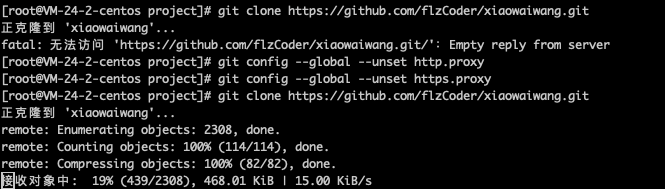
https://blog.csdn.net/weixin_42282102/article/details/120038685
node
https://cloud.tencent.com/developer/article/1626800
https://www.jianshu.com/p/49763164441f


腾讯云n有问题,切到nvm不头铁

nvm有问题 百度下centos安装nvm
https://www.cnblogs.com/ycyzharry/p/10186251.html
git clone git://github.com/creationix/nvm.git ~/nvm
nvm install 14.17.3
nvm ls
nvm use

pm2
https://cloud.tencent.com/developer/article/1645911
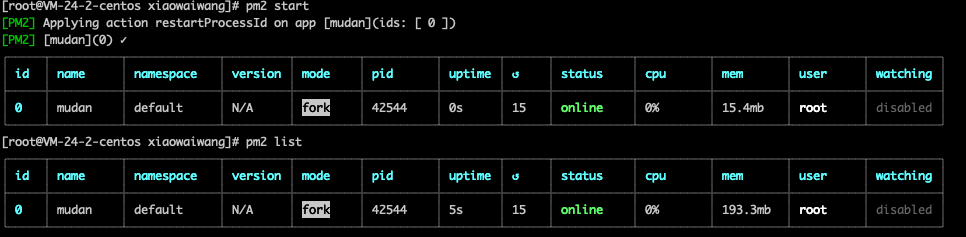
mysql
https://cloud.tencent.com/developer/article/1054327
修改mysql密码
https://www.cnblogs.com/to-red/p/11543582.html
mac本地下载mysql
https://blog.csdn.net/baidu_26315231/article/details/88963558
https://blog.csdn.net/Wjhsmart/article/details/85322226

ssh登录线上mysql


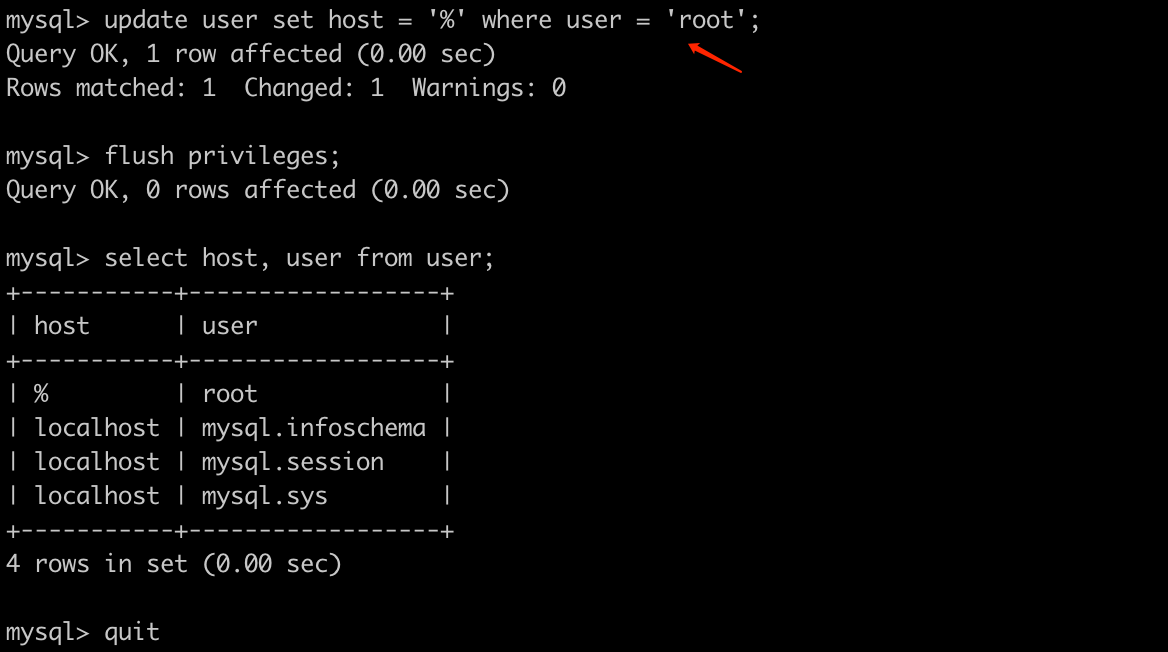
nginx
安装
yum install nginx -y
systemctl start nginx
https://jingyan.baidu.com/article/d169e18663d467436611d823.html
service nginx start
查看nginx启动进程和配置文件
ps -ef|grep nginx
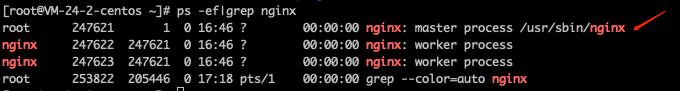
进 /usr/sbin/目录找nginx
cd ~/../usr/sbin
找找NGINX的配置文件

https://zhidao.baidu.com/question/652244782289905765.html
如果是使用yum安装的话,使用命令,cd /etc/nginx/nginx.conf vi打开即可。
默认80端口请求转发到8088
https://blog.csdn.net/qq_15700115/article/details/88717323
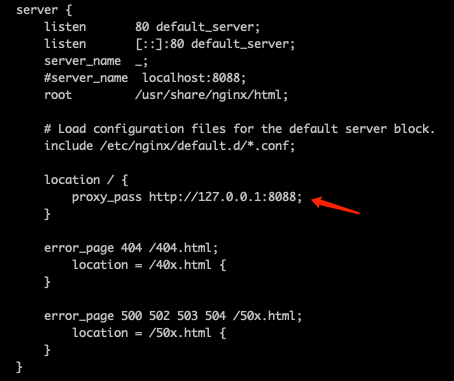

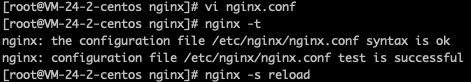
腾讯云的防火墙规则 8088 tcp端口还是要保留允许的

访问试试服务是否启动 老铁
http://82.157.148.14/