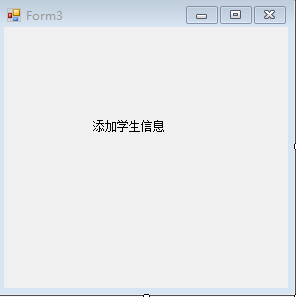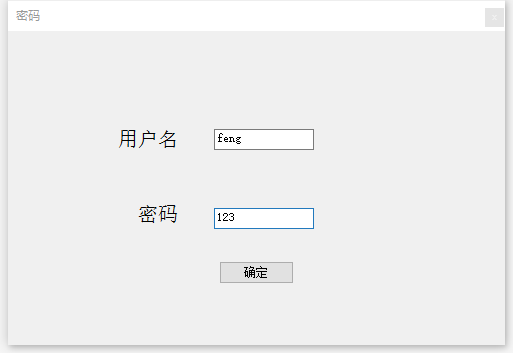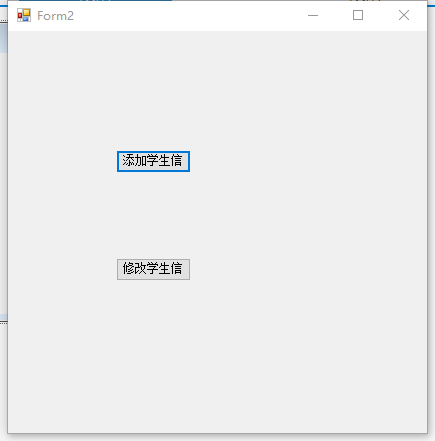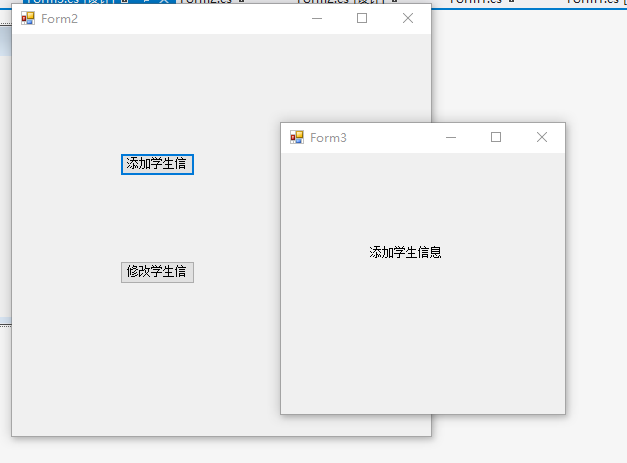using System; using System.Collections.Generic; using System.ComponentModel; using System.Data; using System.Drawing; using System.Linq; using System.Text; using System.Windows.Forms; namespace WindowsFormsApplication8 { public partial class Form1 : Form { public Form1() { InitializeComponent(); } private void textBox1_TextChanged(object sender, EventArgs e) { } private void button1_Click(object sender, EventArgs e) { if (textBox1.Text == "feng" && textBox2.Text == "123") { Form2 f2 = new Form2(this); f2.Show(); this.Hide(); } else { MessageBox.Show("输入有误!"); return; } } } }
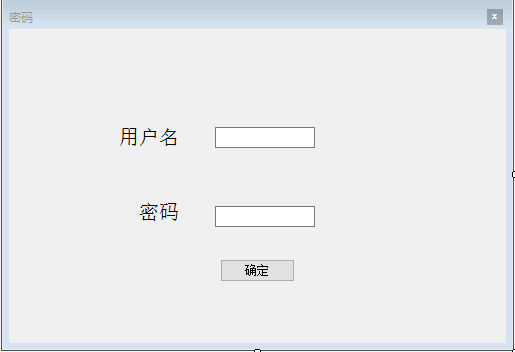
using System; using System.Collections.Generic; using System.ComponentModel; using System.Data; using System.Drawing; using System.Linq; using System.Text; using System.Windows.Forms; namespace WindowsFormsApplication8 { public partial class Form2 : Form { Form1 F1; public Form2(Form1 f1)//窗体传值 { InitializeComponent(); F1 = f1; } private void Form2_FormClosed(object sender, FormClosedEventArgs e) { F1.Close();//当form2关闭的时候,form1同时关闭 } List<Form> list = new List<Form>(); private void button1_Click(object sender, EventArgs e) { bool has = false; Form3 f3 = new Form3(this); f3.Owner = this; foreach(Form f in list) { if (f.Name == f3.Name)//判断一下是否有该窗体 { has = true;//如果有该窗体,记录一下 f.WindowState = FormWindowState.Normal;//窗体启动常规大小 f.Show();//已有的窗体显示 f3.Close();//新建的窗体关闭 f.Activate();//激活窗体并赋给它窗体 } } if (has == false)//如果没有该窗体 { f3.Show();//创建显示一个form3的窗体 list.Add(f3);//添加form3窗体进入list集合中 } } //当form3窗体关闭后,将form3窗体从list集合中移除 public void deleteform3( Form3 f3) { List<Form> aa=new List<Form>(); foreach(Form f in list ) { if(f.Name!=f3.Name) { aa.Add(f); } } list=aa; } } }
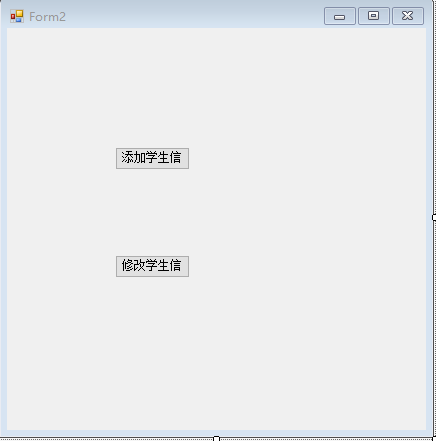
using System; using System.Collections.Generic; using System.ComponentModel; using System.Data; using System.Drawing; using System.Linq; using System.Text; using System.Windows.Forms; namespace WindowsFormsApplication8 { public partial class Form3 : Form { Form2 F2; public Form3(Form2 f2) { InitializeComponent(); F2 = f2; } private void Form3_FormClosing(object sender, FormClosingEventArgs e) { F2.deleteform3(this);//移除form3窗体 } } }