Windows--》preference


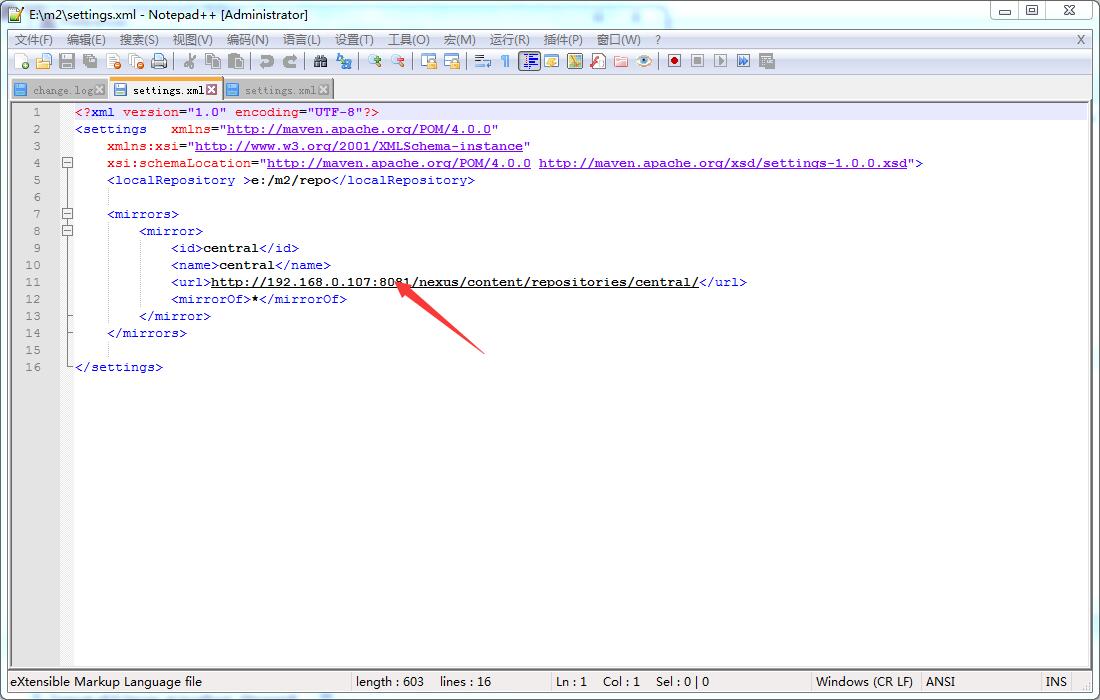
把你的settings.xml存到一个地方
maven指向你的settings.xml
settings.xml里的地址是你们私服的本地地址
就好啦
maven指向你的settings.xml
settings.xml里的地址是你们私服的本地地址
就好啦
下面是settings.xml的内容:
<?xml version="1.0" encoding="UTF-8"?> <settings xmlns="http://maven.apache.org/POM/4.0.0" xmlns:xsi="http://www.w3.org/2001/XMLSchema-instance" xsi:schemaLocation="http://maven.apache.org/POM/4.0.0 http://maven.apache.org/xsd/settings-1.0.0.xsd"> <localRepository >e:/m2/repo</localRepository> <mirrors> <mirror> <id>central</id> <name>central</name> <url>http://192.168.0.107:8081/nexus/content/repositories/central/</url> <mirrorOf>*</mirrorOf> </mirror> </mirrors> </settings>