前面的话
组件(component)是Vue最强大的功能之一。组件可以扩展HTML元素,封装可重用的代码,根据项目需求,抽象出一些组件,每个组件里包含了展现、功能和样式。每个页面,根据自己的需要,使用不同的组件来拼接页面。这种开发模式使得前端页面易于扩展,且灵活性高,而且组件之间也实现了解耦。本文将详细介绍Vue组件基础用法。
概述
在Vue里,一个组件本质上是一个拥有预定义选项的一个Vue实例。组件是一个自定义元素或称为一个模块,包括所需的模板、逻辑和样式。在HTML模板中,组件以一个自定义标签的形式存在,起到占位符的功能。通过Vue.js的声明式渲染后,占位符将会被替换为实际的内容。
注册组件
组件注册包括全局注册和局部注册两种
【全局注册】
要注册一个全局组件,可以使用Vue.component(tagName,option)
Vue.component("my-component",{
//选项
})
组件在注册之后,便可以在父实例的模块中以自定义元素<my-component></my-component>的形式使用
[注意]要确保在初始化根实例之前注册了组件
<!DOCTYPE html>
<html>
<head>
<meta charset="UTF-8">
<title></title>
<script src="https://cdn.jsdelivr.net/npm/vue"></script>
</head>
<body>
<div id="app">
<my-component></my-component>
</div>
<script>
Vue.component("my-component",{
template:"<div>组件化开发</div>"
})
var vm = new Vue({
el: "#app"
})
</script>
</body>
</html>
【局部注册】
通过使用组件实例选项component注册,可以使组件仅在另一个实例或者组件的作用域中可用
<!DOCTYPE html>
<html>
<head>
<meta charset="UTF-8">
<title></title>
<script src="https://cdn.jsdelivr.net/npm/vue"></script>
</head>
<body>
<div id="app">
<my-component></my-component>
</div>
<script>
//注册
var child = {
template:"<div>局部组件化开发</div>"
};
var vm = new Vue({
el: "#app",
components:{
//<my-component> 将只在父模板可用
"my-component":child
}
})
</script>
</body>
</html>
组件树
使用组件实例选项components注册,可以实现组件树的效果
<!DOCTYPE html>
<html>
<head>
<meta charset="UTF-8">
<title></title>
<script src="https://cdn.jsdelivr.net/npm/vue"></script>
</head>
<body>
<div id="app">
<my-component></my-component>
</div>
<script>
//注册
var headerTitle = {
template:"<h1>标题</h1>"
};
var headerContent = {
template:"<p>段落</p>"
};
var header = {
template:`
<div class="hd">
<header-content></header-content>
<header-title></header-title>
</div>
`,
components:{
"header-content":headerContent,
"header-title":headerTitle
}
};
//创建实例
var vm = new Vue({
el: "#app",
components:{
"my-component":header
}
})
</script>
</body>
</html>
对于大型应用来说,有必要将整个应用程序划分为组件,以便开发可管理。一般的组件应用模板如下所示:
<div id="app">
<app-nav></app-nav>
<app-view>
<app-sidebar></app-sidebar>
<app-content></app-content>
</app-view>
</div>
【v-once】
尽管在Vue中渲染HTML很快,不过当组件中包含大量静态内容时,可以考虑使用v-once将渲染结果缓存起来。
Vue.component('my-component', {
template: '<div v-once>hello world!...</div>'
})
模板分离
在组件注册中,使用template选项中拼接HTML元素比较麻烦,这也导致了HTML和JavaScript的高耦合性。庆幸的是,Vue.js提供了两种方式将定义在JavaScript中的HTML模板分离出来。
【script】
<script type="text/x-template" id="hello-world-template"> <p>Hello hello hello</p> </script> Vue.component('hello-world', { template: '#hello-world-template' })
上面的代码等价于
Vue.component('hello-world',{
template:'<p>Hello hello hello</p>'
})
下面是一个简单的示例
<!DOCTYPE html>
<html>
<head>
<meta charset="UTF-8">
<title></title>
<script src="https://cdn.jsdelivr.net/npm/vue"></script>
</head>
<body>
<div id="app">
<my-component></my-component>
</div>
<script type="text/x-template" id="hello-world-template">
<div>hello world</div>
</script>
<script>
//注册
Vue.component("my-component",{
template:"#hello-world-template"
});
//创建实例
var vm = new Vue({
el: "#app"
})
</script>
</body>
</html>
【template】
如果使用template标签,则不需要指定type属性
<!DOCTYPE html>
<html>
<head>
<meta charset="UTF-8">
<title></title>
<script src="https://cdn.jsdelivr.net/npm/vue"></script>
</head>
<body>
<div id="app">
<my-component></my-component>
</div>
<template id="hello-world-template">
<div>hello world</div>
</template>
<script>
//注册
Vue.component("my-component",{
template:"#hello-world-template"
});
//创建实例
var vm = new Vue({
el: "#app"
})
</script>
</body>
</html>
命名约定
对于组件的命名,W3C规范是字母小写且包含一个中划线(-),虽然Vue没有强制要求,但是最好遵循规范
<!-- 在HTML模版中始终使用 kebab-case --> <kebab-cased-component></kebab-cased-component> <camel-cased-component></camel-cased-component> <pascal-cased-component></pascal-cased-component>
当注册组件时,使用中划线、小驼峰和大驼峰这三种任意一种都可以
// 在组件定义中 components: { // 使用 中划线 形式注册 'kebab-cased-component': { /* ... */ }, // 使用 小驼峰 形式注册 'camelCasedComponent': { /* ... */ }, // 使用 大驼峰 形式注册 'PascalCasedComponent': { /* ... */ } }
嵌套限制
并不是所有的元素都可以嵌套模板,因为要受到HTML元素嵌套规则的限制,尤其像<ul>、<ol>、<table>和<select>等限制了能被它包裹的元素,而一些像<option>这样的元素只能出现在某些其他元素内部。在自定义组件中使用这些受限制的元素时会导致一些问题,例如:
<table id="app"> <my-row>...</my-row> </table>
自定义组件<my-row>被认为是无效的内容,因此在渲染的时候会导致错误
<script> //注册 var header = { template:'<div class="hd">我是标题</div>' }; //创建实例 new Vue({ el:'#app', components:{ 'my-row' :header } }) </script>
【is属性】
变通的方案是使用特殊的is属性
<!DOCTYPE html> <html> <head> <meta charset="UTF-8"> <title></title> <script src="https://cdn.jsdelivr.net/npm/vue"></script> </head> <body> <table id="app"> <tr is="my-row"></tr> </table> <script> //注册 var header = { template:"<div class='hd'>我是标题</div>" } //创建实例 var vm = new Vue({ el: "#app", components:{ "my-row":header } }) </script> </body> </html>
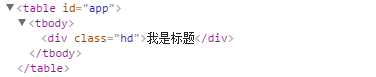
根元素
Vue强制要求每一个Vue实例(组件的本质上就是一个Vue实例)需要有一个根元素,如下所示,则会出现异常(只出现“第一段”。小火柴这里有点错误,估计是vue版本更新导致)
<!DOCTYPE html> <html> <head> <meta charset="UTF-8"> <title></title> <script src="https://cdn.jsdelivr.net/npm/vue"></script> </head> <body> <div id="app"> <my-component></my-component> </div> <script> // 注册 Vue.component('my-component', { template: ` <p>第一段</p> <p>第二段</p> `, }) // 创建根实例 new Vue({ el: '#app' }) </script> </body> </html>
需要改写成如下所示
<!DOCTYPE html> <html> <head> <meta charset="UTF-8"> <title></title> <script src="https://cdn.jsdelivr.net/npm/vue"></script> </head> <body> <div id="app"> <my-component></my-component> </div> <script> // 注册 Vue.component('my-component', { template: ` <div> <p>第一段</p> <p>第二段</p> </div> `, }) // 创建根实例 new Vue({ el: '#app' }) </script> </body> </html>
data数据
一般的,我们在Vue实例对象或Vue组件对象中,我们通过data来传递数据
<!DOCTYPE html> <html> <head> <meta charset="UTF-8"> <title></title> <script src="https://cdn.jsdelivr.net/npm/vue"></script> </head> <body> <div id="app"> <my-component></my-component> <my-component></my-component> <my-component></my-component> </div> <script> // 注册 Vue.component('my-component', { template: '<div>{{message}}</div>', data:{ message:'hello' } }) // 创建根实例 new Vue({ el: '#app' }) </script> </body> </html>
执行上面的代码,会使Vue停止运行,并在控制台发出错误提示
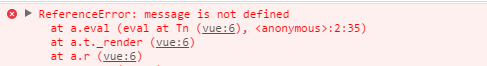
可以使用下面方式来绕开Vue的错误提示
<!DOCTYPE html> <html> <head> <meta charset="UTF-8"> <title></title> <script src="https://cdn.jsdelivr.net/npm/vue"></script> </head> <body> <div id="app"> <my-component></my-component> <my-component></my-component> <my-component></my-component> </div> <script> // 注册 Vue.component('my-component', { template: '<div>{{message}}</div>', data:function(){ return {message:'hello'} } }) // 创建根实例 new Vue({ el: '#app' }) </script> </body> </html>
【data数据共享问题】
<!DOCTYPE html> <html> <head> <meta charset="UTF-8"> <title></title> <script src="https://cdn.jsdelivr.net/npm/vue"></script> </head> <body> <div id="app"> <my-component></my-component> <my-component></my-component> <my-component></my-component> </div> <script> // 注册 var data = {counter:0} Vue.component('my-component', { template: '<button v-on:click="counter +=1">{{counter}}</button>', data:function(){ return data } }) // 创建根实例 new Vue({ el: '#app' }) </script> </body> </html>
由于这三个组件共享了同一个data,因此增加一个counter会影响所有组件。当一个组件被定义,data需要声明为返回一个初始数据对象的函数,因为组件可能被用来创建多个实例。如果data仍然是一个纯粹的对象,则所有的实例将共享引用同一个数据对象,通过提供data函数,每次创建一个新实例后,能够调用data函数,从而返回初始数据的一个全新副本数据对象。因此,可以通过为每个组件返回全新的data对象来解决这个问题
<!DOCTYPE html> <html> <head> <meta charset="UTF-8"> <title></title> <script src="https://cdn.jsdelivr.net/npm/vue"></script> </head> <body> <div id="app"> <my-component></my-component> <my-component></my-component> <my-component></my-component> </div> <script> // 注册 Vue.component('my-component', { template: '<button v-on:click="counter +=1">{{counter}}</button>', data:function(){ return {counter:0}; } }) // 创建根实例 new Vue({ el: '#app' }) </script> </body> </html>
原生事件
有时候,可能想在某个组件的根元素上监听一个原生事件。直接使用v-bind指令是不生效的
<!DOCTYPE html> <html> <head> <meta charset="UTF-8"> <title></title> <script src="https://cdn.jsdelivr.net/npm/vue"></script> </head> <body> <div id="app"> <my-component @click="doSomething"></my-component> <p>{{message}}</p> </div> <script> // 注册 Vue.component('my-component', { template: '<button>按钮</button>', }) // 创建根实例 new Vue({ el: '#app', data:{ message:0 }, methods:{ doSomething(){ this.message++ } } }) </script> </body> </html>
要实现这个效果,使用.native 修饰v-on指令即可
<!DOCTYPE html> <html> <head> <meta charset="UTF-8"> <title></title> <script src="https://cdn.jsdelivr.net/npm/vue"></script> </head> <body> <div id="app"> <my-component @click.native="doSomething"></my-component> <p>{{message}}</p> </div> <script> // 注册 Vue.component('my-component', { template: '<button>按钮</button>', }) // 创建根实例 new Vue({ el: '#app', data:{ message:0 }, methods:{ doSomething(){ this.message++ } } }) </script> </body> </html>