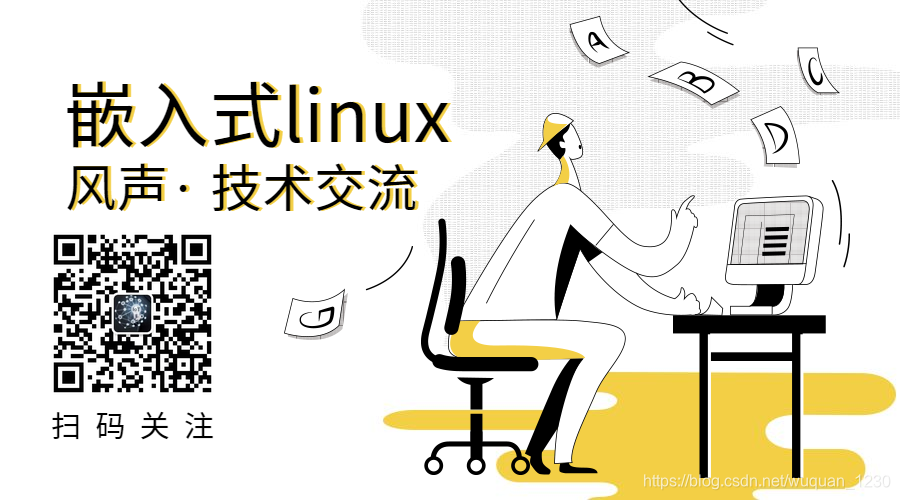原博文地址为:https://blog.csdn.net/x356982611/article/details/53183144
简介
window下开机启动最简单的实现方式就是在注册表中添加启动项目 添加位置有两个
HKEY_LOCAL_MACHINESOFTWAREMicrosoftWindowsCurrentVersionRunHKEY_CURRENT_USERSOFTWAREMicrosoftWindowsCurrentVersionRun
第一个为全局自动启动项,所有用户登陆后都自动启动。第二个为当前用户启动项、切换到其他用户就失效了
代码
void appAutoRun(bool bAutoRun)
{
//HKEY_LOCAL_MACHINESOFTWAREMicrosoftWindowsCurrentVersionRun
QSettings reg("HKEY_CURRENT_USER\SOFTWARE\Microsoft\Windows\CurrentVersion\Run",QSettings::NativeFormat);
if (bAutoRun)
{
QString strAppPath=QDir::toNativeSeparators(QCoreApplication::applicationFilePath());
//strAppPath.replace(QChar('/'),QChar('\'),Qt::CaseInsensitive);
reg->setValue("wirtepad",strAppPath);
}
else
{
reg->setValue("wirtepad","");
}
}
提示
win7以后权限管理越来越严格,非管理员权限运行的程序是无法写入到HKEY_LOCAL_MACHINE下的,推荐添加启动项到当前用户微信公众号: