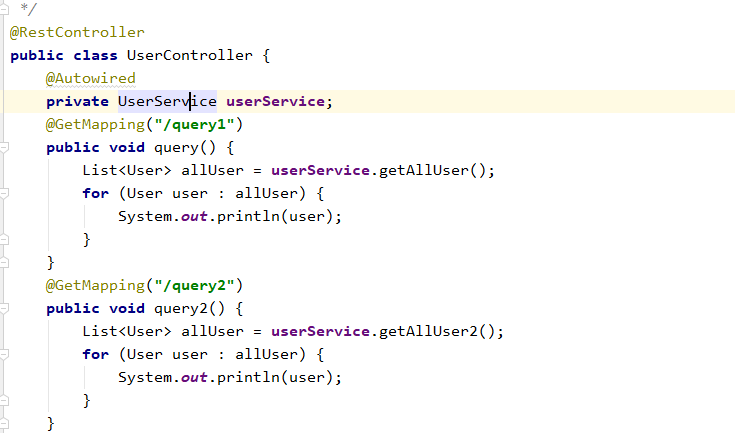一、创建项目导入相关依赖
1.1
<dependency>
<groupId>org.springframework.boot</groupId>
<artifactId>spring-boot-starter-jdbc</artifactId>
</dependency>
<dependency>
<groupId>mysql</groupId>
<artifactId>mysql-connector-java</artifactId>
<scope>runtime</scope>
<version>5.1.27</version>
</dependency>
<dependency>
<groupId>com.alibaba</groupId>
<artifactId>druid-spring-boot-starter</artifactId>
<version>1.1.10</version>
</dependency>
二、创建User实体类,UserService,UserController
2.1
在application.properties文件中设置多数据源
spring.datasource.one.type=com.alibaba.druid.pool.DruidDataSource
spring.datasource.one.url=jdbc:mysql://127.0.0.1:3306/jdbctemplates?useUnicode=true&characterEncoding=utf8&useSSL=true&serverTimezone=GMT
spring.datasource.one.username=root
spring.datasource.one.password=123
spring.datasource.two.type=com.alibaba.druid.pool.DruidDataSource
spring.datasource.two.url=jdbc:mysql://127.0.0.1:3306/jdbctemplates2?useUnicode=true&characterEncoding=utf8&useSSL=true&serverTimezone=GMT
spring.datasource.two.username=root
spring.datasource.two.password=123
2.2
由于我们配置了多数据源,springboot提供的自动化配置也就失效,需要我们手动配置。
创建DataSourceConfig和jdbctemplateConfig配置类

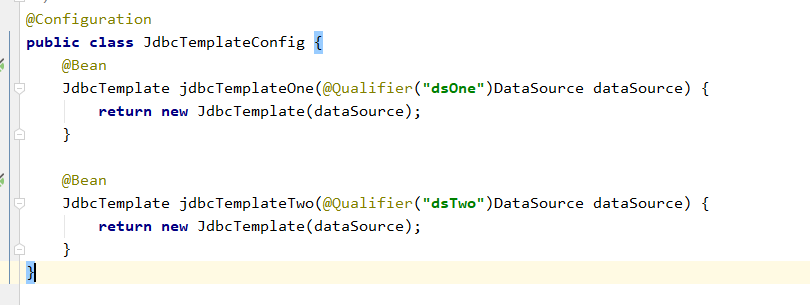
@Qualifier | 作用告诉他使用哪个DataSource |
@ConfigurationProperties | 加载application.perteries的哪个数据源 |
2.2
创建UserService

3.3
创建Controller