Attribute分多种
Attribute称为特性,语法:特性(Attribute)的名称和值是在方括号内规定的,放置在它所应用的元素之前。
1、FilterAttribute(过滤器)可以看出mvc 引用的是System.Web.Mvc,webapi 引用的是System.Web.Http.Filters ,不知道小伙伴们有看出来别的区别没有,对的,有的 ,虚方法传入类不同,这样导致传入构造与输出构造也将不同了。
ActionFilterAttribute过滤器-基于Web.MVC
自定义Filter需要继承ActionFilterAttribute抽象类:例如Action控制器用于登录时候的验证有四种:分别
public class FilterAttribute : ActionFilterAttribute
{
public string Message { get; set; }
public override void OnActionExecuting(ActionExecutingContext filterContext)
{
base.OnActionExecuting(filterContext);
filterContext.HttpContext.Response.Write("Action执行之前" + Message + "<br />");
}
public override void OnActionExecuted(ActionExecutedContext filterContext)
{
base.OnActionExecuted(filterContext);
filterContext.HttpContext.Response.Write("Action执行之后" + Message + "<br />");
}
public override void OnResultExecuting(ResultExecutingContext filterContext)
{
base.OnResultExecuting(filterContext);
filterContext.HttpContext.Response.Write("返回Result之前" + Message + "<br />");
}
public override void OnResultExecuted(ResultExecutedContext filterContext)
{
base.OnResultExecuted(filterContext);
filterContext.HttpContext.Response.Write("返回Result之后" + Message + "<br />");
}
}
然后在调用过滤器的时候,添加上该参数,Controller代码如下:
[Filter(Message="刘备")] //参数给上
public ActionResult Index()
{
return View();
}
另一种使用方式是进入Control执行下Action也执行一下
通过如果标签打到Controller上的话,TestFilterAttributeFilter将作用到Controller下的所有的Action。
默认情况下Action上打了某个自定义标签后,虽然在Controller上也打上了此标签,但它只有Action上的标签起作用了。
补充:如果Action没有打上该标签,那么Controller上的标签便会被执行。
如果想让Action上的标签执行一次,然后Controller上的标签也执行一次,那么应该如何操作呢?
我们只需在FilterAttribute类的定义上打上标记[AttributeUsage(AttributeTargets.All, AllowMultiple = true)]即可也就是让其成为可以多次执行的Action。
[AttributeUsage(AttributeTargets.All,AllowMultiple = true)]
public class FilterAttribute : ActionFilterAttribute
{
public string Message { get; set; }
......
有时我们想有些公共的方法需要每个Action都执行,但是又不想再每一个Controller上都打上Action标签?答案就在Global.asax中。
如果是WebAPI则是WebApiConfig.cs中配置全局。
例如:项目Session过滤
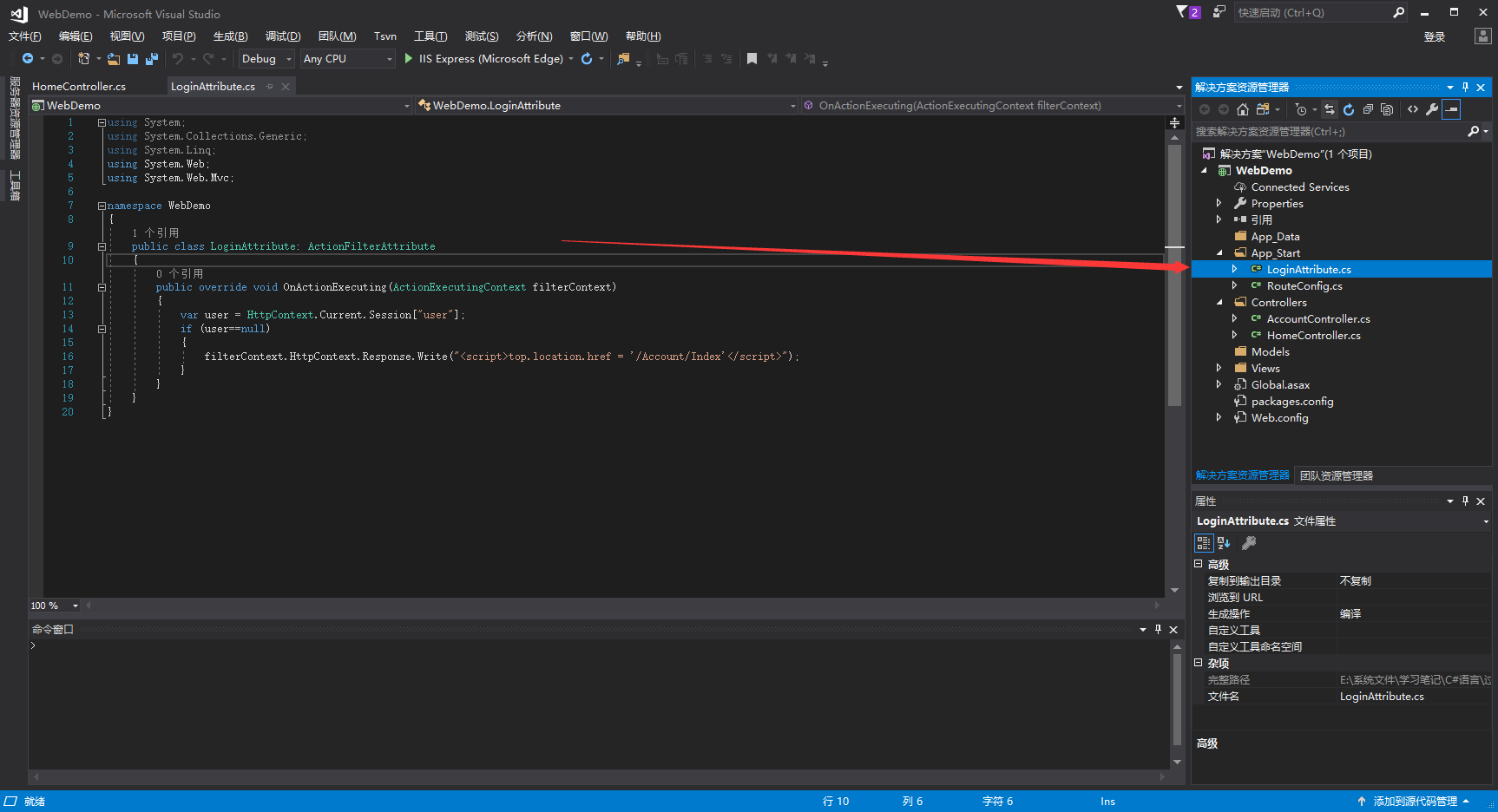
using System;
using System.Collections.Generic;
using System.Linq;
using System.Web;
using System.Web.Mvc;
namespace WebDemo
{
public class LoginAttribute: ActionFilterAttribute
{
public override void OnActionExecuting(ActionExecutingContext filterContext)
{
var user = HttpContext.Current.Session["user"];
if (user==null)
{
filterContext.HttpContext.Response.Write("<script>top.location.href = '/Account/Index'</script>");
}
}
}
}
使用方式
using System;
using System.Collections.Generic;
using System.Linq;
using System.Web;
using System.Web.Mvc;
namespace WebDemo.Controllers
{
[Login]
public class HomeController : Controller
{
// GET: Home
public ActionResult Index()
{
return View();
}
}
}
ActionFilterAttribute过滤器-基于Web.Http.Filters
WebAPI 执行Action执行后执行的过滤器
using System;
using System.Collections.Generic;
using System.Linq;
using System.Net.Http;
using System.Text;
using System.Web;
using System.Web.Http.Filters;
namespace WebApplication2.App_Start
{
public class VLDHousingEnquiriesAttribute :ActionFilterAttribute
{
public override void OnActionExecuted(HttpActionExecutedContext actionExecutedContext)
{
//抓取API控制器返回的值 注:该控制器必须是WebApi类型的控制器
/*
public string index()
{
return "请求成功!";
}
*/
var data = actionExecutedContext.ActionContext.Response.Content.ReadAsAsync<object>().Result;
/*即data="请求成功!"*/
if (data.ToString() != "请求成功!")
{
// 取得由 API 返回的状态代码
var StatusCode = actionExecutedContext.ActionContext.Response.StatusCode;
//请求是否成功
var IsSuccess = actionExecutedContext.ActionContext.Response.IsSuccessStatusCode;
//判断基本请求是经过action的状态标识
//结果转为自定义消息格式
var str = new { dsa = "更改action内容" };
HttpResponseMessage result = new HttpResponseMessage { Content = new StringContent(str.ToString(), Encoding.GetEncoding("UTF-8"), "application/json") };
// 重新封装回传格式
actionExecutedContext.Response = result;//过滤器内部会监听内容是否被改变
return;
}
else
{
//这里不做任何更改
}
}
}
}
执行action之前执行的过滤器
using System;
using System.Collections.Generic;
using System.Linq;
using System.Net.Http;
using System.Text;
using System.Web;
using System.Web.Http.Controllers;
using System.Web.Http.Filters;
namespace Web.App_Start
{
public class VLDApiAttribute
{
}
public class VLDHousingEnquiriesAttribute : ActionFilterAttribute //必须引用using System.Web.Http.Filters;
{
public override void OnActionExecuting(System.Web.Http.Controllers.HttpActionContext actionContext)
{
/*var str = new { dsa = "dasdas" };
HttpResponseMessage result = new HttpResponseMessage { Content = new StringContent(str.ToString(), Encoding.GetEncoding("UTF-8"), "application/json") };
actionContext.Response = result;*/ //如果不注释就不会执行action 因为你拿到过滤器的actionContext上下文 进行Response操作了。
//var request = HttpContext.Current.Request;var s = request["apiId"];
base.OnActionExecuting(actionContext);
}
}
}
Executing->Action->Executed
using Newtonsoft.Json;
using System;
using System.Collections.Generic;
using System.Linq;
using System.Net;
using System.Net.Http;
using System.Text;
using System.Web;
using System.Web.Helpers;
using System.Web.Http.Filters;
using WebApplication2.Controllers;
namespace WebApplication2.App_Start
{
public class VLDHousingEnquiriesAttribute : ActionFilterAttribute
{
public override void OnActionExecuting(System.Web.Http.Controllers.HttpActionContext actionContext)
{
/*var str = new { dsa = "dasdas" };
HttpResponseMessage result = new HttpResponseMessage { Content = new StringContent(str.ToString(), Encoding.GetEncoding("UTF-8"), "application/json") };
actionContext.Response = result;*/ //上面将做实体验证,判断是否返回Response值对应将执行不执行Action和Executed(Executed是跟在Action后的,Action都不执行何来的Executed)
base.OnActionExecuting(actionContext);
}
/* //Action是WebApi类型
[VLDHousingEnquiriesAttribute]
[HttpGet]
public dynamic index()
{
return new { id = "3",name="5" };
}
*/
public override void OnActionExecuted(HttpActionExecutedContext actionExecutedContext)
{
var response = actionExecutedContext.Response = actionExecutedContext.Response ?? new HttpResponseMessage();
var data = response.Content.ReadAsAsync<object>().Result;
if (data.ToString() == "请求成功!")//通过判断返回Response值封装请求 这里Data是json对象 返回都要转换 Json字符串传到前台
{
// 取得由 API 返回的状态代码
var StatusCode = response.StatusCode;
//请求是否成功
var IsSuccess = response.IsSuccessStatusCode;
//结果转为自定义消息格式
var str = new { dsa = "更改action内容" };
// 重新封装回传格式
//HttpResponseMessage result = new HttpResponseMessage { Content = new StringContent(str.ToString(), Encoding.GetEncoding("UTF-8"), "application/json") };
//actionExecutedContext.Response = result;//过滤器内部会监听内容是否被改变
//或者
response.Content = new StringContent(Json.Encode(str), Encoding.UTF8, "application/json");//过滤器内部会监听内容是否被改变
return;
}
else
{
//这里不做任何更改
}
}
}
}
在OnActionExecuting中阻止后面Action的执行
filterContext.Result = new HttpNotFoundResult();//阻止后续Action的执行 原理一样改变了 Result基于 mvc的过滤器。原由是:filterContext.Result只要不为空Action就会终止。直接响应请求。
带参数的自定义Filter
还是按照之前添加自定义过滤器的方法,添加一个自定义过滤器,只是里面多了一个属性,代码如下:
public class FilterAttribute : ActionFilterAttribute
{
public string Message { get; set; }
public override void OnActionExecuting(ActionExecutingContext filterContext)
{
base.OnActionExecuting(filterContext);
filterContext.HttpContext.Response.Write("Action执行之前" + Message + "<br />");
}
public override void OnActionExecuted(ActionExecutedContext filterContext)
{
base.OnActionExecuted(filterContext);
filterContext.HttpContext.Response.Write("Action执行之后" + Message + "<br />");
}
public override void OnResultExecuting(ResultExecutingContext filterContext)
{
base.OnResultExecuting(filterContext);
filterContext.HttpContext.Response.Write("返回Result之前" + Message + "<br />");
}
public override void OnResultExecuted(ResultExecutedContext filterContext)
{
base.OnResultExecuted(filterContext);
filterContext.HttpContext.Response.Write("返回Result之后" + Message + "<br />");
}
}
[Filter(Message="刘备")] //参数给上
public ActionResult Index()
{
return View();
}
输出结果如下:
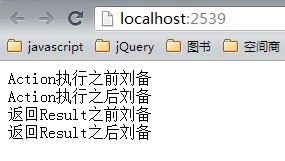
AuthorizeAttribute过滤器-基于Web.Http.Filters还是MVC 看你是MVC控制器还是WebAPI
使用场景:1、未登录访问功能模块的时候 2、未登录获取分页数据 解决方式1、 父控制器继承处理 2、过滤器
1、重写Authorize有以下几个要点需注意:
1、HandleUnauthorizedRequest中基类方法已经将Response的状态设为”HttpStatusCode.Unauthorized(即401)“,重写时手请动改为”HttpStatusCode.Forbidden(即403)“,否则按401状态往下执行,就要被重定向到登录页-401错误又对应了Web.config中的
<authentication mode="Forms">
<forms loginUrl="~/" timeout="2880" />
</authentication>。
2、webApi下的授权筛选attribute为System.Web.Http.AuthorizeAttribute,而Mvc下用的是System.Web.Mvc.AuthorizeAttribute。这里别继承错了,否则授权筛选attrbute拦截不了。
3、WebApi下Authorize.HandleUnauthorizedRequest的参数filterContext在此上下文里response还为空,需要手动创建。
/// <summary>
/// 重写实现处理授权失败时返回json,避免跳转登录页
/// </summary>
public class ApiAuthorize : AuthorizeAttribute
{
protected override void HandleUnauthorizedRequest(HttpActionContext filterContext)
{
base.HandleUnauthorizedRequest(filterContext);
var response = filterContext.Response = filterContext.Response ?? new HttpResponseMessage();
response.StatusCode = HttpStatusCode.Forbidden;
var content = new Result
{
success = false,
errs = new[] { "服务端拒绝访问:你没有权限,或者掉线了" }
};
response.Content = new StringContent(Json.Encode(content), Encoding.UTF8, "application/json");
}
}
为防止上下文为null
var response = filterContext.Response = filterContext.Response ?? new HttpResponseMessage();
或者
if (filterContext == null )
{
throw new ArgumentNullException( "filterContext" );
}else
{
string path = context.HttpContext.Request.Path;
string strUrl = "/Account/LogOn?returnUrl={0}" ;
context.HttpContext.Response.Redirect( string .Format(strUrl, HttpUtility.UrlEncode(path)), true );
}
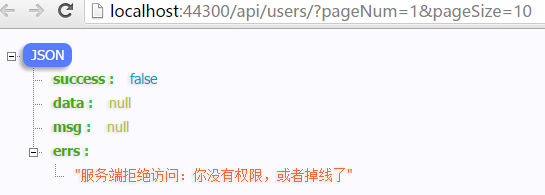
chrome下查看返回状态:
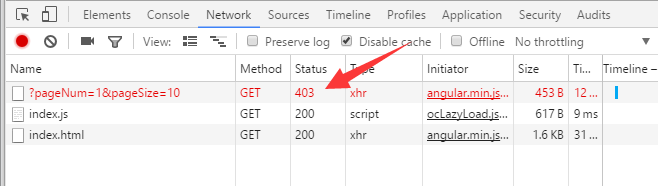
还有一种方式
跨域攻击---自然来路页面和目标页面不在同一个域下,所以直接判断来路域和当前自己的域就可以了。
比如内嵌Iframe或者Ajax调用的
代码顺序为:OnAuthorization-->AuthorizeCore-->HandleUnauthorizedRequest
using System;
using System.Collections.Generic;
using System.Linq;
using System.Web;
using System.Web.Mvc;
namespace Admin.MyAttribute
{
[AttributeUsage(AttributeTargets.All, Inherited = true)]
public class CheckAuthority : AuthorizeAttribute
{
protected override bool AuthorizeCore(HttpContextBase httpContext)
{
bool Pass = true;
Uri UrlReferrer = httpContext.Request.UrlReferrer;//获取来路
if (UrlReferrer == null)
{
httpContext.Response.StatusCode = 401;//无权限状态码
Pass = false;
}
else
{
Uri ThisUrl = httpContext.Request.Url;//当前请求的URL
if (UrlReferrer.Authority != ThisUrl.Authority)
{
httpContext.Response.StatusCode = 401;//无权限状态码
Pass = false;
}
}
return Pass;
}
protected override void HandleUnauthorizedRequest(AuthorizationContext filterContext)
{
base.HandleUnauthorizedRequest(filterContext);
if (filterContext.HttpContext.Response.StatusCode == 401)
filterContext.Result = new RedirectResult("/");
}
}
}
AuthorizeAttribute的OnAuthorization方法内部调用了AuthorizeCore方法,这个方法是实现验证和授权逻辑的地方,如果这个方法返回true,
表示授权成功,如果返回false, 表示授权失败, 会给上下文设置一个HttpUnauthorizedResult,这个ActionResult执行的结果是向浏览器返回。
关于 HttpUnauthorizedResult 测试 结果可以这样写 filterContext.Result = new HttpUnauthorizedResult("no authentication");
调用方法
[MyAttribute.CheckAuthority]--先验证,通过验证才执行
public ActionResult Index()
{
return View();
}
当我们因不想每个控制器都添加授权属性的时候,而在全局配置文件内注册后,如果有些控制器的action方法不需要验证,则在action上添加属性[AllowAnonymous]
注意:
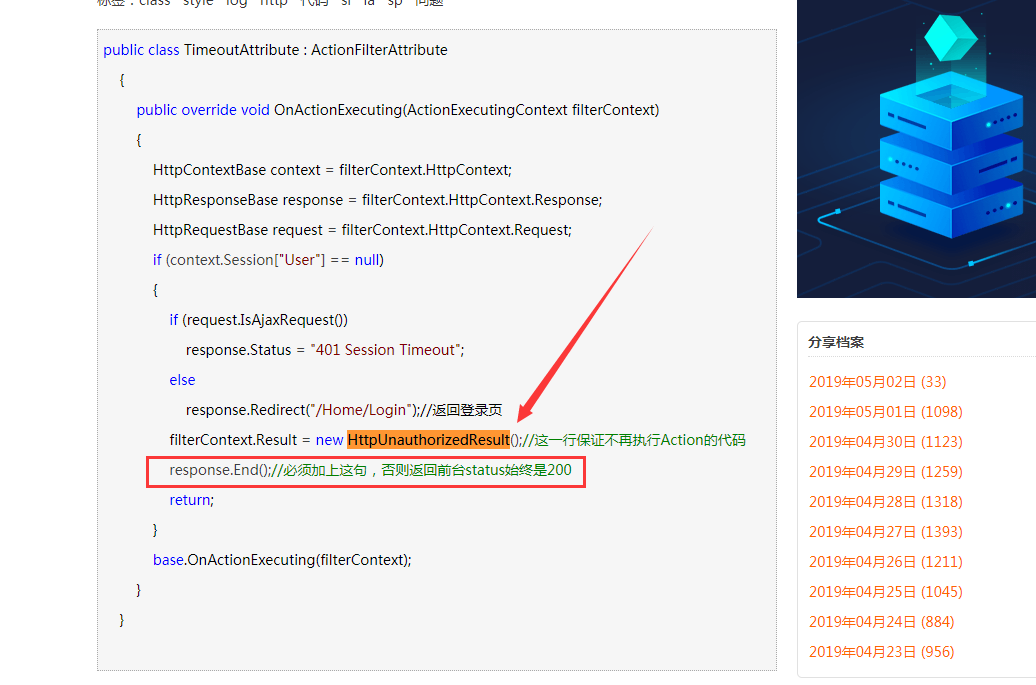
WebApi层接口效果示例
using System;
using System.Collections.Generic;
using System.Collections.Specialized;
using System.Linq;
using System.Net;
using System.Net.Http;
using System.Text;
using System.Web;
using System.Web.Helpers;
using System.Web.Http.Controllers;
using System.Web.Http.Filters;
using Web.Common.Method;
using Web.Common.ReqResult;
using WebBLL;
using WebCommon;
namespace Web.App_Start
{
public class SignVerifyAttribute : ActionFilterAttribute
{
private static readonly int ApiMinutes = Convert.ToInt32(ConfigHelper.GetConfigValue("ApiMinutes")); //请求超时时间
private static readonly IList<string> BaseParamKey = new List<string>()
{
"apiId" //必填-用户标识
, "timeStamp"//必填-时间戳[单位毫秒]
, "nonce_Str"//必填-随机字符串
, "sign" //必填-签名
};
public override void OnActionExecuting(HttpActionContext actionContext)
{
try
{
var context = (HttpContextBase)actionContext.Request.Properties["MS_HttpContext"];
var param = new NameValueCollection();
var method = context.Request.HttpMethod.ToUpperInvariant();
param = method.Equals("GET", StringComparison.OrdinalIgnoreCase) ? context.Request.QueryString : context.Request.Form;
#region 判断基础参数是否存在
foreach (var item in BaseParamKey)
{
if (!param.AllKeys.Any(x => x.Trim().Equals(item, StringComparison.OrdinalIgnoreCase)))
{
var response = actionContext.Response = actionContext.Response ?? new HttpResponseMessage();
var content = new ReqResult<string>
{
code = Convert.ToString((int)SatausCode.CommonCode.incomplete),
message = item + SatausCode.GetDisplayDescription(SatausCode.CommonCode.incomplete),
result = null
};
response.Content = new StringContent(Json.Encode(content), Encoding.UTF8, "application/json");
return;
}
}
#endregion
#region 验证时间戳格式&&请求时间
var currentTimeStamp = OperData.GetTmeStamp(DateTime.Now);
var getTimeStamp = param["timestamp"];
long getIntTimeStamp = 0;
if (!long.TryParse(getTimeStamp, out getIntTimeStamp))
{
var response = actionContext.Response = actionContext.Response ?? new HttpResponseMessage();
var content = new ReqResult<string>
{
code = Convert.ToString((int)SatausCode.CommonCode.timeStamp),
message = SatausCode.GetDisplayDescription(SatausCode.CommonCode.timeStamp),
result = null
};
response.Content = new StringContent(Json.Encode(content), Encoding.UTF8, "application/json");
return;
}
//请求时间默认不能超过5分钟
if (Convert.ToInt64(currentTimeStamp) - getIntTimeStamp > new TimeSpan(0, 0, ApiMinutes, 0).Ticks)
{
var response = actionContext.Response = actionContext.Response ?? new HttpResponseMessage();
var content = new ReqResult<string>
{
code = Convert.ToString((int)SatausCode.CommonCode.timeout),
message = SatausCode.GetDisplayDescription(SatausCode.CommonCode.timeout),
result = null
};
response.Content = new StringContent(Json.Encode(content), Encoding.UTF8, "application/json");
return;
}
#endregion
#region 验证ApiId用户是否有权限->生成key
string ApiKeyUserKey = Convert.ToString(CacheHelper.Instance.Get(String.Format(param["apiId"], "ApiKeyUserKey")));//仅获取key
if (ApiKeyUserKey == null)
{
var ApiKeyInfo = Tbl_ApiUserManager.GetTbl_ApiUserAll().Where(x => x.ApiId == param["apiId"]).SingleOrDefault();
if (!string.IsNullOrWhiteSpace(ApiKeyInfo.ApiId))
{
CacheHelper.Instance.Add(String.Format(ApiKeyInfo.ApiId, "ApiKeyUserKey"), ApiKeyInfo.ApiKey, 5);
}
else
{
var response = actionContext.Response = actionContext.Response ?? new HttpResponseMessage();
var content = new ReqResult<string>
{
code = Convert.ToString((int)SatausCode.CommonCode.power),
message = SatausCode.GetDisplayDescription(SatausCode.CommonCode.power),
result = null
};
response.Content = new StringContent(Json.Encode(content), Encoding.UTF8, "application/json");
return;
}
}
#endregion
#region 按key升序排序的待签名字符串并将所有参数加密
//按key升序排序的待签名字符串
var str = new StringBuilder();
foreach (var key in param.AllKeys.OrderBy(x => x))
{
if (key.Equals("sign", StringComparison.OrdinalIgnoreCase))
{
continue;
}
str.AppendFormat("{0}={1}&", key, HttpUtility.UrlEncode(param.Get(key.Trim())));
}
str.AppendFormat("apikey={0}", ApiKeyUserKey);
var calSignature = OperData.MD5Encrypt16(str.ToString());
var signature = param.Get("sign").Trim();
if (!calSignature.Equals(signature, StringComparison.OrdinalIgnoreCase))
{
var response = actionContext.Response = actionContext.Response ?? new HttpResponseMessage();
var content = new ReqResult<string>
{
code = Convert.ToString((int)SatausCode.CommonCode.sign),
message = SatausCode.GetDisplayDescription(SatausCode.CommonCode.sign),
result = null
};
response.Content = new StringContent(Json.Encode(content), Encoding.UTF8, "application/json");
return;
}
#endregion
}
catch (Exception ex)
{
var response = actionContext.Response = actionContext.Response ?? new HttpResponseMessage();
var content = new ReqResult<string>
{
code = Convert.ToString((int)SatausCode.CommonCode.ex),
message = SatausCode.GetDisplayDescription(SatausCode.CommonCode.ex),
result = null
};
response.Content = new StringContent(Json.Encode(content), Encoding.UTF8, "application/json");
return;
}
base.OnActionExecuting(actionContext);
}
}
}
我的业务 写接口的 ing 验证接口合法性 action 处理事件 ed 记录日志的 但是出现了 ing 验证 ed 不会执行的(ed里面的日志不记录了)具体是
onactionexecuting里面不让他进入action里面对么?
但是 会导致 onactionexecuted 这个记录日志的过滤器 也不执行了,解决方案:onactionexecuting 创建日志 通过状态码Guid ,然后如果经过在action就在 onactionexecuted 更新日志,否在就在不进入action也就不会进入onactionexecuted 的onactionexecuting 过滤器return false 上一行去更新。
(onactionexecuting、onactionexecuted 统简称ing和ed过滤器)
3、异常拦截器
1、创建拦截器并写入代码
using System;
using System.Collections.Generic;
using System.Linq;
using System.Net;
using System.Net.Http;
using System.Web;
using System.Web.Http.Filters;
using System.Web.Mvc;
namespace Web.App_Start
{
/// <summary>
/// 异常拦截/实践通过拦截视图
/// </summary>
public class ExceptionFilterAttribute : HandleErrorAttribute
{
public override void OnException(ExceptionContext filterContext)
{
if (filterContext.ExceptionHandled)
{
return;
}
Exception ex = filterContext.Exception;
string message =
$"消息类型:{ex.GetType().Name}<br />" +
$"消息内容:{ex.Message}<br />" +
$"引发异常的方法:{ex.TargetSite}<br />" +
$"引发异常的对象:{ex.Source}<br />" +
$"异常目录:{filterContext.RouteData.GetRequiredString("controller")}<br />" +
$"异常方法:{filterContext.RouteData.GetRequiredString("action")}<br />" +
$"错误详细记录:{ex.StackTrace}";
/*string message = string.Format("<br>消息类型:{0}<br>消息内容:{1}<br>引发异常的方法:{2}<br>引发异常的对象:{3}"
, filterContext.Exception.GetType().Name
, filterContext.Exception.Message
, filterContext.Exception.TargetSite
, filterContext.Exception.Source);
string errorMessage = string.Format(
"Error Message: {0}<br/>Error StackTrace: {1}",
ex.message,
ex.StackTrace
);*/
filterContext.HttpContext.Response.Write(message);
filterContext.ExceptionHandled = true; //不报告异常
}
}
}
2、添加全局
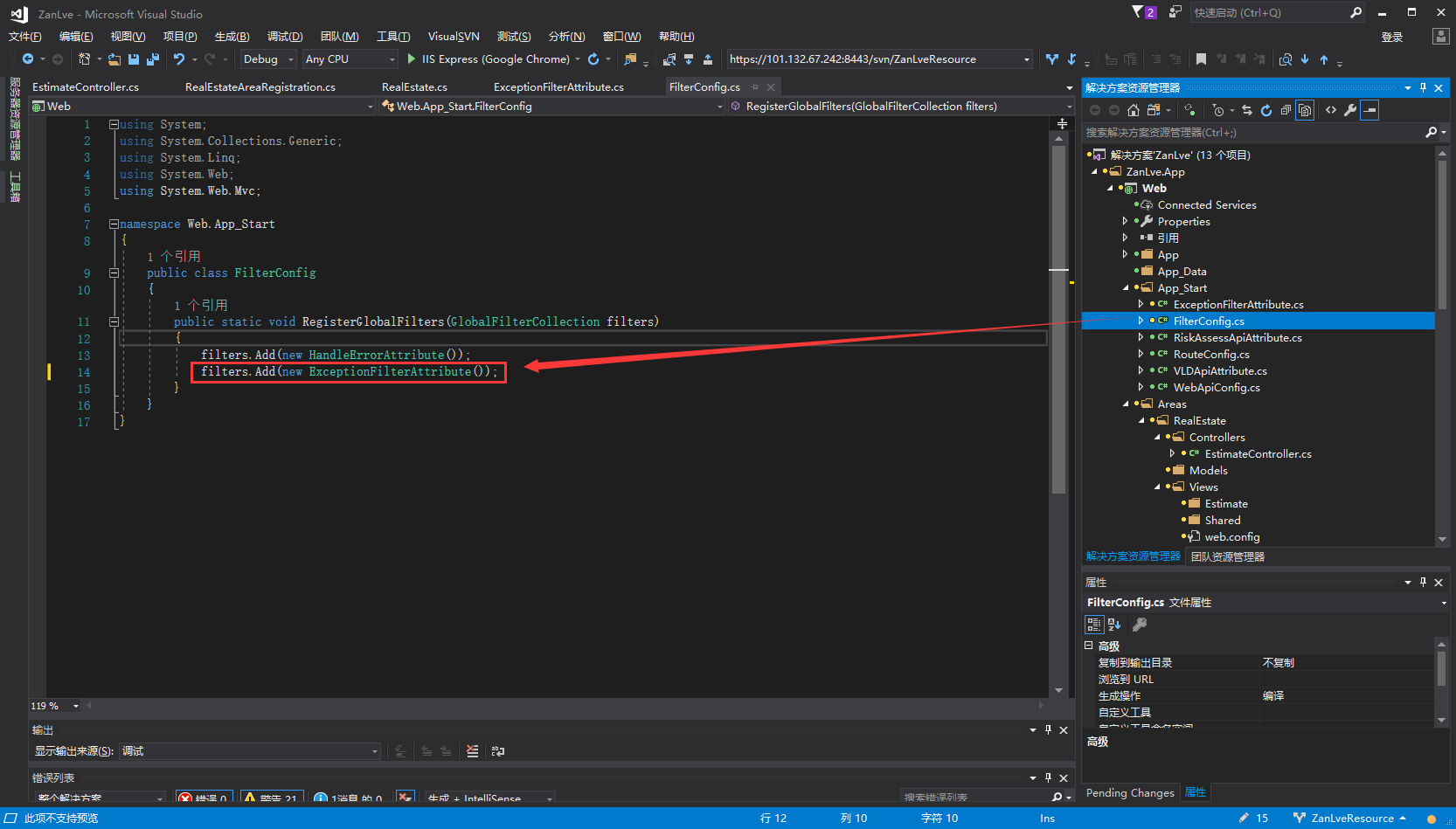
3、运行测试
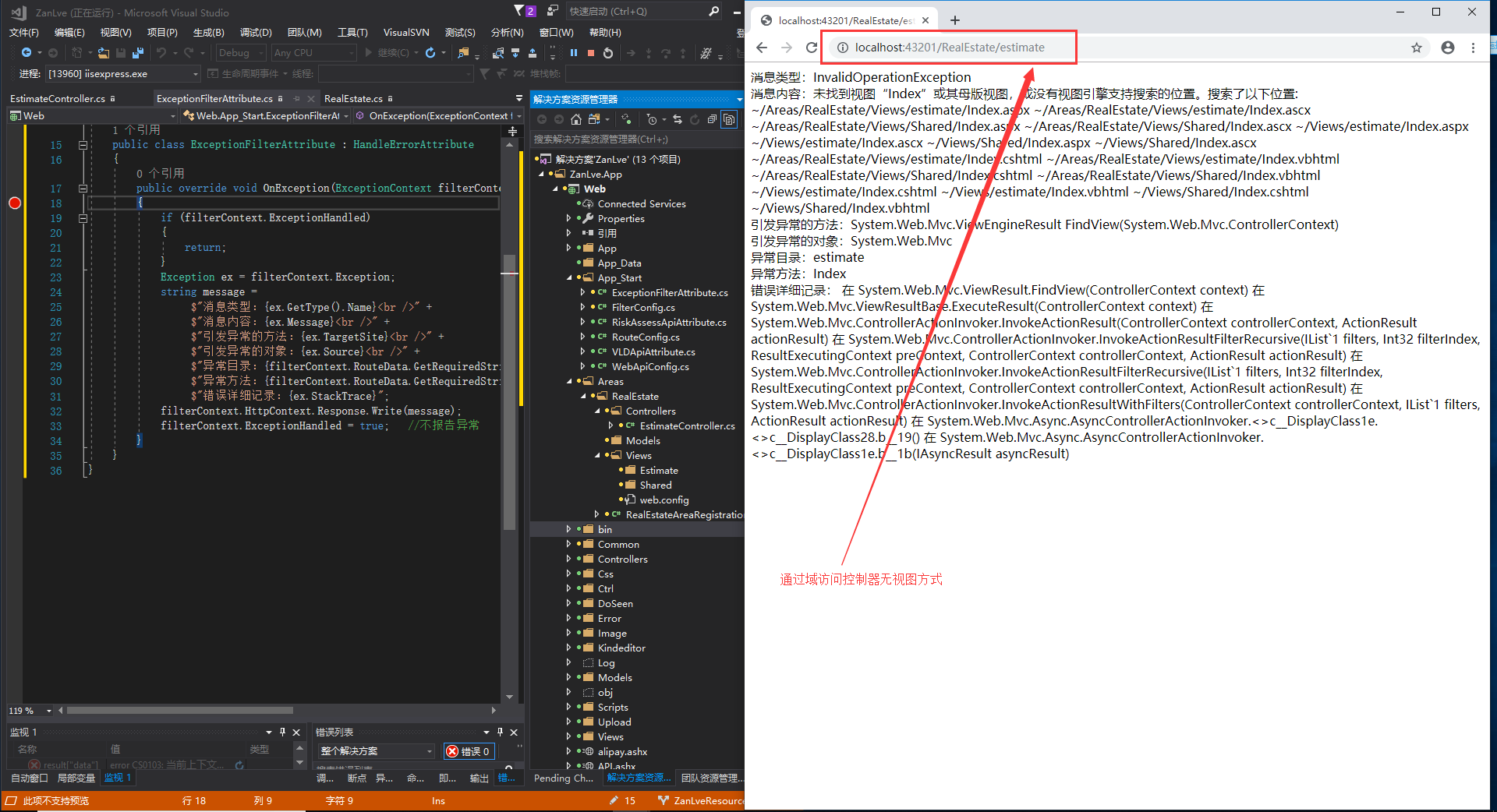
特例:
2、系统过滤器 OutputCache过滤器
1、ActionResult结果进行缓存,概括地说,就是当你的请求参数没有发生变化时,直接从缓存中取结果,不会再走服务端的Action代码了。
[OutputCache(Duration = 300)]
public ActionResult Index(int? id,string name)
{
return DateTime.Now.ToString();
}
如果你重复调用Index() action(不断刷新当前页面), 那么你将看到当前的内容在Duration = 20秒内是不变的.
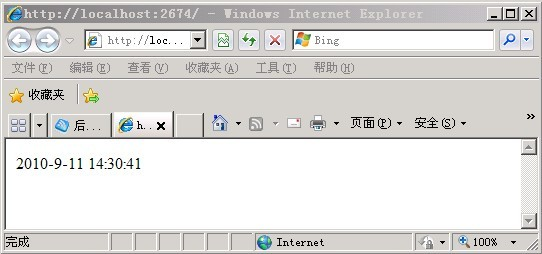
请求此Action的url可以为: person/Index?id=100&name="bird"。
当第一次请求这个地址时,会执行Index方法,并把结果缓存起来,且过期时间为300秒。
接下来,如果不改变id和name参数的前提下,在距离上次请求300秒内,再来请求这个地址,不会执行Index方法,直接从缓存中拿结果。
当id或者name的参数值发生变化时,发送请求时,会执行index方法,然后再缓存此结果。
[Output(Duration=300)],这种方法没有指明具体针对哪个参数来缓存,所以默认是针对所有参数,即任何一个参数值发生变化,都会缓存一份。
那么,如果,我想指定具体的参数,进行缓存该如何做呢?请看下一个方案。
2、通过对请求指定参数的ActionResult结果进行缓存
[OutputCache(Duration = 300,VaryByParam="id")]
此种方式,指明了缓存是针对哪个参数来做的,即只有当id参数值发生变化的时候,才做缓存,其他机制同第一种。
2、FlagAttribute
枚举优雅基本用法-在值String和int之间转换

//需要的方法
public string GetEnumDescription(Enum enumValue)
{
string str = enumValue.ToString();
System.Reflection.FieldInfo field = enumValue.GetType().GetField(str);
object[] objs = field.GetCustomAttributes(typeof(System.ComponentModel.DescriptionAttribute), false);
if (objs == null || objs.Length == 0) return str;
System.ComponentModel.DescriptionAttribute da = (System.ComponentModel.DescriptionAttribute)objs[0];
return da.Description;
}
//定义枚举
enum RoleType
{
[Description("子公司负责人")]
ZMSManager = 1,
[Description("集团人力")]
JTHR = 2,
[Description("考核人")]
AssessPerson = 3,
[Description("订立人")]
MakePerson = 4,
[Description("系统管理员")]
SysManager = 5
}
//调用方法
string returnValue = GetEnumDescription((RoleType)(Enum.Parse(typeof(RoleType),"1"))); //返回值字符串:子公司负责人
Flags方式
如果对一个值可以包含多个,那么可以使用枚举,加上Flags
- 使用FlagsAttribute枚举才是对数字值执行按位运算 (AND、 OR 独占或) 的自定义属性。
- 在 2 的幂,即 1、 2、 4、 8 等中定义枚举常量。 这意味着不重叠中组合的枚举常量的各个标志。
在权限的管理中,常常会出现一个权限包含的现象。例如,有三种基本权限:职员A、职员B、职员C.在此基础上,有经理权限,它包括A和B两种权限;还有老板权限,包含A/B/C三种权限。
在代码中,我们可以用枚举来管理这些权限。
class Program
{
[Flags]//表示可以将枚举对象视为位标志
public enum EnumHasFlag
{
A = 1 << 0,
B = 1 << 1,
C = 1 << 2, //定义权限枚举
Manager = A | B, //通过Flags进行域计算得到的另一个枚举
Boss = A | B | C,
}//权限设计如果是常量的话通常用2的幂次方,防止值重复
/*
<<左移操作符,
将第一个操作数向左移动第二个操作数指定的位数,空出的位置补0。
左移相当于乘. 左移一位相当于乘2;左移两位相当于乘4;左移三位相当于乘8。
如:
x<<1= x*2
x<<2= x*4
x<<3= x*8
x<<4= x*16 //至于为什么是 2/4/8?答:因为左移动计算就是将二进制的1向左边移动例如:左边二进制|右边常量 0001=1 左移则为0010=2 继续左移动 0100=4 位移计算方式常量则就是4,这是位移的计算方式。
*/
static void Main(string[] args)
{
var rightA = EnumHasFlag.Boss;
var rightB = EnumHasFlag.Manager;
if (rightA.HasFlag(EnumHasFlag.C)) Console.WriteLine("rightA can do this");
if (rightB.HasFlag(EnumHasFlag.C)) Console.WriteLine("rightB can do this");
}
}
与数据库管理
using System;
using System.ComponentModel;
namespace myApp
{
class Program
{
[Flags]
public enum Permission
{
create = 1,
read = 2,
update = 4,
delete = 8,
}
static void Main(string[] args)
{
Permission permission = Permission.create | Permission.read | Permission.update | Permission.delete;
Console.WriteLine("1、枚举创建,并赋值……");
Console.WriteLine(permission.ToString());
Console.WriteLine((int)permission);
permission = (Permission)Enum.Parse(typeof(Permission), "5");
Console.WriteLine("2、通过数字字符串转换……");
Console.WriteLine(permission.ToString());
Console.WriteLine((int)permission);
permission = (Permission)Enum.Parse(typeof(Permission), "update, delete, read", true);
Console.WriteLine("3、通过枚举名称字符串转换……");
Console.WriteLine(permission.ToString());
Console.WriteLine((int)permission);
permission = (Permission)7;
Console.WriteLine("4、直接用数字强制转换……");
Console.WriteLine(permission.ToString());
Console.WriteLine((int)permission);
permission = permission & ~Permission.read;
Console.WriteLine("5、去掉一个枚举项……");
Console.WriteLine(permission.ToString());
Console.WriteLine((int)permission);
permission = permission|Permission.delete;
Console.WriteLine("6、加上一个枚举项……");
Console.WriteLine(permission.ToString());
Console.WriteLine((int)permission);
//1 3 5 7 都是在权限指定 在数据库内
/*
判断是否包含指定枚举:
| 符号,把所有二进制数据进行合并,有一个或两个1都返回1
则:
color1|Color.Red; 等于5|1,等于5
color1|Color.Bule; 等于5|4,等于5
color1|Color.Green; 等于5|2,等于7
color1|Color.White; 等于5|8,等于13
*/
}
}
}
在数据库中判断:
AND (@permission IS NULL OR @permission=0 OR permission &@permission =@permission)
上面的sql语句同样可以判断多个权限
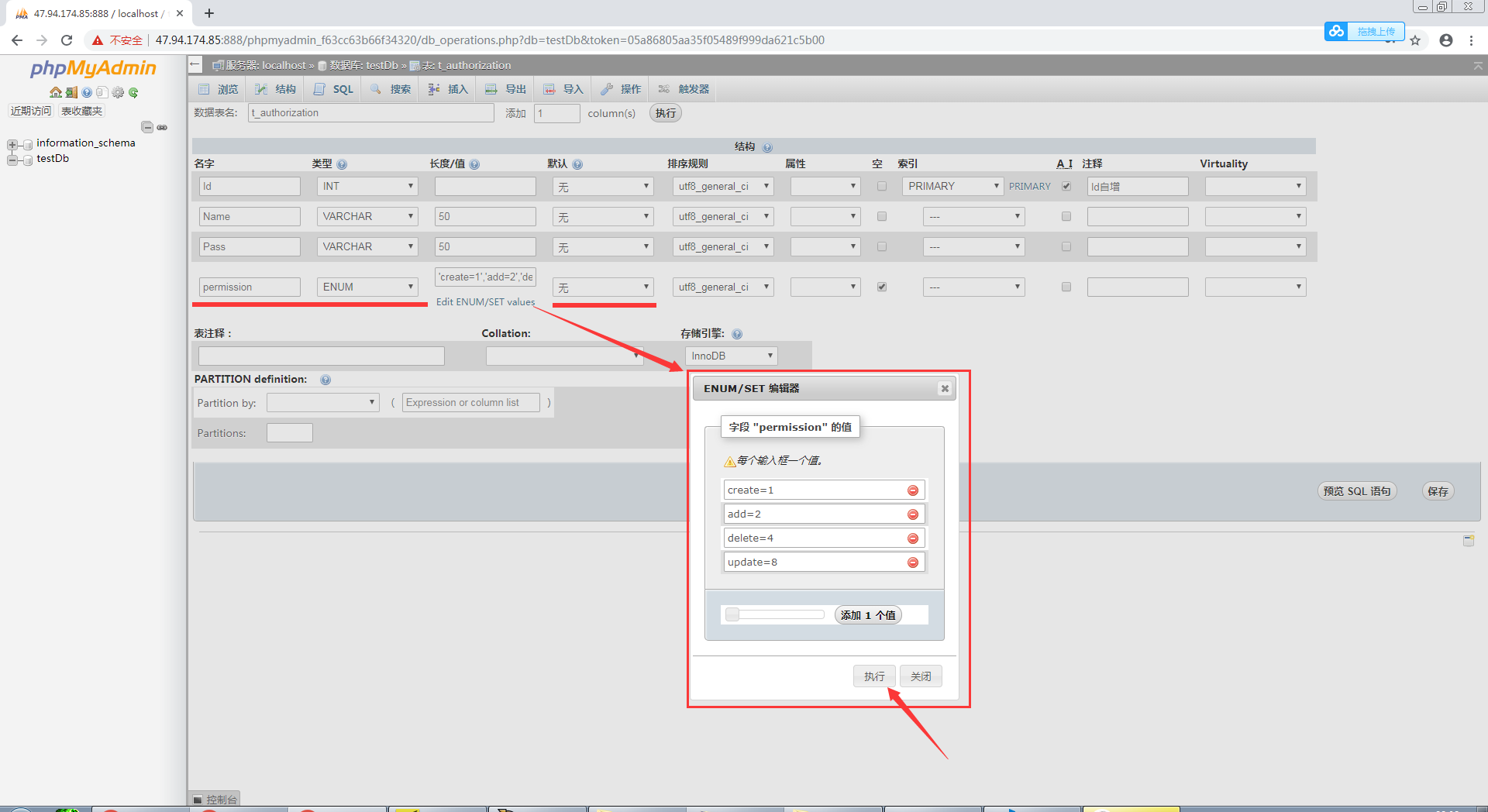
这里权限我改了 不是枚举 是int数据结构如下
/*
Navicat MySQL Data Transfer
Source Server : 47.94.174.85_3306
Source Server Version : 50719
Source Host : 47.94.174.85:3306
Source Database : testDb
Target Server Type : MYSQL
Target Server Version : 50719
File Encoding : 65001
Date: 2019-04-14 23:54:20
*/
SET FOREIGN_KEY_CHECKS=0;
-- ----------------------------
-- Table structure for t_authorization
-- ----------------------------
DROP TABLE IF EXISTS `t_authorization`;
CREATE TABLE `t_authorization` (
`Id` int(11) NOT NULL AUTO_INCREMENT COMMENT 'Id自增',
`Name` varchar(50) NOT NULL,
`Pass` varchar(50) NOT NULL,
`permission` int(11) DEFAULT NULL,
PRIMARY KEY (`Id`)
) ENGINE=InnoDB AUTO_INCREMENT=9 DEFAULT CHARSET=utf8;
-- ----------------------------
-- Records of t_authorization
-- ----------------------------
INSERT INTO `t_authorization` VALUES ('1', '张三', '4444', '1');
INSERT INTO `t_authorization` VALUES ('2', '李四', '123456', '2');
INSERT INTO `t_authorization` VALUES ('3', '王五', '123456', '4');
执行的操作如下
set @permission=1; UPDATE t_authorization SET Name= '4444' WHERE id= '1' AND (@permission IS NULL OR @permission=0 OR permission &@permission =@permission) -- AND (@permission IS NULL OR @permission=0 OR permission &@permission =@permission) 如何数据是我上面的那样的话 这样Sql执行就相当于 验证该字段 @permission局部变量是否等于数据库permission字段,permission字段为int类型-- 权限肯定不会这样做的,存的应该是权限标识的集合 已测--
经验证 permission 我一开始写 1 2 4 是错的 不应该是数*(这数不是奇偶数而是2的立方数叠加的),应该是对应的数即权限的集合值 例如 3 5 6 7 9。 网上写法 (@permission IS NULL OR @permission=0 OR permission &@permission =@permission) 中解读
@permission IS NULL 是null 为true执行
@permission=0 是0为true执行
OR permission &@permission =@permission 按位与
比如:
SELECT 4&1 0
SELECT 4&2 0
SELECT 4&4 4
SELECT 5&4 4
SELECT 6&4 4
SELECT 7&4 4
SELECT 8&4 0
SELECT 9&4 4
SELECT 10&4 4
SELECT 8&2 0 //说明值相没有包含值9
SELECT 9&2 0 //说明值相没有包含值9
SELECT 8&2 2
SELECT 9&2 0
注意:左边&右边 即左边是权限集合,右边是权限标识 最后结果也是权限标识
SQL语句如下:
SELECT * FROM TableName WHERE ColumnName & 1=1 /*或者*/ SELECT * FROM TableName WHERE ColumnName | 1=ColumnName
或者
set @permission=1; UPDATE t_authorization SET Name= '4444' WHERE id= '1' AND (@permission IS NOT NULL OR @permission!=0 OR permission &@permission =@permission) -- @permission IS NOT NULL 不为空 @permission!=0 不为0 permission某个权限集合 @permission 某个权限 最好关联外表即权限的列表 --
首先:
1、判断权限不是靠 大于比较的 1 2 4 8 这是权限每一种展示 3 5 6 7 9 10 11 12 13 14 15 则是这几个可以拼接的合 代表一种包含的权限 通过位移 计算是哪几种权限的集合
2、靠位移(经检验位移运算符已解决, 比如4这个权限集合是从1开始 那几个数值位移得到的,然后就可以几个数值进行判断是否包含- 位移的是二进制的1 所以和1组合的对于我们二进制数)
数据库动态添加权限数据
INSERT INTO `t_authorization` VALUES ('1', '张三', '4444', '1'); INSERT INTO `t_authorization` VALUES ('2', '李四', '123456', '2'); INSERT INTO `t_authorization` VALUES ('3', '王五', '123456', '4'); 例如要动态插入这个三个后面,可能出现的情况1、位移数会越来越大。2、删除一个值,将新的插入进入 可能会导致权限 乱(仅局限与编辑操作) 解决方案: 方案一 1、Id设置自增。 2、设置权限值全部为2。 3、权限计算通过 2>>(主键-1) 即我们插入的数据格式 INSERT INTO `t_authorization` VALUES ('1', '张三', '4444', '2'); INSERT INTO `t_authorization` VALUES ('2', '李四', '123456', '2'); INSERT INTO `t_authorization` VALUES ('3', '王五', '123456', '2'); 注:这样我们的权限控制都是通过计算得出(甚至字段列2都不需要)。
方案二
INSERT INTO `t_authorization` VALUES ('1', '张三', '4444', '1'); INSERT INTO `t_authorization` VALUES ('2', '李四', '123456', '2'); INSERT INTO `t_authorization` VALUES ('3', '王五', '123456', '4'); 这种添加一个权限列 把权限值 写入类内
3、DescriptionAttribute
所谓的enum扩展 其实就是用反射动态获取给定值
4、HelpAttribute
[HelpAttribute("Information on the class MyClass")]
class MyClass
{
}
一、C#中几个简单的内置Attribute
1、Conditional:起条件编译的作用,只有满足条件,才允许编译器对它的代码进行编译。一般在程序调试的时候使用。
2、DllImport:用来标记非.NET的函数,表明该方法在一个外部的DLL中定义。
3、Obsolete:这个属性用来标记当前的方法已经被废弃,不再使用了。
C# typeof() 和 GetType()区是什么? 1、typeof(x)中的x,必须是具体的类名、类型名称等,不可以是变量名称。 2、GetType()方法继承自Object,所以C#中任何对象都具有GetType()方法,它的作用和typeof()相同,返回Type类型的当前对象的类型。 比如有这样一个变量i: Int32 i = new Int32(); i.GetType()返回值是Int32的类型,但是无法使用typeof(i),因为i是一个变量,如果要使用typeof(),则只能:typeof(Int32),返回的同样是Int32的类型。