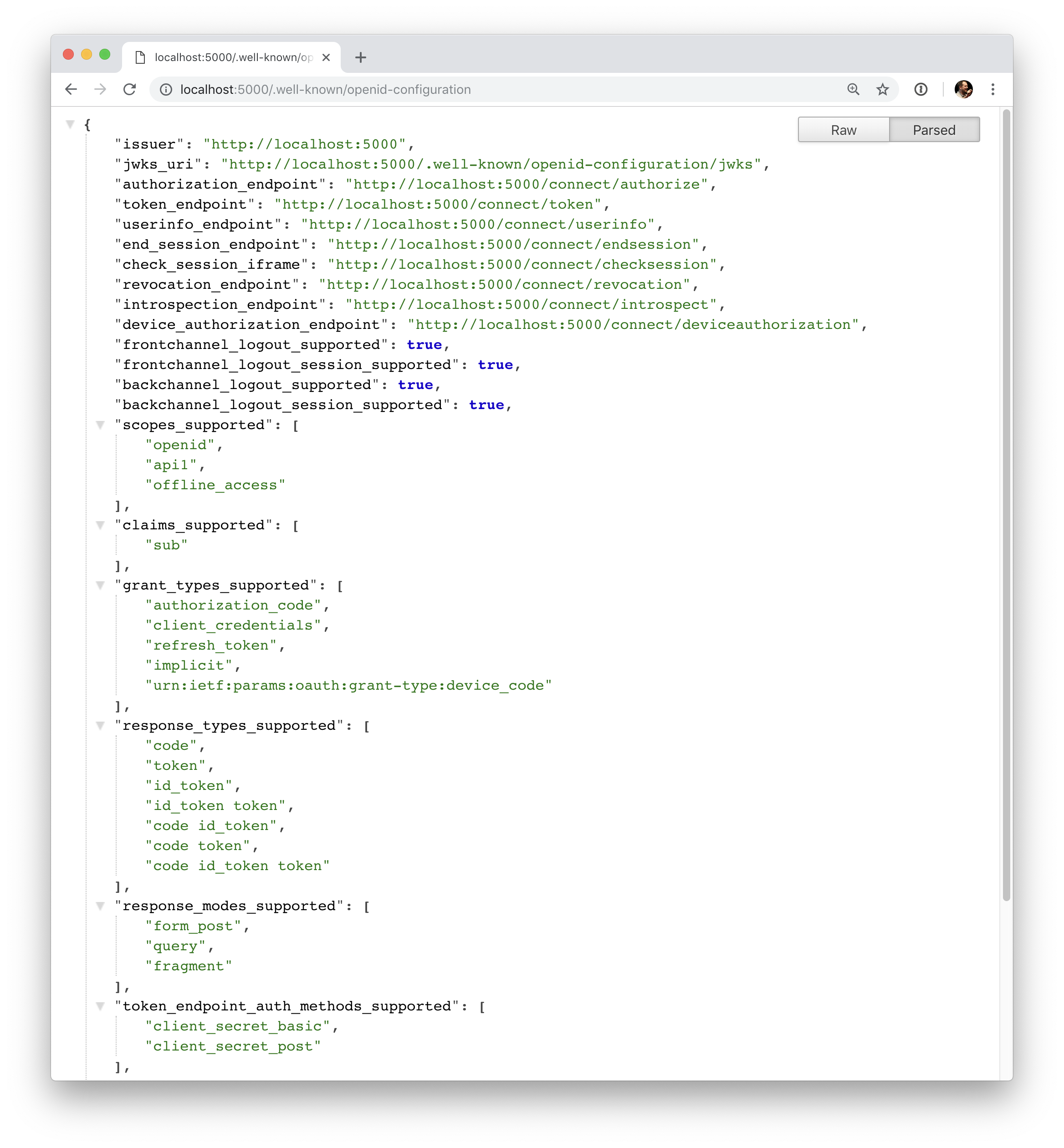它是根据定义配置服务Config.cs文件来生成客户端和API使用该服务所需的配置数据。
一、IDS4签名服务
1、为项目添加NuGet包。
2、IDS4服务制定的配置Config.cs。
using IdentityServer4.Models;
using System;
using System.Collections.Generic;
using System.Linq;
using System.Threading.Tasks;
namespace ids4
{
//一、IDS4服务制定
public class Config
{
//1、定义API资源
public static IEnumerable<ApiResource> GetApis() //ApiResource是属于using IdentityServer4.Models;内的。
{
return new List<ApiResource>
{
new ApiResource("api1", "My API")
};
}
//2、定义客户端
public static IEnumerable<Client> GetClients()
{
return new List<Client>
{
new Client
{
ClientId = "client",
// no interactive user, use the clientid/secret for authentication
AllowedGrantTypes = GrantTypes.ClientCredentials,
// secret for authentication
ClientSecrets =
{
new Secret("secret".Sha256())
},
// scopes that client has access to
AllowedScopes = { "api1" }
}
};
}
}
}
3、Startup.cs内添加IDS4服务。
using IdentityServer4.Models;
using Microsoft.AspNetCore.Builder;
using Microsoft.AspNetCore.Hosting;
using Microsoft.AspNetCore.Http;
using Microsoft.AspNetCore.Mvc;
using Microsoft.Extensions.Configuration;
using Microsoft.Extensions.DependencyInjection;
namespace ids4
{
//二、添加IDS4服务
public class Startup
{
public Startup(IConfiguration configuration)
{
Configuration = configuration;
}
public IConfiguration Configuration { get; }
// This method gets called by the runtime. Use this method to add services to the container.
public void ConfigureServices(IServiceCollection services)
{
services.Configure<CookiePolicyOptions>(options =>
{
// This lambda determines whether user consent for non-essential cookies is needed for a given request.
options.CheckConsentNeeded = context => true;
options.MinimumSameSitePolicy = SameSiteMode.None;
});
services.AddMvc().SetCompatibilityVersion(CompatibilityVersion.Version_2_1);
//1、注入服务添&加在最底部
var builder = services.AddIdentityServer()
//.AddInMemoryIdentityResources(Config.GetIdentityResources()) //注入GetIdentityResources资源。
.AddInMemoryApiResources(Config.GetApis()) //注入ApiResources资源对应定义的API资源。
.AddInMemoryClients(Config.GetClients()); //注入定义的客户端
}
// This method gets called by the runtime. Use this method to configure the HTTP request pipeline.
public void Configure(IApplicationBuilder app, IHostingEnvironment env)
{
app.UseIdentityServer();//2、添加服务&添加在顶部
if (env.IsDevelopment())
{
app.UseDeveloperExceptionPage();
}
else
{
app.UseExceptionHandler("/Home/Error");
app.UseHsts();
}
app.UseHttpsRedirection();
app.UseStaticFiles();
app.UseCookiePolicy();
app.UseMvc(routes =>
{
routes.MapRoute(
name: "default",
template: "{controller=Home}/{action=Index}/{id?}");
});
}
}
}
4、运行服务器并浏览浏览器 http://localhost:5000/.well-known/openid-configuration 您应该会看到所谓的发现文档。客户端和API将使用它来下载必要的配置数据。
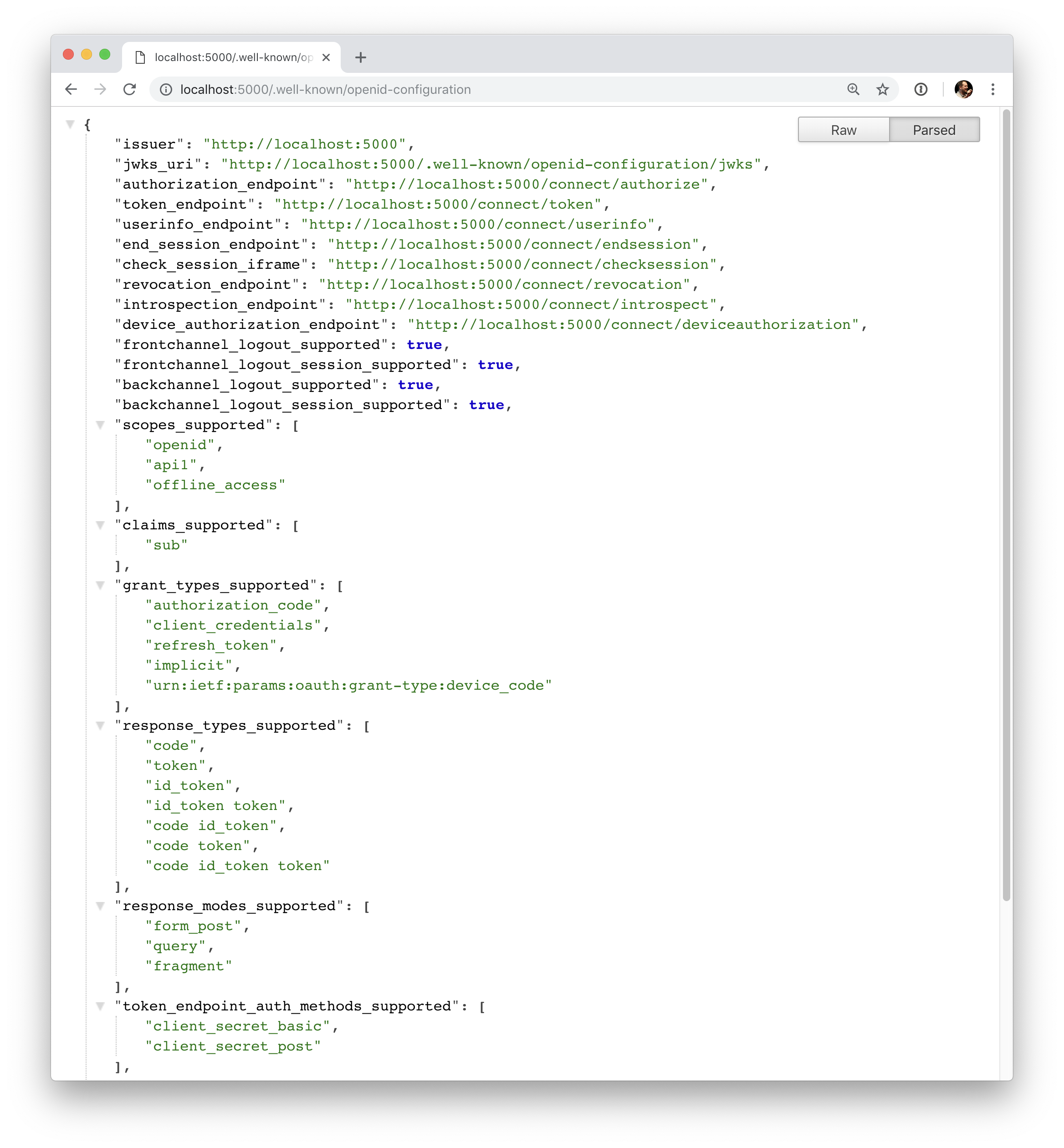
{
"issuer": "http://localhost:5000",
"authorization_endpoint": "http://localhost:5000/connect/authorize",
"token_endpoint": "http://localhost:5000/connect/token",
"userinfo_endpoint": "http://localhost:5000/connect/userinfo",
"end_session_endpoint": "http://localhost:5000/connect/endsession",
"check_session_iframe": "http://localhost:5000/connect/checksession",
"revocation_endpoint": "http://localhost:5000/connect/revocation",
"introspection_endpoint": "http://localhost:5000/connect/introspect",
"device_authorization_endpoint": "http://localhost:5000/connect/deviceauthorization",
"frontchannel_logout_supported": true,
"frontchannel_logout_session_supported": true,
"backchannel_logout_supported": true,
"backchannel_logout_session_supported": true,
"scopes_supported": ["api1", "offline_access"],
"claims_supported": [],
"grant_types_supported": ["authorization_code", "client_credentials", "refresh_token", "implicit", "urn:ietf:params:oauth:grant-type:device_code"],
"response_types_supported": ["code", "token", "id_token", "id_token token", "code id_token", "code token", "code id_token token"],
"response_modes_supported": ["form_post", "query", "fragment"],
"token_endpoint_auth_methods_supported": ["client_secret_basic", "client_secret_post"],
"subject_types_supported": ["public"],
"id_token_signing_alg_values_supported": ["RS256"],
"code_challenge_methods_supported": ["plain", "S256"]
}